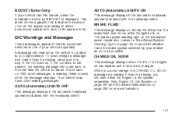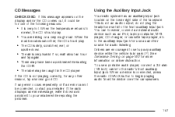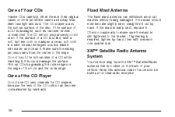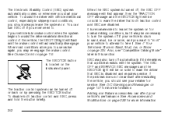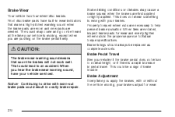2007 Saturn SKY Support Question
Find answers below for this question about 2007 Saturn SKY.Need a 2007 Saturn SKY manual? We have 1 online manual for this item!
Question posted by rsuJIMMY on September 7th, 2014
How To Clear Disc Error Message On A Saturn Sky
The person who posted this question about this Saturn automobile did not include a detailed explanation. Please use the "Request More Information" button to the right if more details would help you to answer this question.
Current Answers
Related Manual Pages
Similar Questions
Just Got A Sky What Is The Noise I Hear Driving The Sky At Constant 35 To 50 Mph
Just got a SKY. With the windows open driving around 35 to 50 mph I'm hearing a noise while driving ...
Just got a SKY. With the windows open driving around 35 to 50 mph I'm hearing a noise while driving ...
(Posted by rogernofziger 2 years ago)
How To Open The Hood Latch On A 2007 Sky From The Inside. Or Where Is It?
(Posted by augusta407 2 years ago)
How Do I Turn Off The Disk Error Displayed On The Radio?
After I I inserted a cd the disk error displayed. I was able to eject all of the cds, reinserted ano...
After I I inserted a cd the disk error displayed. I was able to eject all of the cds, reinserted ano...
(Posted by Kcranford10270 10 years ago)
Sky Parts
Looking For Factory Painted Hood, Front And Rear Bumper, Trunk Lid For 2007 Grey Saturn Sky
Looking For Factory Painted Hood, Front And Rear Bumper, Trunk Lid For 2007 Grey Saturn Sky
(Posted by BISKET1 11 years ago)