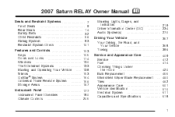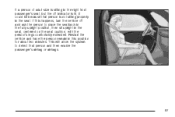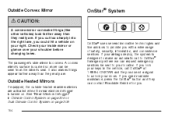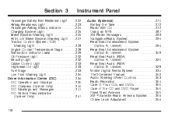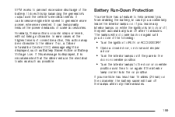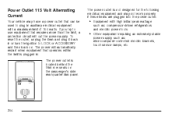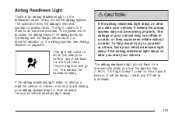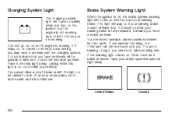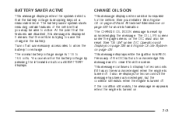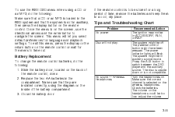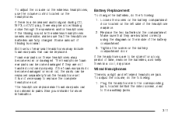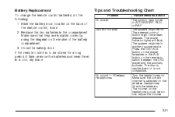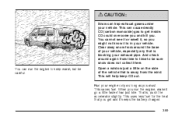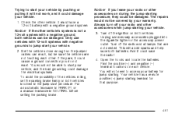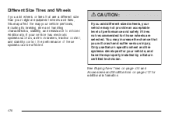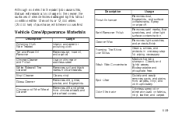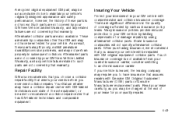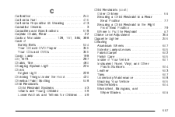2007 Saturn Relay Support Question
Find answers below for this question about 2007 Saturn Relay.Need a 2007 Saturn Relay manual? We have 1 online manual for this item!
Question posted by candyllinn on June 21st, 2022
2007 Saturn Relay Charging System Failure
Current Answers
Answer #1: Posted by SonuKumar on June 21st, 2022 10:15 PM
https://www.youtube.com/watch?v=SzDLpgDJ7EE
https://www.youtube.com/watch?v=ZNC52EggWY4
https://www.2carpros.com/questions/charging-system-failure-29479318
https://en.motofocus.eu/the-6-most-common-causes-of-charging-system-failures/
Please respond to my effort to provide you with the best possible solution by using the "Acceptable Solution" and/or the "Helpful" buttons when the answer has proven to be helpful.
Regards,
Sonu
Your search handyman for all e-support needs!!