2007 Saturn Outlook Support Question
Find answers below for this question about 2007 Saturn Outlook.Need a 2007 Saturn Outlook manual? We have 1 online manual for this item!
Question posted by rakessusa on December 21st, 2013
How To Turn On The Dvd Player In The 2007 Saturn Outlook
The person who posted this question about this Saturn automobile did not include a detailed explanation. Please use the "Request More Information" button to the right if more details would help you to answer this question.
Current Answers
There are currently no answers that have been posted for this question.
Be the first to post an answer! Remember that you can earn up to 1,100 points for every answer you submit. The better the quality of your answer, the better chance it has to be accepted.
Be the first to post an answer! Remember that you can earn up to 1,100 points for every answer you submit. The better the quality of your answer, the better chance it has to be accepted.
Related Manual Pages
Owner's Manual - Page 1
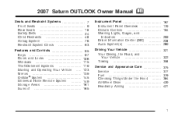
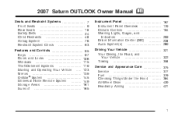
... ...322 Towing ...358 Service and Appearance Care ...Service ...Fuel ...Checking Things Under the Hood ...All-Wheel Drive ...Headlamp Aiming ...375 377 379 384 420 421
1 2007 Saturn OUTLOOK Owner Manual
Seats and Restraint Systems ...7 Front Seats ...9 Rear Seats ...18 Safety Belts ...24 Child Restraints ...48 Airbag System ...76 Restraint System Check ...93 Features...
Owner's Manual - Page 169
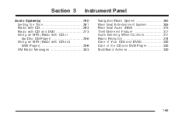
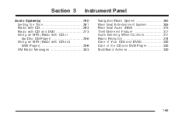
... System ...305 Rear Seat Audio (RSA) ...315 Theft-Deterrent Feature ...317 Audio Steering Wheel Controls ...317 Radio Reception ...318 Care of Your CDs and DVDs ...320 Care of the CD and DVD Player ...320 Multi-Band Antenna ...320
Audio System(s) ...260 Setting the Time ...261 Radio with CD ...263 Radio with CD and...
Owner's Manual - Page 261
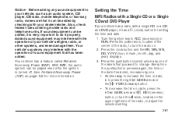
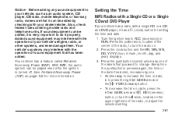
..., and even damage them. Setting the Time
MP3 Radios with a Single CD or a Single CD and DVD Player
If your vehicle has a radio with your dealer/retailer. Press the clock button and the HR, MIN,..., located in the center of sound equipment that has been added. Every time the pushbutton is turned off. If sound equipment can be added, it properly. Your vehicle's systems may interfere with...
Owner's Manual - Page 270
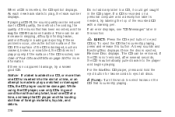
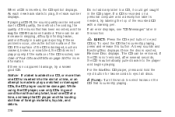
...the CD player. While using the CD player, use only CDs in good condition without any label to select tracks on a personal computer and a description label is needed, try a known good CD. f (Tune): Turn this ... is inserted, the CD symbol displays. If an error displays, see Care of Your CDs and DVDs on page 320 for two seconds to CD-R quality, the method of recording, the quality of ...
Owner's Manual - Page 274
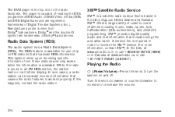
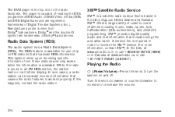
...an FM-RDS station, the station name or call 1-877-GET-XMSR (438-9677). The player is available. XM™ offers a large variety of Dolby® Laboratories. Radio Data System ... radio faceplate. subscribers), and children's programming. Turn this knob clockwise or counterclockwise to increase or decrease the volume.
274 The DVD player is available for use only on FM stations ...
Owner's Manual - Page 283
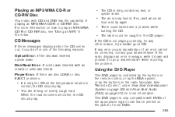
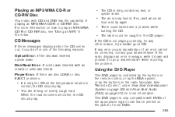
... Control", under Rear Seat Entertainment System on page 305 and Rear Seat Audio (RSA) on page 315 for more information on the radio faceplate. The DVD player is very hot. If the CD is not playing correctly, for one of the following reasons: Optical Error: If the disc was inserted with...
Owner's Manual - Page 287
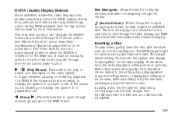
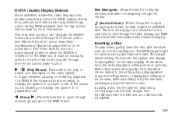
...using the remote control. The DVD player might not accept some paper labeled media. Loading a disc into the DVD slot. There is in pause mode. The player starts loading the disc into...arrows for DVD playing. e (Audio Stream): Press this button to be manually turned on the radio display.
If the pause icon is showing on a DVD-A disc. DVD-A (Audio) Display Buttons
Once a DVD-A is...
Owner's Manual - Page 288


...if the disc is pressed on the radio. do not plug the headphone set into the DVD player begins to the 288
Using the Auxiliary Input Jack(s)
Your radio system has an auxiliary input... loading and reading of the disc. DVD, the movie when reloaded into the front auxiliary input jack. Stopping and Resuming Playback
To stop playing a DVD without turning off the system, press the stop ...
Owner's Manual - Page 296
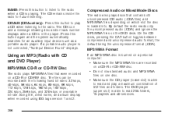
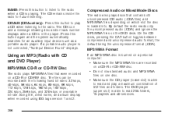
... the uncompressed audio (.CDA) and ignores the MP3/WMA files on a CD-R or CD-RW disc.
The DVD player (upper slot) is playing. The files can be recorded with CD and DVD Player)
MP3/WMA CD-R or CD-RW Disc
The radio plays MP3/WMA files that contain both uncompressed CD...
Owner's Manual - Page 305
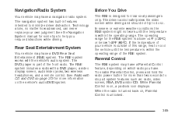
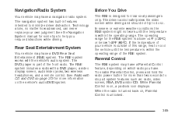
...no matter how advanced, can never replace your vehicle is outside of the RSE system.
The DVD player is above −4°F (−20°C) or below 140°F (60°C).
To... System
Your vehicle may have a DVD Rear Seat Entertainment (RSE) system. The RSE system includes a radio with the vehicle's audio system. When the radio is turned back on which radio you reduce ...
Owner's Manual - Page 308
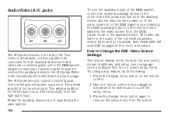
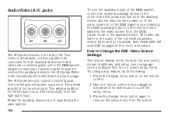
...device to the color-coded A/V jacks and turn both the auxiliary device and the video screen power on the remote control. 2. See Radio with CD and DVD on the rear of the floor ... to the RSE system. Press the display menu button again to remove the setup menu from the DVD player mode to the manufacturer's instructions for the video input. Refer to the auxiliary device. Press the...
Owner's Manual - Page 309
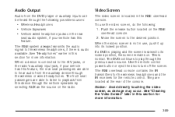
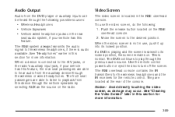
Audio Output
Audio from the DVD player or auxiliary inputs can be heard through the following : 1. The RSE system always transmits the audio signal... screen is not in this section for the remote control. Use the remote control power button or eject the disc to turn off the screen. This is located in this section for more information. See "Headphones" earlier in the RSE overhead console...
Owner's Manual - Page 312
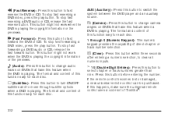
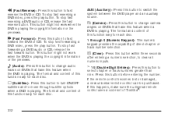
...): Press this button to turn ON/OFF
subtitles and to move through 0 (Numeric Keypad): The numeric keypad provides the capability of this button to fast
forward the DVD or CD. AUX (Auxiliary... system between the DVD player and an auxiliary source.
To stop fast forwarding a DVD video, press the play button. e (Audio): Press this button to change camera angles on DVDs that have this ...
Owner's Manual - Page 313
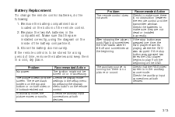
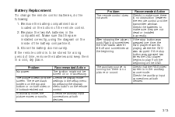
... the battery compartment. 3. Check the batteries to make sure there is to be turned on the remote it looks stretched out. Make sure that the RSE video running but sometimes pressed one time, the the DVD starts where I DVD player resumes left off and sometimes at both devices. In auxiliary mode, the Check the...
Owner's Manual - Page 314
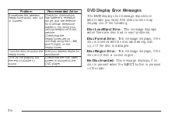
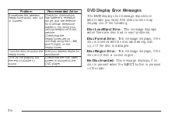
...buzzes. I lost the remote and/or the See your cellular telephone in the vehicle. DVD player. DVD Display Error Messages
The DVD display error message depends on the headphones. Disc Region Error: This message displays, if ...there is no disc is present when the EJECT button is sourced to the sound. The DVD is playing, but Check that the headphones are disc load or eject problems. Disc Format ...
Owner's Manual - Page 315
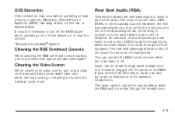
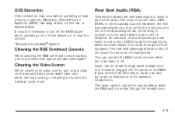
... of the volume for each set of the music sources: radio, CDs, DVDs, or other auxiliary sources.
DVD Distortion
Video distortion may be necessary to turn off .
It may occur when operating cellular phones, scanners, CB radios, ...the rear speakers when the RSA audio is off the DVD player when operating one of these devices in or near the vehicle. *Excludes the OnStar® System.
Owner's Manual - Page 320
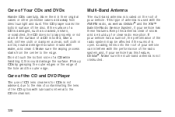
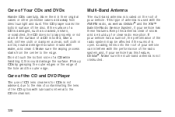
... has a sunroof, the performance of the radio system and, if your vehicle has these features. If your vehicle. The CD player scans the bottom surface of CD lens cleaners for clear radio reception. Multi-Band Antenna
The multi-band antenna is soiled, take ...be affected if the sunroof is not obstructed. this feature, OnStar®. Care of the CD and DVD Player
The use of the disc.
Owner's Manual - Page 523


.../Appearance Materials ...Washing Your Vehicle ...Weatherstrips ...Windshield, Backglass, and Wiper Blades ...Audio System ...Audio Steering Wheel Controls ...Care of Your CD and DVD Player ...Care of Your CDs and DVDs ...
327 218 470 467 472 468 464 465 468 471 467 466 471 471 472 473 468 467 469 260 317 320 320...
Owner's Manual - Page 524
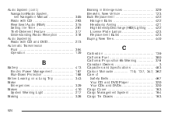
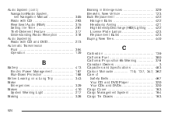
... the Time ...Theft-Deterrent Feature ...Understanding Radio Reception ...Audio System(s) Radio with CD and DVD ...Automatic Transmission Fluid ...Operation ...
305 263 315 261 317 318 273 394 129
Braking in...Monoxide ...110, 137, 347, 362 Care of Safety Belts ...467 Your CD and DVD Player ...320 Your CDs and DVDs ...320 Cargo Cover ...163 Cargo Management System ...164 Cargo Tie Downs ...163
B...
Owner's Manual - Page 533


...
R
Radiator Pressure Cap ...Radio Frequency Identification (RFID), Privacy ...Radios ...Care of Your CD and DVD Player ...Care of Your CDs and DVDs ...Navigation/Radio System, see Navigation Manual ...Radio with CD ...Radio with CD and DVD ...Rear Seat Audio ...Setting the Time ...Theft-Deterrent ...Understanding Reception ...Reading Lamps ...Rear Air Conditioning and...
Similar Questions
How Do You Fix A Region Error Message On A Dvd Player In A 2008 Saturn Outlook?
(Posted by hibob 9 years ago)
How To Program A Garege Opener With A 2007 Outlook
(Posted by unimssa 10 years ago)
2007 Saturn Outlook Dvd Player How Does It Work?
(Posted by jorSanche 10 years ago)
Dvd Rear Seat Entertainment Questions
Can I program a regular universal remote for my Saturns dvd player
Can I program a regular universal remote for my Saturns dvd player
(Posted by Dorman437 11 years ago)

