2007 Saturn Outlook Support Question
Find answers below for this question about 2007 Saturn Outlook.Need a 2007 Saturn Outlook manual? We have 1 online manual for this item!
Question posted by joel2zorb on July 26th, 2014
Is There A Manual Shift Mode In The 2007 Saturn Outlook
The person who posted this question about this Saturn automobile did not include a detailed explanation. Please use the "Request More Information" button to the right if more details would help you to answer this question.
Current Answers
There are currently no answers that have been posted for this question.
Be the first to post an answer! Remember that you can earn up to 1,100 points for every answer you submit. The better the quality of your answer, the better chance it has to be accepted.
Be the first to post an answer! Remember that you can earn up to 1,100 points for every answer you submit. The better the quality of your answer, the better chance it has to be accepted.
Related Manual Pages
Owner's Manual - Page 1
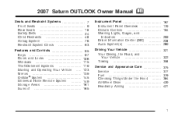
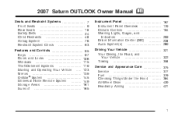
... Towing ...358 Service and Appearance Care ...Service ...Fuel ...Checking Things Under the Hood ...All-Wheel Drive ...Headlamp Aiming ...375 377 379 384 420 421
1 2007 Saturn OUTLOOK Owner Manual
Seats and Restraint Systems ...7 Front Seats ...9 Rear Seats ...18 Safety Belts ...24 Child Restraints ...48 Airbag System ...76 Restraint System Check ...93 Features and Controls...
Owner's Manual - Page 3
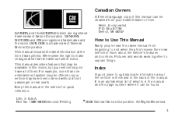
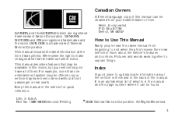
... about the vehicle's features and controls. Litho in the vehicle for quick reference. Box 07130 Detroit, MI 48207
SATURN and the SATURN Emblem are registered trademarks and the name OUTLOOK is the Index in the manual and the page number where it was printed. For example, more than one entertainment system may be available...
Owner's Manual - Page 95
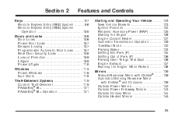
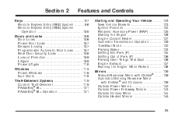
... Engine Coolant Heater ...127 Automatic Transmission Operation ...129 Tow/Haul Mode ...132 Parking Brake ...133 Shifting Into Park (P) ...134 Shifting Out of Park (P) ...136 Parking Over Things That Burn ......136 Engine Exhaust ...137 Running the Engine While Parked ...138 Mirrors ...139 Manual ...
Owner's Manual - Page 103


... a heating mode during colder outside temperatures and a cooling mode during remote... start, you will need to be less while the vehicle is turned to have an automatic climate control system, during warmer outside temperatures and will return after the key is running.
During a remote start to the ON position. For example, some communities may need to manually...
Owner's Manual - Page 113
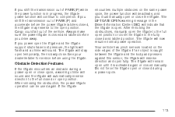
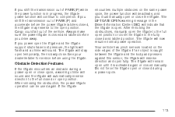
... encounters multiple obstacles on the side edges of the vehicle. After removing the obstructions, manually open the liftgate and the liftgate support struts have lost pressure, the lights will flash...and the liftgate will automatically reverse direction to the full open fully. If you shift the transmission out of PARK (P) while the power function is caught between the liftgate...
Owner's Manual - Page 129
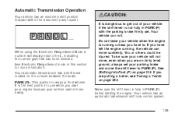
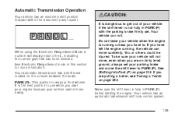
... engine. You or others could be sure your vehicle cannot move suddenly. Your vehicle has an automatic transmission shift lock control system. If you are on page 134. When using the Electronic Range Select Mode a number will not move, even when you are pulling a trailer, see Towing a Trailer on the console between...
Owner's Manual - Page 131
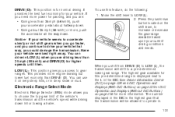
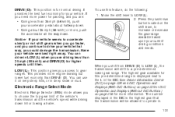
... transmission and the vehicle's speed while driving down . Electronic Range Select Mode
Electronic Range Selector (ERS) mode allows you access to drive your vehicle. When you could damage the transmission.... The number displayed in the DIC. Notice: If your vehicle seems to accelerate slowly or not shift...
Owner's Manual - Page 132
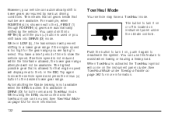
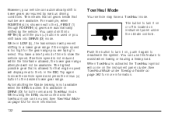
... the L, FIRST (1) through FOURTH (4) gears are available. See Tow/Haul Mode on page 132 for the gear range you shift back into DRIVE (D) mode. Try again to slow the vehicle speed and press the minus (−) button...for more information. While using the ERS, cruise control and the tow/haul mode can automatically shift to a lower gear range if the engine speed is activated the Tow/Haul ...
Owner's Manual - Page 133
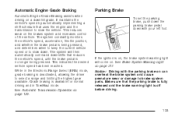
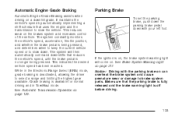
... driving.
133 While in the Electronic Range Select (ERS) mode, grade braking is available for normal driving and in Tow/Haul mode.
Make sure that uses the engine and the transmission to slow... down with the parking brake on page 217. It maintains the vehicle's speed by automatically implementing a shift schedule ...
Owner's Manual - Page 171
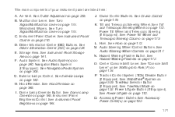
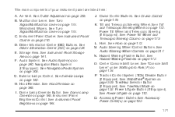
.... See StabiliTrak® System on page 132. Tow/Haul Selector Button (If Equipped). See Tow/Haul Mode on page 329. See Accessory Power Outlet(s) on page 228. C. See Driver Information Center (DIC) on... Wheel Controls on page 172. N. Center Console Shift Lever. See "Console Shift Lever" under Shifting Into Park (P) on page 134. P. Power Liftgate Button (If Equipped). Q.
Owner's Manual - Page 194
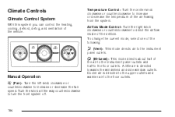
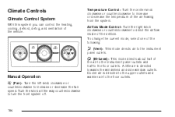
...the knob all the way counterclockwise to increase or decrease the fan speed.
Manual Operation 9 (Fan): Turn the left knob clockwise or counterclockwise to turn the... and side window outlets. To change the current mode, select one of the following:
H (Vent): This mode directs air to the instrument
panel outlets.
) (Bi-Level): This mode directs about half of
the air to the instrument...
Owner's Manual - Page 201
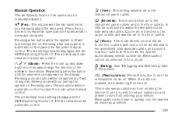
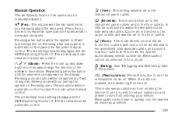
... outside air from entering your vehicle. 201 Cooler air is pressed, an indicator light comes on. yN z (Mode): Press the mode up arrow to increase fan speed and the down buttons to place the mode under manual control. When the button is directed to the upper outlets and warmer air to quickly cool the...
Owner's Manual - Page 208
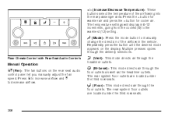
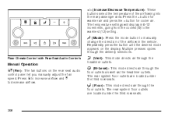
... air through the
floor outlets. Multiple presses cycles through the
floor outlets as well as the headliner outlets.
N (Mode): Press the mode button to manually
change the direction of the air flowing into the rear passenger area. Press D to increase airflow and C to the warmest (12) setting.
+/&#...
Owner's Manual - Page 237
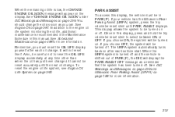
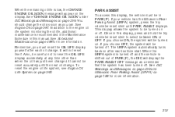
... page 390. See Scheduled Maintenance on page 488 for more information. It cannot be in this manual. To reset the engine oil life system, see Engine Oil Life System on page 387. PARK...188 for more information.
237 When the URPA system is turned off and the vehicle is shifted out of PARK (P), the DIC will display the PARK ASSIST OFF message as you choose OFF, the system will be...
Owner's Manual - Page 243


... reaches unsafe temperatures for further information. Anytime this message stays on , but acceleration and speed may be reduced. ENGINE OVERHEATED STOP ENGINE
Notice: If you manually turn off . Reduced engine power can affect the vehicle's ability to a safe operating temperature. If this message displays when you drive your destination.
ENGINE POWER...
Owner's Manual - Page 267
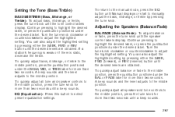
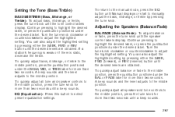
...the pushbutton positioned under the desired label. To quickly adjust balance or fade to the manual mode, press the EQ button until a beep sounds. Turn the tune knob clockwise or ...counterclockwise to select preset equalization settings. To quickly adjust all speaker and tone controls to manually adjust the bass, midrange, or treble by pressing either the SEEK, FWD (forward), or...
Owner's Manual - Page 285
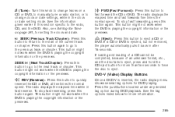
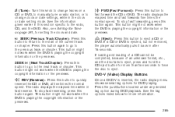
... desired tag option during DVD playback. Also, see Setting the Time on a
CD or DVD, to manually tune a radio station, or to change tracks on page 261, for more information. This button might ... information or the previews. The radio displays the elapsed time while in the clock or date setting mode. SEEK ¨ (Next Track/Chapter): Press this
button to return to the start of an unknown...
Owner's Manual - Page 287
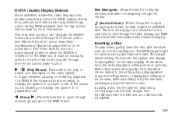
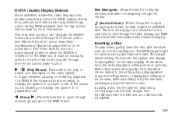
...It must be pressed;
Nav (Navigate): Press this button to be manually turned on display, the system is in pause mode. The player starts loading the disc into the DVD slot. Some ...pausing or restarting playback of option(s).
DVD-A (Audio) Display Buttons
Once a DVD-A is in playback mode. See the tag options listed below for navigating through the remote control. At the same time, ...
Owner's Manual - Page 318
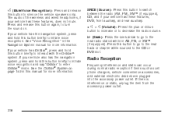
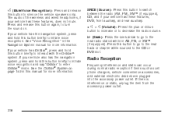
... on . Press this button to go to the
next radio station while in this manual for more information. Radio Reception
Frequency interference and static can occur during normal radio reception..., or XM™ (if equipped). Press and release this button again, to enter OnStar® mode.
If there is interference or static, unplug the item from the accessory power outlet.
318 If your...
Owner's Manual - Page 532
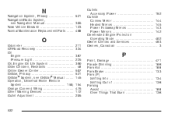
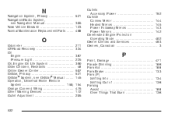
... Owner Center ...507 OnStar, Privacy ...521 OnStar® System, see OnStar® Manual ...145 Operation, Universal Home Remote System ...150, 154 Orange Covered Wiring ...475 Other... Engine Protection Operating Mode ...402 Owner Checks and Services ...493 Owners, Canadian ...3
P
Paint, Damage ...Parade Dimming ...Park Aid ...Park Brake ...Park (P) Shifting Into ...Shifting Out of ...Parking...

