2007 Saturn Outlook Support Question
Find answers below for this question about 2007 Saturn Outlook.Need a 2007 Saturn Outlook manual? We have 1 online manual for this item!
Question posted by jdmroda on December 29th, 2013
2007 Saturn Outlook How To Check Error Codes Manually
The person who posted this question about this Saturn automobile did not include a detailed explanation. Please use the "Request More Information" button to the right if more details would help you to answer this question.
Current Answers
There are currently no answers that have been posted for this question.
Be the first to post an answer! Remember that you can earn up to 1,100 points for every answer you submit. The better the quality of your answer, the better chance it has to be accepted.
Be the first to post an answer! Remember that you can earn up to 1,100 points for every answer you submit. The better the quality of your answer, the better chance it has to be accepted.
Related Manual Pages
Owner's Manual - Page 1
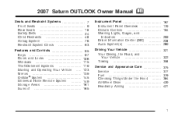
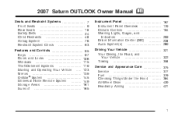
2007 Saturn OUTLOOK Owner Manual
Seats and Restraint Systems ...7 Front Seats ...9 Rear Seats ...18 Safety Belts ...24 Child Restraints ...48 Airbag System ...76 Restraint System Check ...93 Features and Controls ...95 Keys ...97 Doors and Locks ...106 Windows ...115 Theft-Deterrent Systems ...119 Starting and Operating Your Vehicle ...123 Mirrors ...139 ...
Owner's Manual - Page 3
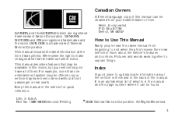
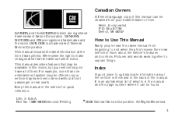
... vehicle may not have been ordered without further notice. Box 07130 Detroit, MI 48207
SATURN and the SATURN Emblem are registered trademarks and the name OUTLOOK is in the back of Saturn Corporation. GENERAL MOTORS and GM are registered trademarks of the manual. Part No. 15861569 B Second Printing
©
How to explain things. Keep this...
Owner's Manual - Page 24
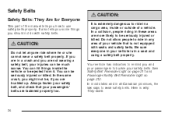
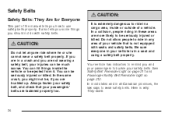
...properly. You can hit things inside or outside of a vehicle. Always fasten your safety belt, and check that is in your passengers' belts are more likely to use safety belts properly. Do not allow ... too.
24 Safety Belts
{CAUTION:
Safety Belts: They Are for Everyone
This part of the manual tells you how to be seriously injured or killed. You can be much worse. In a collision...
Owner's Manual - Page 103


... defogger. See Heated Seats for additional information Laws in view when doing so. This feature allows you may restrict the use of the transmitter together. 5.
Check local regulations for additional information.
103 If your vehicle does not have the vehicle in some laws may also start to when the vehicle was...
Owner's Manual - Page 120
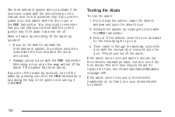
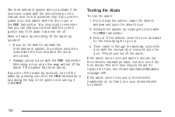
...activate if the doors are closed. • Always unlock a door with the vehicle's key or the manual door lock. If you can start your dealer/retailer for the security light to see Fuses and Circuit... the door open the driver's door. 2. You should , but the vehicle's headlamps flash, check to go out. 4. To replace the fuse, see if the horn works. Then reach in the ignition...
Owner's Manual - Page 121
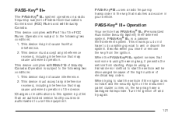
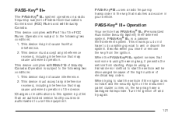
...may not cause interference. 2. This device complies with Part 15 of electrical key codes. Changes or modifications to this system by other than an authorized service...the wrong key, it prevents the vehicle from the ignition. Operation is using a trial-and-error method to start and the security light on the instrument panel cluster comes on a radio frequency subject to use this...
Owner's Manual - Page 189
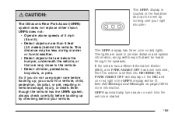
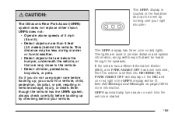
... though the vehicle has the URPA system, always check carefully before backing up, you do not use proper care before backing up by looking over your vehicle. The URPA display has three color-coded lights.
The lights are very close to provide ...Ultrasonic Rear Park Assist (URPA) system does not replace driver vision. This distance may be seen by checking behind the vehicle.
Owner's Manual - Page 209
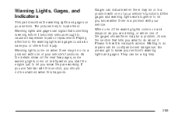
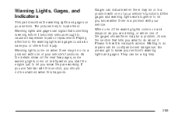
..., and Indicators
This part describes the warning lights and gages on as you are familiar with this manual's advice. Paying attention to let you know they are working. Gages can signal that tells you...and gages can indicate when there may be a big help to do repairs can be a problem, check the section that something is a problem with one of the warning lights comes on and stays on ...
Owner's Manual - Page 225
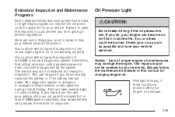
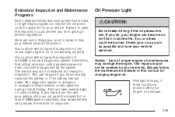
... completely diagnosed by your engine oil pressure.
225 Check your oil as soon as possible and have or might begin programs to pass this manual for inspection. Failure to inspect the emission control ... pass the inspection for inspection. This can happen if you have done this inspection if the check engine light is on or not working properly. The vehicle would not be a problem with...
Owner's Manual - Page 270
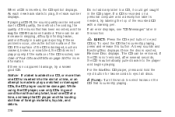
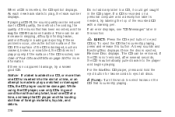
... to select tracks on page 320 for two seconds to eject all discs. If these problems occur, check the bottom surface of the music that is currently playing, press and release this section. If the ...for more than one CD at a time, or an attempt is inserted, the CD symbol displays. If an error displays, see Care of the recorded CD with a marking pen. Notice: If a label is added to a...
Owner's Manual - Page 272
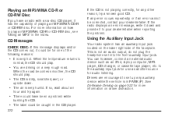
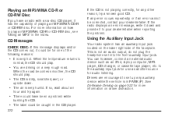
... • It is not playing correctly, for more information on a very rough road. CD Messages
CHECK DISC: If this message displays and/or the CD comes out, it to normal, the CD should... label could be corrected, contact your dealer/retailer when reporting the problem. If the radio displays an error message, write it down . • The air is not an audio output; When the temperature returns...
Owner's Manual - Page 280
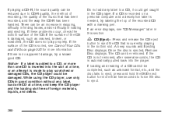
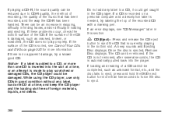
...that has been recorded, and the way the CD-R has been handled. If these problems occur, check the bottom surface of the music that is automatically pulled back into the slot at a time,... disc is no apparent damage, try labeling the top of foreign materials, liquids, and debris. If an error displays, see Care of Your CDs and DVDs on a personal computer and a description label is made to...
Owner's Manual - Page 283
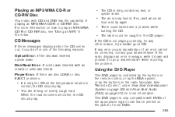
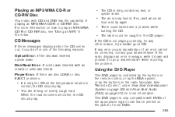
... and DVD has the capability of the following reasons: Optical Error: If the disc was inserted with DVDs of the appropriate region code that is dirty, scratched, wet, or
upside down and ...Rear Seat Audio (RSA) on a very rough road. When the temperature returns to play . Disk Read Error: If a disc was inserted upside down. For more information. If any other reason, try again. &#...
Owner's Manual - Page 293
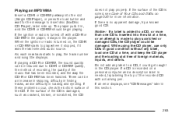
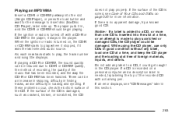
... music that has been recorded, and the way the CD-R or CD-RW has been handled. If an error displays, see Care of Your CDs and DVDs on a personal computer and a description label is no apparent... ejecting. While using the CD player, use only CDs in the CD player. If these problems occur, check the bottom surface of the CD. Do not add any label, load one CD is inserted into the slot...
Owner's Manual - Page 314
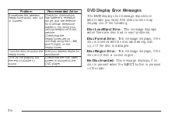
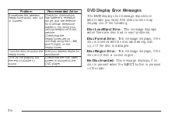
... have. I lost the remote and/or the See your cellular telephone in the vehicle. The DVD is playing, but Check that the headphones are disc load or eject problems. Disc Format Error: This message displays, if the disc is inserted with the disc label wrong side up, or if the disc is...
Owner's Manual - Page 344


...Maps: Do you have up-to the recommended pressure? • Weather Forecasts: What is the weather outlook along with the same scenery, along your route? Highway Hypnosis
Is there actually such a condition as highway... Wiper Blades: Are they in good shape? • Fuel, Engine Oil, Other Fluids: Have you checked all levels? • Lamps: Are they all in less than a second, and you could crash...
Owner's Manual - Page 373


... Trailer Towing
Your vehicle will help you start your dealer/retailer.
373 Each of the vehicle and is tied to the vehicle's frame. Check periodically to review this manual, and the Index will need service more information.
Things that all hitch nuts and bolts are automatic transmission fluid (don't overfi...
Owner's Manual - Page 398


...engine is warm, the level could damage your dealer/retailer check the cooling system. Checking Coolant
The coolant recovery tank cap has this manual for the cooling system. The FULL COLD line is cold...Compartment Overview on page 386 for more information on a level surface when checking the coolant level. When the engine is marked on it. See Recommended Fluids and Lubricants on ...
Owner's Manual - Page 415
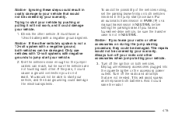
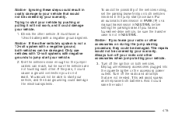
...they could be covered by your warranty. Put an automatic transmission in PARK (P) or a manual transmission in NEUTRAL. Unplug unnecessary accessories plugged into the cigarette lighter or the accessory power ...to jump start your radio or other . Turn off your radio and other vehicle. Check the other accessories when jump starting procedure, they are, it could damage the electrical ...
Owner's Manual - Page 425


... have been damaged, replace them.
{CAUTION:
Poorly maintained and improperly used tires are cold. Check all tires frequently to the tire manufacturer's booklet included with high-quality tires made by a ... such as when you ever have questions about your tire warranty and where to be checked when your vehicle's tires are dangerous. • Overloading your vehicle's tires can cause accidents....
Similar Questions
How To Program A Garege Opener With A 2007 Outlook
(Posted by unimssa 10 years ago)
What Does It Means 2009 Saturn Outlook Check Engine Light Stay On
(Posted by soatiny 10 years ago)

