2007 Saturn Aura Support Question
Find answers below for this question about 2007 Saturn Aura.Need a 2007 Saturn Aura manual? We have 1 online manual for this item!
Question posted by jimbeppeo on July 26th, 2014
How Do I Program My Saturn Aura To My Garage Door
The person who posted this question about this Saturn automobile did not include a detailed explanation. Please use the "Request More Information" button to the right if more details would help you to answer this question.
Current Answers
There are currently no answers that have been posted for this question.
Be the first to post an answer! Remember that you can earn up to 1,100 points for every answer you submit. The better the quality of your answer, the better chance it has to be accepted.
Be the first to post an answer! Remember that you can earn up to 1,100 points for every answer you submit. The better the quality of your answer, the better chance it has to be accepted.
Related Manual Pages
Owner's Manual - Page 1


2007 Saturn AURA Owner Manual
Seats and Restraint Systems ...7 Front Seats ...9 Rear Seats ...16 Safety Belts ...18 Child Restraints ...40 Airbag System ...69 Restraint System Check ...88 Features and Controls ...91 Keys ...93 Doors and Locks ...102 Windows ...108 Theft-Deterrent Systems ...112 Starting and Operating Your Vehicle ...116 Mirrors ...132 OnStar® System...
Owner's Manual - Page 3


...that time without a front passenger or rear seats. SATURN and the SATURN Emblem are registered trademarks of this manual can be ...2006 General Motors Corporation. Keep this model, but your vehicle may have all of Saturn Corporation. GENERAL MOTORS and GM are registered trademarks, and the name AURA is a trademark of them.
Canadian Owners
A French language copy of General Motors...
Owner's Manual - Page 96


...lock the vehicle's doors. If enabled through the Driver Information Center (DIC), the remote lock feedback can be programmed to have the horn chirp and/or the turn off after all the doors. Pressing the ... Keyless Entry without Remote Start
96
Remote Keyless Entry (RKE) System Operation
The vehicle's doors can be locked and unlocked, and the trunk can be opened from outside the vehicle using...
Owner's Manual - Page 97
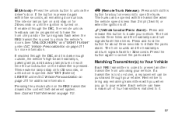
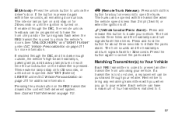
...on for 20 seconds, or until the ignition is lost or stolen, a replacement can be programmed to have a maximum of four transmitters matched to prevent another transmitter from unlocking your retailer. See...-deterrent system. See Content Theft-Deterrent on page 211 for 20 seconds or until a door is off. If a transmitter is turned on for additional information. Remember to bring any...
Owner's Manual - Page 104
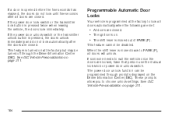
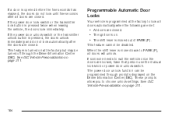
... immediately. See DIC Vehicle Personalization on page 211. See DIC Vehicle Personalization on page 211.
104 Programmable Automatic Door Locks
Your vehicle is programmed at the factory but may be disabled. If the power door lock switch or the transmitter lock button is moved out of PARK (P). When the shift lever is moved...
Owner's Manual - Page 110


... driver's window, follow these steps: 1. Programming the Power Windows
If the battery on your vehicle has been recharged, disconnected, or is not working, you use express override, make sure that all doors. 2. Replace or recharge the vehicle's battery before reprogramming. Weather conditions such as severe icing may also cause the window to...
Owner's Manual - Page 140
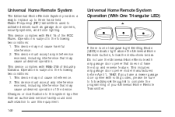
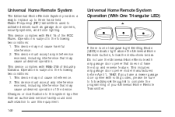
... light above the Universal Home Remote buttons, follow Steps 6 through 8 to the following two conditions: 1. Operation is subject to complete the programming of Industry Canada. This device must accept any garage door opener model manufactured before April 1, 1982. This device complies with Part 15 of the device. Do not use this system by...
Owner's Manual - Page 141
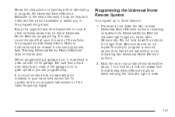
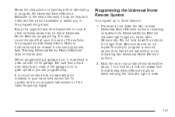
... be erased for use in this step to 8 cm) away from the Universal Home Remote buttons while keeping the indicator light in the programming steps. Because of the garage door or gate operator you in view.
141
Read the instructions completely before attempting to three devices: 1. Be sure that a new battery be helpful...
Owner's Manual - Page 142


... can usually be found where the hanging antenna wire is pressed and released. To program the remaining two Universal Home Remote buttons, begin with the procedure noted in "Gate Operator and Canadian Programming" later in the garage, the garage door opener receiver (motor-head unit). Release both the desired Universal Home Remote button and the...
Owner's Manual - Page 143


... button a second time for two seconds, then release it . Immediately, press and hold the programmed Universal Home Remote button for two seconds, then release it . gate operators are having difficulty programming a gate operator or garage door opener by manufacturer. To program the remaining two Universal Home Remote buttons, begin with the following: Continue to start...
Owner's Manual - Page 145
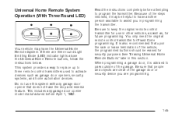
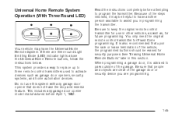
... transmitter. Be sure to park outside of the steps involved, it is also recommended that does not have the Universal Home Remote System. When programming a garage door, it may have the stop and reverse feature. Your vehicle may be erased for use this section. This system provides a way to replace up to ...
Owner's Manual - Page 146


Programming a garage door opener involves time-sensitive actions, so read the entire procedure before you will have to two seconds, and ... the procedure. If you do not follow these actions, the device will time out and you begin. To program up to three devices:
1. Programming Universal Home Remote - Rolling Code
Most garage door openers sold after 1996 are Rolling Code units.
Owner's Manual - Page 147
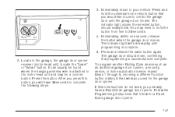
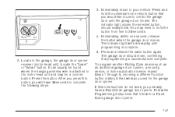
... be a colored button. The indicator light, above the selected button, should move, confirming that you used for a Fixed Code garage door opener.
2. Follow the Programming instructions that follow for the garage door opener. Locate the "Learn" or "Smart" button. 3. Press and release the same button again. Locate in Step 3 than what you would...
Owner's Manual - Page 148


... these actions, the device will time out and you have a Fixed Code garage door opener. To verify if you will have to three devices:
1. If you do not see a row of dip switches, return to the graphic above, you begin. Programming a garage door opener involves time-sensitive actions, so read the entire procedure before 1996...
Owner's Manual - Page 151
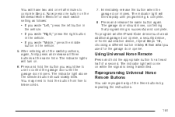
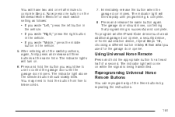
... one -half minutes to complete Step 4. The indicator light above the selected button should move, confirming that programming is successful and complete. Immediately release the button when the garage door moves. The garage door should slowly blink. Reprogramming Universal Home Remote Buttons
You can reprogram any of a second. Press and hold the appropriate...
Owner's Manual - Page 386
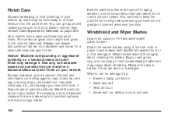
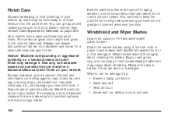
...and gloss to keep the paint finish looking new by keeping your vehicle in a garage or covered whenever possible. Notice: Machine compounding or aggressive polishing on page 389. If ...necessary, use waxes and polishes that are subject to remove residue from your Saturn retailer. Clean the rubber blades using a lint free cloth or paper towel soaked with glass cleaner...
Owner's Manual - Page 421


...Safety Defects to the Canadian Government ...434 Reporting Safety Defects to Saturn ...434 Service Publications Ordering Information ...435 Vehicle Data Recording and ...Telephone (TTY) Users ...426 Customer Assistance Offices ...426 GM Mobility Reimbursement Program ...427 Roadside Assistance Program ...427 Collision Damage Repair ...430 Reporting Safety Defects ...434 Reporting Safety Defects to...
Owner's Manual - Page 438
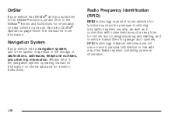
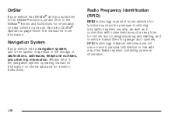
...may result in the storage of destinations, addresses, telephone numbers, and other Saturn system containing personal information. Navigation System
If your vehicle has OnStar and ...Saturn vehicles does not use or record personal information or link with conveniences such as in -vehicle transmitters for deletion instructions.
438 See also OnStar® System on stored data and for garage door...
Owner's Manual - Page 442
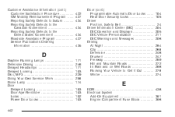
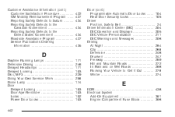
... Defects to Saturn ...Reporting Safety Defects to the Canadian Government ...Reporting Safety Defects to the United States Government ...Roadside Assistance Program ...Service Publications Ordering Information ...
422 427 434 434 434 427 435
D
Daytime Running Lamps ...Defensive Driving ...Delayed Headlamps ...Delayed Locking ...Disc, MP3 ...Doing Your Own Service Work ...Dome Lamp ...Door Delayed...
Owner's Manual - Page 444


... Under ...306 Release ...306 Horn ...162 How to Use This Manual ...4 How to Wear Safety Belts Properly ...23
G
Gage Engine Coolant Temperature ...Fuel ...Speedometer ...Tachometer ...Garage Door Opener ...Gasoline Octane ...Specifications ...Glove Box ...GM Mobility Reimbursement Program ...198 203 189 189 140 299 300 152 427
444
Similar Questions
Is It Possible To Program A Garage Door Opener Into A 2008 Saturn Aura
(Posted by nidDa 10 years ago)

