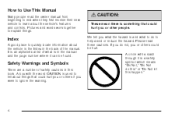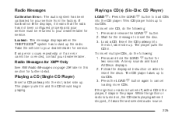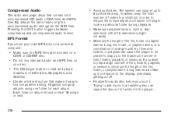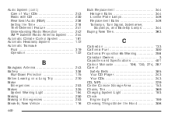2007 Saturn Aura Support Question
Find answers below for this question about 2007 Saturn Aura.Need a 2007 Saturn Aura manual? We have 1 online manual for this item!
Question posted by marygibbs on March 9th, 2013
Cd Player Reads Disk Error Why
Current Answers
Answer #1: Posted by tintinb on March 11th, 2013 7:24 PM
If you have more questions, please don't hesitate to ask here at HelpOwl. Experts here are always willing to answer your questions to the best of our knowledge and expertise.
Regards,
Tintin
Related Manual Pages
Similar Questions
my saturn aura gives me "engine power reduced" in dash. also "service traction" and "low tration". i...
how to reset to english, i read manual its not changing