2006 Saturn VUE Support Question
Find answers below for this question about 2006 Saturn VUE.Need a 2006 Saturn VUE manual? We have 1 online manual for this item!
Question posted by NYETtemb on November 10th, 2013
What Causes Display On Radio To Disappear On A 2006 Saturn Vue
The person who posted this question about this Saturn automobile did not include a detailed explanation. Please use the "Request More Information" button to the right if more details would help you to answer this question.
Current Answers
There are currently no answers that have been posted for this question.
Be the first to post an answer! Remember that you can earn up to 1,100 points for every answer you submit. The better the quality of your answer, the better chance it has to be accepted.
Be the first to post an answer! Remember that you can earn up to 1,100 points for every answer you submit. The better the quality of your answer, the better chance it has to be accepted.
Related Manual Pages
Owner's Manual - Page 1
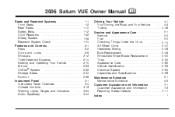
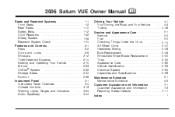
2006 Saturn VUE Owner Manual
Seats and Restraint Systems ...1-1 Front Seats ...1-2 Rear Seats ...1-10 Safety Belts ...1-12 Child Restraints ...1-32 Airbag System ...1-58 Restraint System Check ...1-74 Features ...
Owner's Manual - Page 2
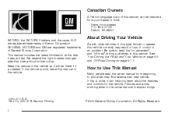
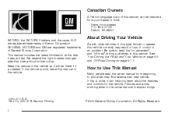
... of this type, failure to Use This Manual
Many people read the "on page 4-17.
Box 07130 Detroit, MI 48207 SATURN, the SATURN Emblem, and the name VUE are registered trademarks of Saturn Corporation. Pictures and words work together in the vehicle so it will be obtained from your dealer or from beginning to...
Owner's Manual - Page 85
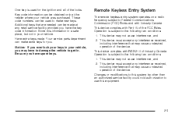
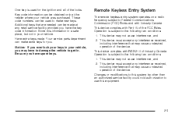
...you have spare keys. Remote Keyless Entry System
The remote keyless entry system operates on a radio frequency subject to Federal Communications Commission (FCC) Rules and with Part 15 of the FCC...was purchased. This device complies with RSS-210 of the device. Additional keys that may cause undesired operation of Industry Canada. Have extra keys made at the retailer where your vehicle...
Owner's Manual - Page 98


...position starts the engine. Shift into PARK (P) with your vehicle is running , you need to display some of your vehicle needs service. Manual Transaxle
The shift lever should be turned to LOCK ... switch returns to after you have a manual transaxle removing the key from the ignition switch could cause a collision. If you start your engine and release the switch. R (RUN): This is ...
Owner's Manual - Page 112


... following zone map. Compass variance is now in zone mode. 3. If not adjusted to compensate for approximately nine seconds or until the display reads a direction, or the word CAL disappears. Release the button. Press and hold the on the following : 1. To adjust for compass variance, your current location and variance zone number...
Owner's Manual - Page 122
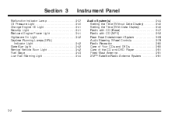
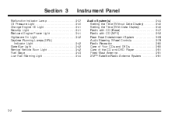
Section 3
Instrument Panel
Audio System(s) ...3-44 Setting the Time (Without Date Display) ...3-46 Setting the Time (With Date Display) ...3-46 Radio with CD (Base) ...3-47 Radio with CD (MP3) ...3-52 Rear Seat Entertainment System ...3-68 Audio Steering Wheel Controls ...3-79 Radio Reception ...3-80 Care of Your CDs and DVDs ...3-80 Care of the CD and DVD...
Owner's Manual - Page 156
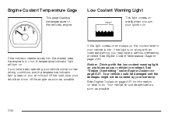
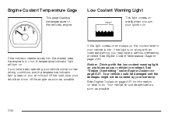
...on , you should be covered by your vehicle under Engine Coolant on . Your vehicle could cause your vehicle is too hot. If the indicator needle moves into the shaded area, the ... and turn off the engine as soon as possible.
3-36 Engine Coolant Temperature Gage
This gage displays the temperature of the vehicle's engine. See "Engine Overheating" under normal driving conditions, and the...
Owner's Manual - Page 162
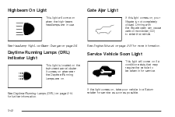
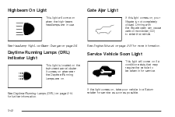
...the vehicle to enter the vehicle.
Gate Ajar Light
If this light comes on, your vehicle to a Saturn retailer for service as soon as possible.
3-42
See Daytime Running Lamps (DRL) on . Highbeam ...high-beam headlamps are on page 3-14 for further information. Driving with the liftgate open can cause carbon monoxide (CO) to be taken in use.
It comes on whenever the Daytime Running ...
Owner's Manual - Page 164
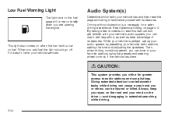
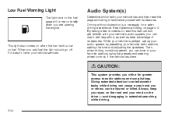
... or killed. See Defensive Driving on fuel.
Giving extended attention to entertainment tasks while driving can cause a crash and you can use it doesn't, have your vehicle is a necessity for a safer... take advantage of its features. If it with its features. Audio System(s)
Determine which radio your vehicle has and then read this manual and get familiar with a far greater access...
Owner's Manual - Page 166


..., rotate the tune knob clockwise or counterclockwise to adjust the time. 3. Setting the Time (With Date Display)
If your vehicle has a base AM/FM radio with a single CD player, the radio will be automatically set the currently displayed time; Press the clock button and the HR, MIN, MM, DD, YYYY (hour, minute, month, day...
Owner's Manual - Page 167


... from month/day/year to day/month/year, press the clock button and then the pushbutton located under that label.
The radio remembers the previous volume setting whenever the radio is displayed, press the pushbutton located under the forward arrow label. Once the clock option is turned on. Once the time 12H and...
Owner's Manual - Page 168
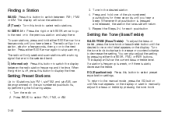
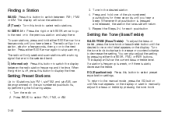
... the ignition is static, decrease the treble. f (Tune):
Turn this button to switch the display between FM1, FM2 or AM. You can be programmed on . 2.
Repeat the Steps 2-4 for three seconds until you hear a beep. The radio will show the selection.
3. Setting Preset Stations
Up to select FM1, FM2, or AM.
3-48...
Owner's Manual - Page 169
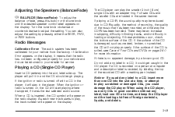
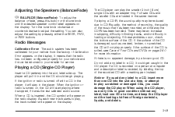
...or fade, press this button or the tune knob until the desired speaker control label appears on the display, it means that has been recorded, and the way the CD-R has been handled. Turn the ... When using the CD player, use only CDs in the CD player. When a CD is recorded on the radio display. If playing a CD-R, the sound quality may be reduced due to your vehicle from the factory. If a...
Owner's Manual - Page 170


... to reverse playback quickly within a track. When repeat is off repeat play tracks from the display.
The random icon will continue moving backward or forward through the CD. Release this section.... When the ignition is held or pressed multiple times, the player will disappear from the CD you can be automatically pulled back into the player. To play . RPT...
Owner's Manual - Page 172


...over the car speakers. If a portable audio player is connected, press the radio CD/AUX button to the radio when a portable audio device is playing.
Press this knob clockwise to increase... to the radio's front auxiliary input jack. To use a portable audio player, connect a 3.5 mm (1/8 inch) cable to stop it or power it off. The portable audio device will be displayed. Radio with Six-...
Owner's Manual - Page 173


... appear on FM stations that broadcast RDS information. Playing the Radio O(Power/Volume): Press this knob to select radio stations.
The display will only seek and scan stations with a strong signal that... digital quality audio and text information that are in Canada (if available).
The radio will cause the radio features to receive the XM™ service. Press either SEEK arrow for a ...
Owner's Manual - Page 177
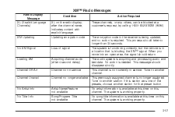
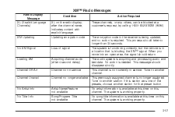
...The system is functioning correctly, but the vehicle is available at this time on the radio display, after 4 second delay) Channel not in a location that preset button. The audio...take no longer assigned. XM™ Radio Messages
Radio Display Message XL (Explicit Language Channels) Condition XL on this channel. This process should disappear shortly. This previously assigned channel is ...
Owner's Manual - Page 182


... treated as F1 ROOT.
Trying to
add music to an existing disc may cause the player to be displayed on the display, potentially getting cut off. Root Directory
The root directory of files,... number of files, folders, playlists, or sessions, minimize the length of the folder the radio will always be accessed before you burn it. • Minimize the length of 50 folders, 50...
Owner's Manual - Page 200
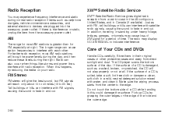
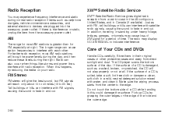
...or hills can also occur when things like storms and power lines interfere with satellite radio signals, causing the sound to fade in and out.
When this could damage the surface. If ...In addition, traveling or standing under heavy foliage, bridges, garages, or tunnels may display NO XM SIGNAL to the edge.
The radio may cause loss of a CD is soiled, take a soft, lint free cloth or ...
Owner's Manual - Page 408
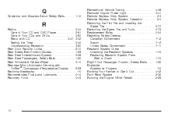
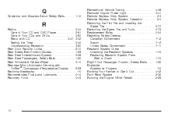
... Your CDs and DVDs ...3-80 Radio with CD ...3-47, 3-52 ... Rearview Mirror, Automatic Dimming with OnStar®, Compass and Temperature Display ...2-29 Reclining Seatbacks ...1-5 Recommended Fluids and Lubricants ...6-14 Recovery ......5-73 Replacement Bulbs ...5-54 Reporting Safety Defects Canadian Government ...7-12 Saturn ...7-12 United States Government ...7-11 Restraint System Check Checking the ...
Similar Questions
The Service Icon Comes On After I Had Taken My 2006 Vue In For The Recall,
The service light icon comes on sparadicly and the dealer that did the recall can`t tell me why, It ...
The service light icon comes on sparadicly and the dealer that did the recall can`t tell me why, It ...
(Posted by sharonfitz 10 years ago)

