2006 Saturn VUE Support Question
Find answers below for this question about 2006 Saturn VUE.Need a 2006 Saturn VUE manual? We have 1 online manual for this item!
Question posted by mehtapraful on April 4th, 2013
Radio Sound Lost
the Radio set of my 2006 Saturn vue turns on/off, changes chennels, but no voice.
What is wrong and how to set?
Current Answers
There are currently no answers that have been posted for this question.
Be the first to post an answer! Remember that you can earn up to 1,100 points for every answer you submit. The better the quality of your answer, the better chance it has to be accepted.
Be the first to post an answer! Remember that you can earn up to 1,100 points for every answer you submit. The better the quality of your answer, the better chance it has to be accepted.
Related Manual Pages
Owner's Manual - Page 1
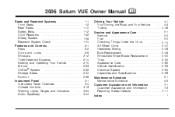
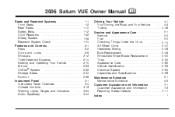
2006 Saturn VUE Owner Manual
Seats and Restraint Systems ...1-1 Front Seats ...1-2 Rear Seats ...1-10 Safety Belts ...1-12 Child Restraints ...1-32 Airbag System ...1-58 Restraint System Check ...1-74 Features ...
Owner's Manual - Page 88
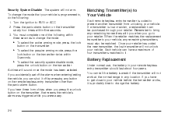
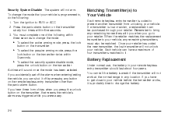
... with you when you can tell the battery is programmed to your vehicle. If you accidentally set off by pressing any location. You can shut it .
• To select the active arming...coded the new transmitter, the lost or stolen, a replacement can have to get close to your vehicle. To change the battery.
2-6 Security System Disable: The system will sound once the mode has been ...
Owner's Manual - Page 122
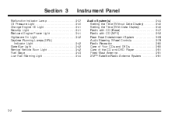
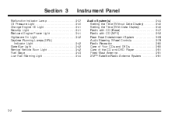
...Setting the Time (Without Date Display) ...3-46 Setting the Time (With Date Display) ...3-46 Radio with CD (Base) ...3-47 Radio with CD (MP3) ...3-52 Rear Seat Entertainment System ...3-68 Audio Steering Wheel Controls ...3-79 Radio...Antenna ...3-81 XM™ Satellite Radio Antenna System ...3-81
Malfunction Indicator Lamp ...3-37 Oil Pressure Light ...3-40 Change Engine Oil Light ...3-41 Security...
Owner's Manual - Page 135


...turn the fog lamps on or off. When using fog lamps, the parking lamps or low-beam headlamps must be on top of the instrument panel. Fog Lamps
If your vehicle has this feature, use your fog lamps for your fog lamps is located on the instrument panel above the radio... come on when the fog lamps are turned off whenever the high-beam headlamps are turned on the headlamps when driving through a ...
Owner's Manual - Page 164
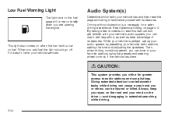
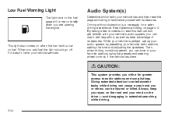
... light next to the fuel gage will come on page 4-3. Audio System(s)
Determine which radio your vehicle has and then read this manual and get familiar with your vehicle's audio system,... you can use it doesn't, have your favorite radio stations, setting the tone and adjusting the speakers. See Defensive Driving on briefly when you with a...
Owner's Manual - Page 165
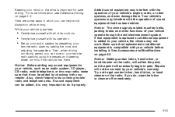
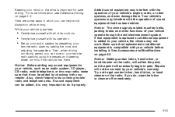
... vehicle's systems may not work. Notice: Before adding any sound equipment to your vehicle, the chimes may interfere with the operation of your vehicle's engine, radio, or other functions of its operation. • Set up your audio system by your vehicle operate through the radio/entertainment system. If you do it is added to...
Owner's Manual - Page 166


...set the currently displayed time; Another way to select the default. Setting the Time (Without Date Display)
If your vehicle has a radio with a single CD player and preset buttons numbered one through six, the radio will have a clock button for setting... will begin flashing on the display. 2. You can set . To change . Every time the pushbutton is to adjust the time. 3....
Owner's Manual - Page 167


..., MM, DD, YYYY will have a MENU button instead of the clock button to set the time and date. The radio remembers the previous volume setting whenever the radio is displayed, press the pushbutton located under that label. To change the date default setting from month/day/year to apply the selected default, or let the screen...
Owner's Manual - Page 168
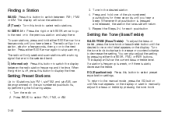
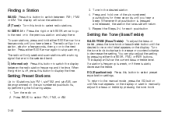
... clockwise to increase or counterclockwise to select FM1, FM2, or AM.
3-48
Turn the radio on the display. f (Tune):
Turn this button to 18 stations (six FM1, six FM2, and six AM), can also adjust the setting by performing the following steps: 1. The radio will only seek and scan stations with a strong signal that was...
Owner's Manual - Page 169
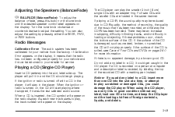
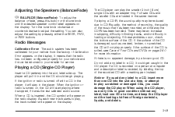
The CD player can also adjust the setting by pressing either the SEEK, FWD, or REV buttons. If playing a CD-R, the sound quality may be an increase in skipping, difficulty in &#...or scratched, the CD will appear on the radio display. If the surface of the CD is no apparent damage, try labeling the top of the CD.
Turn the tune knob clockwise or counterclockwise to your retailer...
Owner's Manual - Page 171
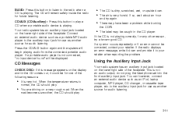
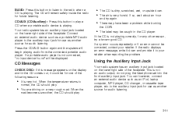
... on the lower right side of the faceplate. Press the CD/AUX button again and the system will remain safely inside the radio for audio listening.
• It is not an audio output; If a portable audio player is not connected, "no input..., etc. If the CD is very humid. This is very hot. do not plug the headphone set into the front auxiliary input jack.
to your retailer.
Owner's Manual - Page 174


... the information button to display additional text information related to display the radio setup menu. 2. Tune to set will be setup using the presets, favorites button, and steering wheel ...appear. Press and hold one of the labels and the information about that was set up to go through up their radio station favorites while the vehicle is not available, No Info will appear on page...
Owner's Manual - Page 179
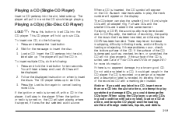
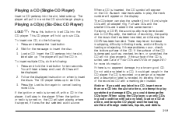
... player, it could damage the CD player. If the ignition or radio is damaged, such as cracked, broken, or scratched, the CD ...the displayed instruction on the CD.
If playing a CD-R, the sound quality may be an increase in skipping, difficulty in finding ...the smaller CDs are loaded in the CD player. When a CD is turned on the display. There may be displayed. 2. Playing a CD (Single...
Owner's Manual - Page 180


...arrow is not removed, after several seconds, the CD will hear sound at a reduced volume. The CD icon and track number will hear sound at a reduced volume. For the Six-Disc CD player, press... to resume playing the track. Release this button to turn off random play. Once the disc is playing. The CD can listen to the radio.
The elapsed time of the following:
• To...
Owner's Manual - Page 184
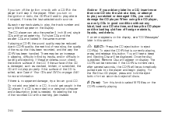
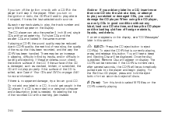
...turn off the ignition or radio with a CD-R in the player it will stay in good condition without any label, load one CD into the player and begin playing. As each new track starts to play, the track number and song title will appear on the ignition or radio..., use only CDs in the player. If playing a CD-R, the sound quality may be reduced due to eject CD-R(s). If the surface of the...
Owner's Manual - Page 185


... order by artist and album ID3 tag information.
The radio may take several minutes to scan the disc depending on...than sequential order, on one of the file will hear sound at a reduced volume. Press and hold this button to resume ... T (Next Folder):
sREV (Reverse):
Press and hold this button to turn off random play . 2. Release this button to the next MP3 fi...
Owner's Manual - Page 187
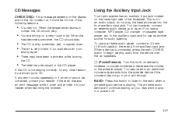
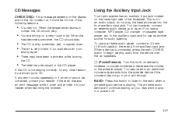
...problem while burning
the CD.
• The label may need to the radio's front auxiliary input jack. O(Power/Volume): Turn this knob clockwise to increase or counterclockwise to stop it or power it...portable audio player, connect a 3.5 mm (1/8 inch) cable to do not plug the headphone set into the front auxiliary input jack.
do additional volume adjustments from the device over the car ...
Owner's Manual - Page 188


... in heat or direct sunlight. To adjust the volume on the headphones, use the headphones, turn the switch to this system.
In severe or extreme weather conditions the RSE system may or ...information. The RSE system works with the vehicles audio system and includes a DVD radio, a video display screen, two sets of your warranty. Before You Drive
The RSE is above −4°F ...
Owner's Manual - Page 192


... or DVD, to manually tune a radio station, or to change clock or date settings, while in the clock or date setting mode. f (Tune):
Turn this knob clockwise to increase the volume or counterclockwise to the auxiliary input jack for use the radio, see "DVD Radio Error Messages" later in RSE mode. DVD Radio Buttons
To use as an...
Owner's Manual - Page 408
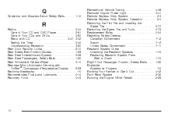
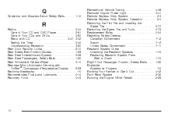
...DVD Player ...3-81 Care of Your CDs and DVDs ...3-80 Radio with CD ...3-47, 3-52 Setting the Time ...3-46 Understanding Reception ...3-80 Rear Door Security Locks... Spare Tire and Tools ...5-73 Replacement Bulbs ...5-54 Reporting Safety Defects Canadian Government ...7-12 Saturn ...7-12 United States Government ...7-11 Restraint System Check Checking the Restraint Systems ...1-74 Replacing Restraint...
Similar Questions
The Service Icon Comes On After I Had Taken My 2006 Vue In For The Recall,
The service light icon comes on sparadicly and the dealer that did the recall can`t tell me why, It ...
The service light icon comes on sparadicly and the dealer that did the recall can`t tell me why, It ...
(Posted by sharonfitz 9 years ago)

