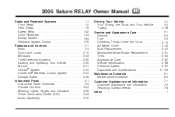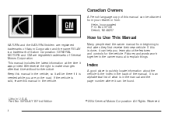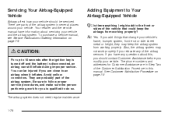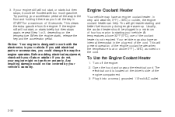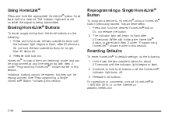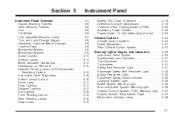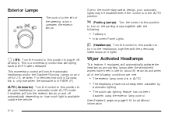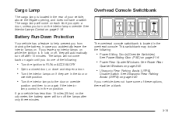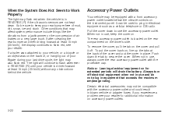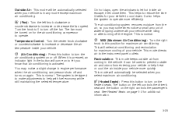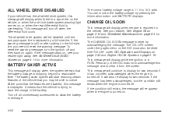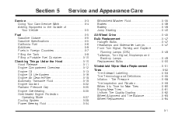2005 Saturn Relay Support Question
Find answers below for this question about 2005 Saturn Relay.Need a 2005 Saturn Relay manual? We have 1 online manual for this item!
Question posted by rmhinJan on July 31st, 2014
How To Turn Off Battery Saver Mode On Saturn Relay
The person who posted this question about this Saturn automobile did not include a detailed explanation. Please use the "Request More Information" button to the right if more details would help you to answer this question.
Current Answers
Related Manual Pages
Similar Questions
06 Relay Break Lights And Turning Signal Lights Work Some Times Lights Go Off W
break lights and turning signals go on an off when ever they want
break lights and turning signals go on an off when ever they want
(Posted by aprilhaley88 1 year ago)
What Does It Mean When The Battery Saver Active Light Comes On? On Saturn Relay
What does it mean when the battery saver active light comes on? For Saturn Relay 2005
What does it mean when the battery saver active light comes on? For Saturn Relay 2005
(Posted by mikeannranda 8 years ago)
How To Start A Saturn Relay After Changing The Battery
(Posted by gqu20 10 years ago)