2005 Saturn Relay Support Question
Find answers below for this question about 2005 Saturn Relay.Need a 2005 Saturn Relay manual? We have 1 online manual for this item!
Question posted by tmwrk53 on October 9th, 2014
Dvd Player In My Saturn Won't Turn Off
The DVD player in my car will'nt turn off. The TV screen is blank but it stays hot. The buttons that control the rear tmep. don't work. Is there a fuse I can take out that controls the DVD plawer?
Current Answers
There are currently no answers that have been posted for this question.
Be the first to post an answer! Remember that you can earn up to 1,100 points for every answer you submit. The better the quality of your answer, the better chance it has to be accepted.
Be the first to post an answer! Remember that you can earn up to 1,100 points for every answer you submit. The better the quality of your answer, the better chance it has to be accepted.
Related Manual Pages
Owner's Manual - Page 144
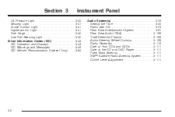
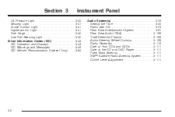
... System(s) ...3-72 Setting the Time ...3-72 Radio with CD ...3-73 Rear Seat Entertainment System ...3-91 Rear Seat Audio (RSA) ...3-106 Theft-Deterrent Feature ...3-109 Audio Steering Wheel Controls ...3-109 Radio Reception ...3-110 Care of Your CDs and DVDs ...3-111 Care of the CD and DVD Player ...3-111 Fixed Mast Antenna ...3-111 XM™ Satellite Radio Antenna...
Owner's Manual - Page 167
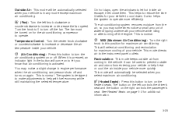
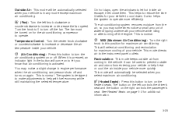
... automatically selected when your vehicle is normal. This is in the vehicle.
Temperature Control: Turn the center knob clockwise or counterclockwise to increase or decrease the fan speed. The system is normal. Turn the right knob to this button to let hot inside air escape; It can be used to prevent outside air from coming...
Owner's Manual - Page 207


... the set/reset button to scroll through the following choices: NO (default): The customization and personalization features will not be set /reset button to program. Turn the ignition on ...and personalization features were set /reset button to enter the personal program menu, PERSONAL PROGRAM NOT AVAILABLE will then display an instruction screen. Customization Menu Items
The following procedure....
Owner's Manual - Page 211


...display. REMOTE START
If your vehicle has the Ultrasonic Rear Parking Assist (URPA) system, this screen will not display. Press the menu button until REAR PARK CHIME appears on the DIC display. This feature... from outside of the previous command. ON (default): The URPA system's chime will be turned OFF or ON. See "Remote Vehicle Start" under Remote Keyless Entry System Operation on page...
Owner's Manual - Page 216


...or no adjustments by increasing the volume as you want, then hold the button for two seconds.
When turned on the display. Playing the Radio
Top Knob (Power/Volume): Press this ... automatically to compensate for road and wind noise as vehicle speed increases. Press this button to turn automatic volume off . XM™ provides digital quality audio and text information that ...
Owner's Manual - Page 234


... to blank the video screen and to restore operation of the RSA, DVD player, and remote control. The power indicator lights on the DVD player will power up in order to do so. This button may be used to play DVD, CD, and MP3 discs. You can also connect an auxiliary device to the RSE system to turn the DVD player power...
Owner's Manual - Page 237


... is present when the RSE power is turned on, the player will automatically begin playing the disc and the user will appear on the radio display when the RSE system is pressed to enable the RSE system DVD will need to press the AUX button on the remote control or on . The RSE system or...
Owner's Manual - Page 239


... it again to continue play of a disc. If the player is on and off. s (Play/Pause):
Press this button to start play of a disc. DVD Player Buttons
O (Power): Press this button to turn the DVD player on , the stop playing, rewinding, or fast forwarding.
Press this button to stop /eject and play/pause buttons are the only buttons that will work.
Press it .
Owner's Manual - Page 241
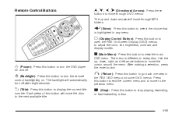
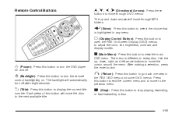
... Control Button):
Press this button to adjust the color, tint, brightness, contrast, and display modes. Press this button to open the RSE On-Screen Display (OSD) menus to turn the remote control backlighting on. y (Main Menu): Press this button to view the main DVD menu. O (Power): Press this button to turn off . Use the up and down , right, and left arrow buttons...
Owner's Manual - Page 242


... the current subtitles. The format and content of direct chapter or track number selection. This button may not work when the DVD is playing the copyright information or the previews.
{ (Subtitles):
Press this button to switch the system between the DVD player and an auxiliary source.
Each press will vary for each disc. 0 through 9 (Numeric Keypad...
Owner's Manual - Page 244


... DVD audio will mute when RSA is enabled. The picture does not fill the screen. Press the CD AUX button...the radio to switch between the DVD player and the auxiliary source.
The parental control button might be in this operation. ... the eject button once. Tips and Troubleshooting Chart
Problem No power. Recommended Action The ignition may not be in . The rear speakers will...
Owner's Manual - Page 245
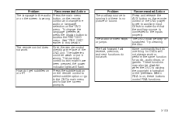
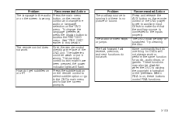
... have been pressed, the power indicator lights will not always work or perform the same function for audio, audio discs, or games. on , these buttons control RSA functions.
3-103 Recommended Action Press and release the AUX button on the remote control or the DVD player to access the RSE OSD menu. Try cleaning the disc. Some commands...
Owner's Manual - Page 246


...player. I lost the remote control Contact your retailer if the problem persists. assistance. radio transmitter devices in the player.
Problem DVD... vehicle. Recommended Action Press the eject button on the DVD player. This could damage the DVD system. The wireless headphones have a ... Turn the ignition off, then on again, then press the eject button on the DVD player. Operate the DVD ...
Owner's Manual - Page 247


... not compatible. Use care when directly touching or cleaning the screen, as damage may be displayed, in the upper left corner of the DVD is not properly loaded or ejected. It may result.
3-105 Cleaning the DVD Player
When cleaning the outside DVD faceplate and buttons, use only a clean cloth dampened with video distortion when operating...
Owner's Manual - Page 248


... the wireless headphones. If the RSA is listening to a DVD or auxiliary device. Rear Seat Audio (RSA)
If your vehicle has rear seat audio (RSA), this feature allows rear seat passengers to listen to and control any of the RSA features. 3-106
O (Power): Press this button to turn the RSA system on to indicate the channel to...
Owner's Manual - Page 250


... power indicator lights on and a disc is on the DVD player will also disable all other button operations from the remote control and the DVD player, except for the eject button. Press this button while using RSA, or when a DVD or CD is playing to blank the video screen and to turn the DVD player power on and automatically resume play if the vehicle...
Owner's Manual - Page 263


...go off, but the system will not turn the traction control system off if you press the button, the TRACTION CONTROL ACTIVE message will need to turn the system off . StabiliTrak® System
...advanced computer-controlled system has come on to initialize StabiliTrak®.
This is normal and does not mean there is no problems. You may hear or feel the system working. See Rocking...
Owner's Manual - Page 434


...Audio Steering Wheel Controls ...3-109 Care of Your CD and DVD Player ...3-111 Care of Your CDs and DVDs ...3-111 Fixed Mast Antenna ...3-111 Radio with CD ...3-73 Rear Seat Audio (...Vehicle ...2-30 Bucket Seats, Rear ...1-8 Bulb Replacement ...5-47 Front Turn Signal, Parking and Daytime Running Lamps ...5-49 Halogen Bulbs ...5-47 Replacement Bulbs ...5-50 Taillamps, Turn Signal, Stoplamps and Back-...
Owner's Manual - Page 442
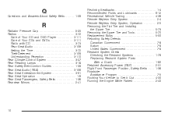
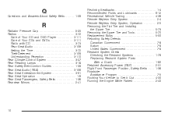
...DVD Player ...3-111 Care of Your CDs and DVDs ...3-111 Radio with CD ...3-73 Rear Seat Audio ...3-106 Setting the Time ...3-72 Theft-Deterrent ...3-109 Understanding Reception ...3-110 Rear Climate Control System ...3-27 Rear Reading Lamps ...3-18 Rear Safety Belt Comfort Guides ...1-39 Rear Seat Audio (RSA) ...3-106 Rear Seat Entertainment System ...3-91 Rear Seat Operation ...1-6 Rear... Saturn ...
Owner's Manual - Page 445


... Transaxle Fluid, Automatic ...5-19 Transaxle Operation, Automatic ...2-33 Trip Odometer ...3-31 Turn and Lane-Change Signals ...3-8 Turn Signal/Multifunction Lever ...3-7
U
Ultrasonic Rear Parking Assist (URPA) ...3-20 Understanding Radio Reception ...3-110 Uniform Tire Quality Grading ...5-62
V
Vehicle Control ...4-5 Damage Warnings ...iv Loading ...4-31 Symbols ...iv Vehicle Data Collection...
Similar Questions
How Do You Get The Dvd Player On A Track To Move Back And Forth In A 2005
saturn relay
saturn relay
(Posted by DthaOB 10 years ago)

