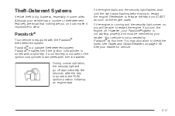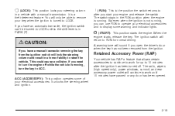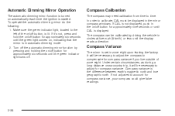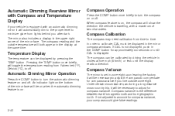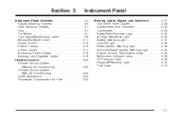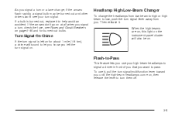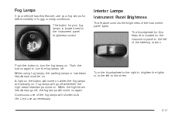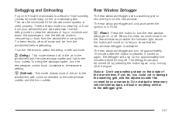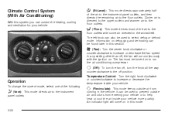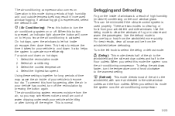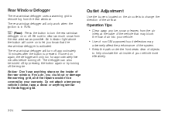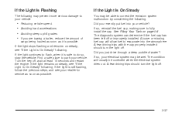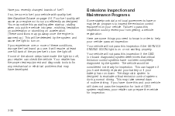2004 Saturn Ion Support Question
Find answers below for this question about 2004 Saturn Ion.Need a 2004 Saturn Ion manual? We have 1 online manual for this item!
Question posted by mrgopr33 on June 19th, 2014
How To Turn Off Trac Light In 2004saturn Ion 3
The person who posted this question about this Saturn automobile did not include a detailed explanation. Please use the "Request More Information" button to the right if more details would help you to answer this question.
Current Answers
Related Manual Pages
Similar Questions
No Charge To The Battery
It started off with me changing the starter then having to change the alternator and the battery. So...
It started off with me changing the starter then having to change the alternator and the battery. So...
(Posted by robertetatejr75 2 years ago)
Engine Shaped Light Is On, What Could That Mean To My 2005 Saturn Ion?
the engine shaped light came on what does it mean? My oil is checked and okay, my brake fluid, radia...
the engine shaped light came on what does it mean? My oil is checked and okay, my brake fluid, radia...
(Posted by sher5m 8 years ago)
How To Fix Rear Seat Latch Release Tab (broken/missing) In 2004 Ion
My 04 pass rear seat latch release cable is broken at the pull tab. It is missing but I'm unable to ...
My 04 pass rear seat latch release cable is broken at the pull tab. It is missing but I'm unable to ...
(Posted by Tdeangelo1752 12 years ago)
2006 Saturn Ion Radio Lights Do Not Work
The radio lights on my 2006 Saturn Ion do not come on.
The radio lights on my 2006 Saturn Ion do not come on.
(Posted by Anonymous-50749 12 years ago)
2004 Saturn Ion 1 Coolant Light
Sometimes when I am driving, a warning bell goes off and my odometer says "COOLANT'. I have checked ...
Sometimes when I am driving, a warning bell goes off and my odometer says "COOLANT'. I have checked ...
(Posted by njcarlo 13 years ago)