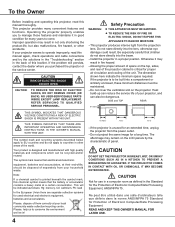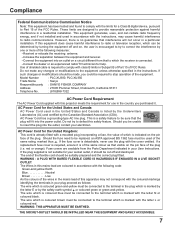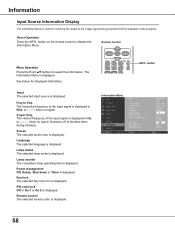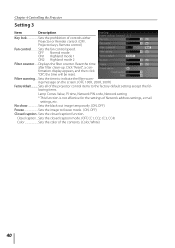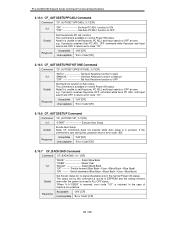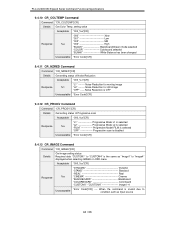Sanyo PLC-XU300A Support Question
Find answers below for this question about Sanyo PLC-XU300A - 3000 Lumens.Need a Sanyo PLC-XU300A manual? We have 9 online manuals for this item!
Question posted by steve7100 on July 23rd, 2011
The Projection Is In Black And White What Wrong
The person who posted this question about this Sanyo product did not include a detailed explanation. Please use the "Request More Information" button to the right if more details would help you to answer this question.
Current Answers
Related Sanyo PLC-XU300A Manual Pages
Similar Questions
Sanyo Projector Plc-xw55a
just installed a new bulb in projector and still no image.....any ideas?
just installed a new bulb in projector and still no image.....any ideas?
(Posted by dvesling 11 years ago)
No Signal For Projector Plc-xr201
I have a sanyo xga projector model plc-xr201 and wondered if this works with windows 2003 and on an ...
I have a sanyo xga projector model plc-xr201 and wondered if this works with windows 2003 and on an ...
(Posted by Anonymous-55192 12 years ago)
What Is The Cost Of Sanyo Projector Plc Xp55
(Posted by johnsondonald59 12 years ago)
Red Dots
We have a series of red dots being projected in the image from our projector. Has anyone seen this a...
We have a series of red dots being projected in the image from our projector. Has anyone seen this a...
(Posted by fsinz 12 years ago)
Are There In Compatibillity Issues With Projector Plc-xp30 And Windows 7?
Cannot get display to hold image between Windoes 7 laptop and Projector.
Cannot get display to hold image between Windoes 7 laptop and Projector.
(Posted by grahamx7 14 years ago)