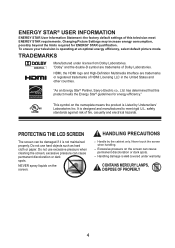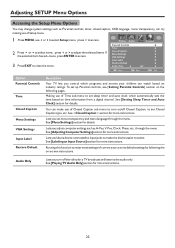Sanyo LCD32R45F Support Question
Find answers below for this question about Sanyo LCD32R45F.Need a Sanyo LCD32R45F manual? We have 1 online manual for this item!
Question posted by camilleriordan on July 27th, 2014
How Do I Turn Off Screen Saver On Sanyo Tv Lcd-40xr10f ?
How do I turn off screen saver on Sanyo TV LCD-40xr10f ? I've tried resetting factory settings, restarting TV, retuning, plugs & aerial. I can play a DVD and alter sound & audio functions. I've wasted hours and can't work it out.
Current Answers
Related Sanyo LCD32R45F Manual Pages
Similar Questions
Can I Connect My Care Sara Hydrophone To My Sanyo Dp46840 Flat Panel Tv
(Posted by freespirittonya 9 years ago)
Can I Connect My Care Sara Hydrophone To My Sanyo Dp46840 Flat Panel Tv And How
(Posted by freespirittonya 9 years ago)
How Do I Get Rid Of Screen Saver On Model Lcd-32xr11(b) On Sanyo Lcd Tv
(Posted by sharky75 11 years ago)
Tv/dvd Combo Unplugged Tv And Plugged Back In And Noe Get No Channels.
I unplugged my tv and plugged it back in and i get no channels now. I use an antenna and had a l...
I unplugged my tv and plugged it back in and i get no channels now. I use an antenna and had a l...
(Posted by homesbytara 11 years ago)