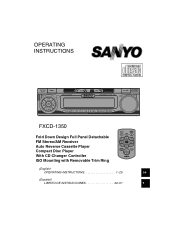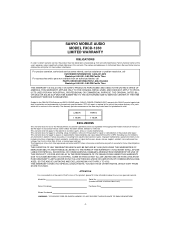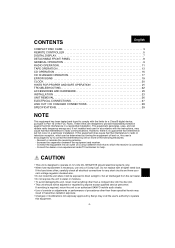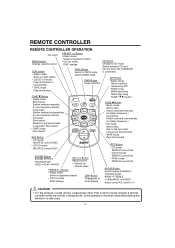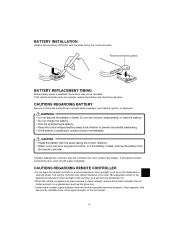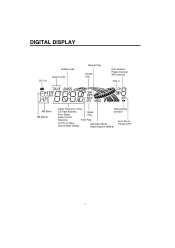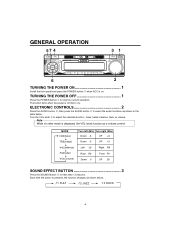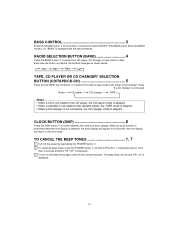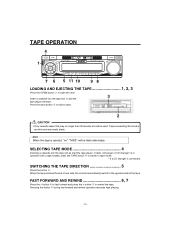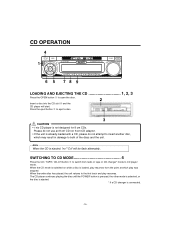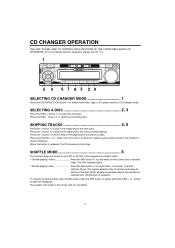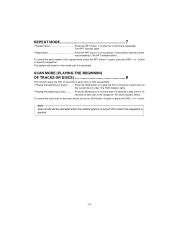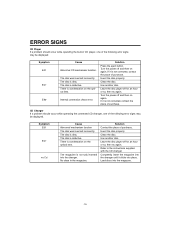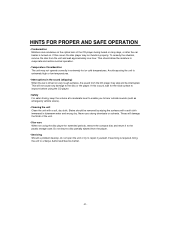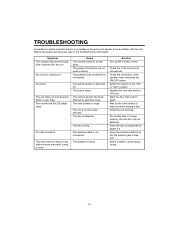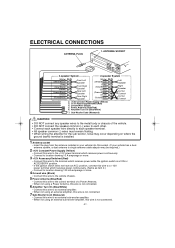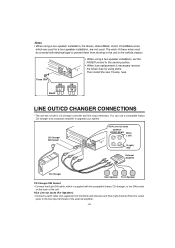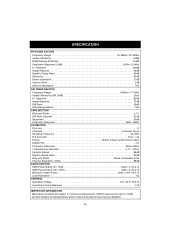Sanyo FXCD-1350 Support Question
Find answers below for this question about Sanyo FXCD-1350 - Radio / CD.Need a Sanyo FXCD-1350 manual? We have 1 online manual for this item!
Question posted by MICHAEL777TAYLOR on January 7th, 2022
Sanyo Fxcd 1350 Flashing When Turned Off Drain Battery
Current Answers
Answer #1: Posted by hzplj9 on January 7th, 2022 4:22 PM
This is the user guide which should give you the correct connections.
https://www.manualslib.com/manual/261820/Sanyo-Fxcd-1350.html?keyword=
If you have no success the you need to talk to an automotive engineer who deals with car radios.
Hope that helps.
Answer #2: Posted by SonuKumar on January 8th, 2022 8:39 AM
Please respond to my effort to provide you with the best possible solution by using the "Acceptable Solution" and/or the "Helpful" buttons when the answer has proven to be helpful.
Regards,
Sonu
Your search handyman for all e-support needs!!
Related Sanyo FXCD-1350 Manual Pages
Similar Questions
I would like to learn his price and buy it
I have a sanyo FXCD-550,tape & radio work fine but cd does not. Code E07 keeps coming on. I wait...
where can i get a wireharness for a sanyo fxcd 1100???????
Where could I find an in dash mounting sleeve for my FXCD-1100 stereo? THANKS
I am trying to remove a Sanyo FXCD-1100 from a wrecked vehicle before disposing of vehicle. Vehicle ...