Sanyo FXCD-1100 Support Question
Find answers below for this question about Sanyo FXCD-1100 - Radio / CD.Need a Sanyo FXCD-1100 manual? We have 1 online manual for this item!
Question posted by fcsonnychance on February 21st, 2012
Looking For A Sanyo Fxcd-1100 In Dash Mounting Sleeve. Where Would Be The Best
place to start looking?
Thanks
Current Answers
There are currently no answers that have been posted for this question.
Be the first to post an answer! Remember that you can earn up to 1,100 points for every answer you submit. The better the quality of your answer, the better chance it has to be accepted.
Be the first to post an answer! Remember that you can earn up to 1,100 points for every answer you submit. The better the quality of your answer, the better chance it has to be accepted.
Related Sanyo FXCD-1100 Manual Pages
Owners Manual - Page 1


OPERATING INSTRUCTIONS
FXCD-1100
Fold Down Design Full Panel Detachable FM Stereo/AM Receiver Auto Reverse Cassette Player Compact Disc Player with CD Changer Controller ISO Mounting with Removable Trim Ring
(English)
OPERATING INSTRUCTIONS 1Ɂ30
GB
(Español)
LIBRITO DE INSTRUCCIONES 31Ɂ59
E
Owners Manual - Page 3


... The foregoing is in lieu of this product, please fill in this warranty. SANYO MOBILE AUDIO MODEL FXCD-1100 LIMITED WARRANTY
OBLIGATIONS
In order to obtain warranty service, the product must be obtained...266; 5:00 PM Pacific Time
For accessories and/or parts not available from an Authorized Sanyo Factory Service Center at its parts which fail to conform to uncrating, setup, installation, ...
Owners Manual - Page 4


... 3
DIGITAL DISPLAY 5
DETACHABLE FRONT PANEL 6 GENERAL OPERATION 7
RADIO OPERATION 9 TAPE OPERATION 11
CD OPERATION 14
CD CHANGER OPERATION 16 ERROR SIGNS 18
CLOCK 19
HINTS FOR PROPER ... to which can radiate radio frequency energy and, If not installedand used in hazardous radiation exposure. These limits are designed to an authorized SANYO mobile audio dealer. However, there ...
Owners Manual - Page 5


... the left. Unlike conventional records, the compact disc has no effect on reproduction quality. S Do not insert a disc which is cracked into the unit. S CD-R and CDĆRW discs cannot be damaged.
Label Side
S Fingerprints and dust should be carefully wiped from the inside to collect dust and debris. The player...
Owners Manual - Page 6


..., and so it to the plastic storage case.
Playback will start from dust and exposure to clean compact discs. These chemicals will protect the disc from the next track. (Mixed-mode CDs are CDs which contain both non-audio data and audio tracks.)
-ā4ā- This will permanently damage the plastic surface of the disc...
Owners Manual - Page 7
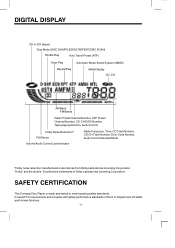
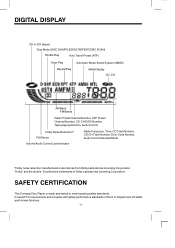
... Repeat Play
Automatic Music Select System (AMSS) Metal Display CD-CH
AM Band FM Bands
Radio Preset Channel Number, ATP Preset Channel Number, CDĆCH DISC Number, TapeĆplaying direction, Audio Control
Dolby Noise Reduction* FM Stereo Volume/Audio Control Level Indicator
Radio Frequency, Time, CD Track Number, CDĆCH Track Number, Error Code Number...
Owners Manual - Page 9
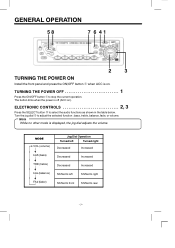
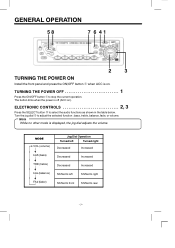
... Dial Operation
Turned left
Turned right
Decreased
Increased
Decreased
Increased
Decreased
Increased
Shifted to left
Shifted to right
Shifted to front Shifted to select the audio functions as shown in the table below.
The button dims when the power is on ). ELECTRONIC CONTROLS 2, 3
Press the SELECT button ➁ to rear
-ā...
Owners Manual - Page 10


Radio/Tape
CD player
CD player pause
2 When a CD is not loaded in the CD player and a CD changer is selected, the audio display will appear for 5 seconds, then the display will return to select the BASSXPANDER
modes as shown below. When an audio function is performed while the time display is connected; Pressing the button will be reset...
Owners Manual - Page 11
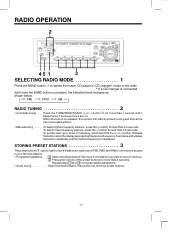
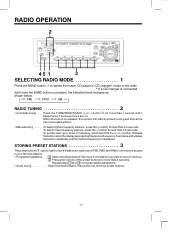
... is pressed, the selected band changes as
shown below. FMI
FMII
AM
RADIO TUNING 2
S Automatictuning . . . Press the TUNE/SEEK/TRACK or...RADIO OPERATION
2
45 1
3
SELECTING RADIO MODE 1
Press the BAND button ➀ to switch from tape, CD player or CD changer* mode to program additional stations. Repeat steps 1 and 2 to the radio.
* If a CD changer is released, the system will start...
Owners Manual - Page 13
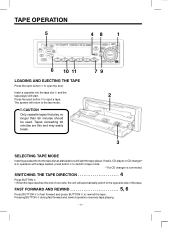
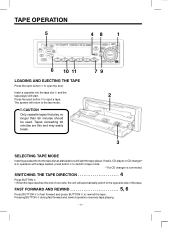
... CAUTION Only cassette tapes that play no longer than 90 minutes should be used. If radio, CD player or CD changer* is connected. Tapes exceeding 90 minutes are thin and may easily break.
79 ... Insert a cassette into the tape slot as stated above will start the tape player. Press the eject button ➂ to tape mode.
* If a CD changer is in operation with a tape loaded, press button ...
Owners Manual - Page 14


...double-D symbol are trademarks of the current selection, or up to 9 selections from the starting point.
3 Press button ➅ to skip backward to make the player in the ... .
REPEAT MODE 10
This operation makes it will automatically advance the tape to 8 selections from the starting point. (The blank space before the current selection counts as one blank space.)
4 To cancel AMSS...
Owners Manual - Page 18


... THE FUNCTIONS OF THE AX-300, AX-500 OR
OTHER COMPATIBLE SANYO CD CHANGERS.
4
1
56 7 8 32 SELECTING CD CHANGER MODE 1
Press the CD/CD-CH button ➀ to switch from radio, tape or CD player mode to select the preceding disc. Press the DISC button ➂ to CD changer mode. S ShuffleĆplaying" discs Press the SHF button...
Owners Manual - Page 22


... S Servicing Should a problem develop, do not open the unit or try to repair it to a Sanyo Authorized Service Center.
-ā20ā- If servicing is turned on. HINTS FOR PROPER AND SAFE OPERATION... sound (skipping) When the car is driven on very rough surfaces, the sound from the CD player may not operate correctly in extremely hot or cold temperatures. Never use strong chemicals or solvents...
Owners Manual - Page 23


...does not work properly (Eject, Load, Play). The sound from the CD player skips. No radio reception. The radio does not stop on pages 3-4.
The microcomputer has been affected by ... first disc may be a problem with another disc.
Install the unit securely. The disc is not mounted securely. Clean the disc as explained on any stations when automatic tuning is used.
Cause
Solution
The ...
Owners Manual - Page 24


ACCESSORIES AND HARDWARE
INSTALLATION
Mounting Bracket (Half Sleeve) x 1
Rear Strap (Brace) x 1
Screw M5 x 14 x2
Hex bolt M8 x 6 x4
Mounting Grommet x1
Mounting Screw M5 x1
SECURITY OF FRONT PANEL
Removable Trim Ring x1
SET REMOVAL
Screw M2 x 6 x2
Unlock Levers 2
-ā22ā-
Owners Manual - Page 25
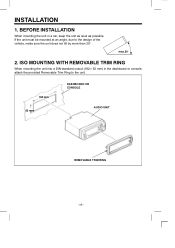
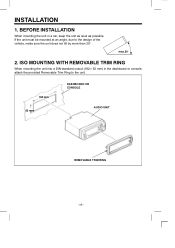
...due to the unit.
182 mm 53 mm
DASHBOARD OR CONSOLE
AUDIO UNIT
REMOVABLE TRIM RING -ā23ā- BEFORE INSTALLATION
When mounting the unit in the dashboard or console, attach the provided Removable...sure the unit does not tilt by more than 30° .
max.30_
2. ISO MOUNTING WITH REMOVABLE TRIM RING
When mounting the unit into a DINĆstandard cutout (182 53 mm) in a car, keep the...
Owners Manual - Page 26


...it locks in place.
-ā24ā- If the mounting screw is used . 3. Install the supplied mounting screw (M5) in the cutout. - Cover the mounting screw with Mounting Kit
M58
REAR STRAP (BRACE)
M514
DASHBOARD OR CONSOLE
MOUNTING BRACKET
(HALF SLEEVE)
AUDIO UNIT
REMOVABLE TRIM RING
DASHBOARD OR CONSOLE
MOUNTING GROMMET MOUNTING SCREW
MOUNTING BRACKET (HALF SLEEVE)
AUDIO UNIT...
Owners Manual - Page 27
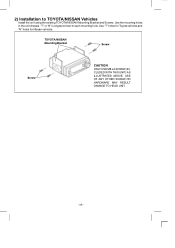
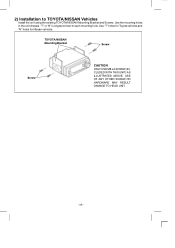
... ILLUSTRATED ABOVE. Use T" holes for Toyota vehicles and N" holes for Nissan vehicles. Use the mounting holes in the unit chassis. T" or N" is engraved next to TOYOTA/NISSAN Vehicles
Install the unit using the existing TOYOTA/NISSAN Mounting Bracket and Screws.
USE OF ANY OTHER SCREW OR HARDWARE MAY RESULT DAMAGE TO HEAD...
Owners Manual - Page 30


The ends of these wires must be covered with the AX-300, AX-500 or other compatible Sanyo CD
changer, to the DIN socket on the back of the external amplifier.
-ā28ā-
You can use a compatible Sanyo CD changer and a separate rear channel amplifier to the line input terminals of the unit. Then...
Owners Manual - Page 32


AUDIO SECTION RMS Power Rating (3% THD 20W 4 (14.4 V) RMS Power Rating (10% THD 24W 4 (14.4 V) Maximum Output Power 45W 4CH (15.0 V) Load Impedance 4Ω GENERAL Operating Voltage 12V (10.5Ċ15.0 V) Operating Current Maximum 13A IMPORTANT INFORMATION Because its products are subject to continuous improvement, SANYO reserves the right to modify prodĆ...
Similar Questions
Sanyo Fxcd-550 - Radio / Cd
I would like to learn his price and buy it
I would like to learn his price and buy it
(Posted by platpap 5 years ago)
Where Can I Get A Wireharness For A Fxcd 110
where can i get a wireharness for a sanyo fxcd 1100???????
where can i get a wireharness for a sanyo fxcd 1100???????
(Posted by konben2000 11 years ago)
Mounting Sleeve For Fxcd-1100
Where could I find an in dash mounting sleeve for my FXCD-1100 stereo? THANKS
Where could I find an in dash mounting sleeve for my FXCD-1100 stereo? THANKS
(Posted by fcsonnychance 12 years ago)
Unlock Levers (lost) On Sanyo Fxcd-1100
I am trying to remove a Sanyo FXCD-1100 from a wrecked vehicle before disposing of vehicle. Vehicle ...
I am trying to remove a Sanyo FXCD-1100 from a wrecked vehicle before disposing of vehicle. Vehicle ...
(Posted by epowellmc 12 years ago)

