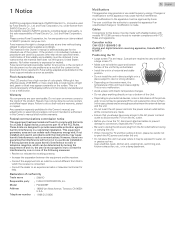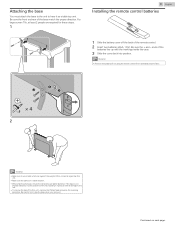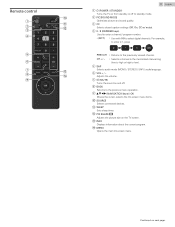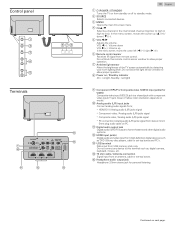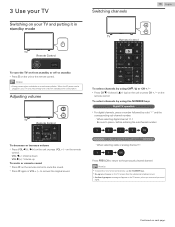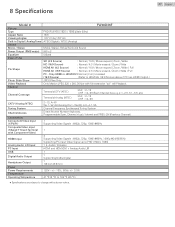Sanyo FW40D36F-B Support Question
Find answers below for this question about Sanyo FW40D36F-B.Need a Sanyo FW40D36F-B manual? We have 2 online manuals for this item!
Question posted by arlesramos46 on June 14th, 2023
Download Software For My Tv
The person who posted this question about this Sanyo product did not include a detailed explanation. Please use the "Request More Information" button to the right if more details would help you to answer this question.
Current Answers
Answer #1: Posted by SonuKumar on June 14th, 2023 9:28 PM
Please respond to my effort to provide you with the best possible solution by using the "Acceptable Solution" and/or the "Helpful" buttons when the answer has proven to be helpful.
Regards,
Sonu
Your search handyman for all e-support needs!!
Related Sanyo FW40D36F-B Manual Pages
Similar Questions
How Do I Get The Sanyo Tv To Accept My Internet Service?
I have a Sanyo Model # DP42848 and it won't recognize my internet connection. We are trying to set i...
I have a Sanyo Model # DP42848 and it won't recognize my internet connection. We are trying to set i...
(Posted by mykatydid50 6 years ago)
No Sound On Second Tv - Picture Good
my Sanyo television LCE22FD40-B will not play sound when on channel C68 which is for Sky - sky box i...
my Sanyo television LCE22FD40-B will not play sound when on channel C68 which is for Sky - sky box i...
(Posted by angelavarley 7 years ago)
Can I Repair The Tv Screen On My 32inch Flat Screen Tv?
I have a 32inch flat screen TV that recently the glass screen became cracked. The LED is fine, undam...
I have a 32inch flat screen TV that recently the glass screen became cracked. The LED is fine, undam...
(Posted by cristiluuu 8 years ago)
I Have Sanyo Tv/rec There 9 Pin Connector In The Rear Of Tv What Is It
i have a sanyo tv/receiver..model ctl 1554.there is a 9 pin connecting plug in the rear of the tv......
i have a sanyo tv/receiver..model ctl 1554.there is a 9 pin connecting plug in the rear of the tv......
(Posted by datart 9 years ago)