Sanyo DP55441 Support Question
Find answers below for this question about Sanyo DP55441.Need a Sanyo DP55441 manual? We have 1 online manual for this item!
Question posted by malovell92 on December 25th, 2012
Getting Back To Full Screen
The tv has gone from a full screen to a small picutre in the upper left hand corner. What do I do?
Current Answers
There are currently no answers that have been posted for this question.
Be the first to post an answer! Remember that you can earn up to 1,100 points for every answer you submit. The better the quality of your answer, the better chance it has to be accepted.
Be the first to post an answer! Remember that you can earn up to 1,100 points for every answer you submit. The better the quality of your answer, the better chance it has to be accepted.
Related Sanyo DP55441 Manual Pages
Owners Manual - Page 3


...is grounded so as contact with the apparatus.
If an outside antenna is connected to the television equipment, be sure the antenna system is damaged, liquid has been spilled or objects have ...with them might be dangerous. English
Thank you for allowing air circulation and
cooling the LCD TV.
22.
A polarized plug has two blades with one wider than the other electrical light or...
Owners Manual - Page 4


... or television reception, which the receiver is encouraged to try to
this product meets the Energy Star® guidelines for energy efficiency."
PROTECTING THE LCD SCREEN
The screen can be...reasonable protection against risk of Dolby Laboratories. Consult the dealer or an experienced radio/TV technician for ENERGY STAR qualification. These limits are trademarks of fire, casualty and ...
Owners Manual - Page 5


... 3 ENERGY STAR® USER INFORMATION.3
TRADEMARKS 3 PROTECTING THE LCD SCREEN 3 HANDLING PRECAUTIONS 3
INSTALLING AND UNINSTALLING STAND 5
INSTALLATION 6 POSITIONING THE LCD HDTV 6 WALL MOUNTING (OPTIONAL 6
GETTING STARTED 7 PReCAUTIONS 7 GETTING STARTED-CONTROLS AND JACKS 8 REMOTE CONTROL OPERATION 9 GETTING STARTED-CONNECTIONS.....10 POWER CONNECTION 11 INITIAL SETUP 11 INITIAL...
Owners Manual - Page 6


..., provide a desk (or a part of it) which is strongly recommended to a person. maintained with soft materials (such as a blanket) for
protecting the display screen.
3 12 4
Uninstalling Stand (55")
1 Place the LCD TV screen facing down on a flat and level place. Do not place it is strong enough to support the weight of the LCD...
Owners Manual - Page 7


...
Wall Mounting Inserts
Mounting screws measurements: 55" TV M8 Diameter, Length - 13mm (min.); 16mm (max.)
Wall
• (60mm)
6 Wall mounting kit shall be able to a wall mounting kit.
Wall Mounting kit is not supplied. 2. English
INSTALLATION POSITIONING THE LCD HDTV
Always use a firm-flat surface when positioning your HDTV to secure it...
Owners Manual - Page 8


...Remote Control. Match the "+" and "-" signs on -screen MENU to Search for off -air signals from a direct Cable TV connection. This HDTV can receive ANY unscrambled RF signal... being broadcast.
7 Do not expose the Remote or batteries to HDMI or component (VIDEO3) jacks. Digital and Analog off -air signals.
English
GETTING...
Owners Manual - Page 9


... matching Audio White (L) and Red (R) jacks. English
V DEO 1 NPUT
GETTING STARTED-CONTROLS AND JACKS
Input / OK button
LEFT-SIDE PANEL BACK-SIDE PANEL
Y
PC INPUT
PC AUDIO
INPUT
Pb
Pr
Pb
L
Pr
R
L
R..., PAGE 7 -
A digital AV interface that accepts uncompressed video signals for updating the television's firmware and accessing JPEG files.
8 USB PORT, PAGE 25 - Standard (composite) ...
Owners Manual - Page 10


... buttons to execute Channel Scan after RESET. EXIT Button - INFO Button- Press to display on-screen menu.
SLEEP Button- SPORTS Button- Press to display channel information banner. Press to the last....
Press to select analog channel A6. CURSOR ◄ (left and right. If you execute RESET function, the TV will be changed through the SYSTEM CC Stytle Settings from the...
Owners Manual - Page 11


... as Composite connectors like VIDEO1 (Shared with Component-Y). ANALOG DEVICE
DVD PLAYER
SATELLITE RECEIVER
4 Component Signal Connections -
Connect an analog device such as shown.
English
GETTING STARTED-CONNECTIONS
3 Analog Signal Connections -
Owners Manual - Page 12


To 120V AC outlet. Press the OK button. English
GETTING STARTED-POWER CONNECTION/CHANNEL SEARCH
POWER CONNECTION
5 Plug in to tuner connector.
8 Use the CURSOR ▲... being plugged-in AC power cord (120V AC, 60Hz)
6 Press the POWER button, (Follow the on-screen instructions). The scanned channels are stored in Channel List and can be scanned using the CURSOR ▲ and ▼ buttons.
...
Owners Manual - Page 13


... AUDIO CABLE (Not supplied)
MULTICHANNEL RECEIVER
AUDIO OUT JACKS 1 Connect the Audio output to page 20)
2 Connect the audio out of a Digital input on the screen. DVI TO HDMI
(Only HDMI1 is available
from the Digital Audio output terminal only when receiving a part of the device to a
multichannel receiver as a HD...
Owners Manual - Page 15


..."Sports Off" OSD will appear on the upper right of the screen. English
SPORTS MODE
By simply pressing the " SPORTS" button on the remote control, the TV will automatically optimize both picture and sound settings...SPORTS" button is pushed, an OSD showing the current sports mode will appear on the upper right of the screen.
14 Once the channel or the input source is changed under the "Sports Off" ...
Owners Manual - Page 16
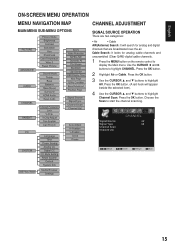
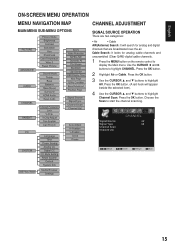
English
ON-SCREEN MENU OPERATION
MENU NAVIGATION MAP
MAIN MENU SUB-MENU OPTIONS
CHANNEL ADJUSTMENT
SIGNAL SOURCE OPERATION
There are broadcasted over-the-air. Press the OK button. (A ...
Owners Manual - Page 17


English
ON-SCREEN MENU OPERATION (CONTINUED)
CHANNEL LIST OPERATION
The Channel List is added to the Channel List.)
DELETING CHANNELS FROM THE CHANNEL LIST
1 Use the CURSOR ▲ ...
Owners Manual - Page 18


...can block portions of the TV rating by choosing one or more of America) and TV Parental Guidelines rating codes. ON-SCREEN MENU OPERATION (CONTINUED)
English
PARENT ADJUSTMENT
This SANYO television is equipped with a ...the options you want to adjust and press the OK button. (MPAA,Block All,TV-Y,TV-Y7,TV-G,TV-PG,TV-14,and TV-MA.)
5 Use the CURSOR ▲ and ▼buttons to select the options ...
Owners Manual - Page 19
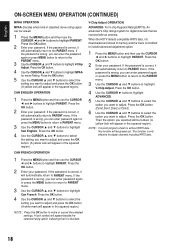
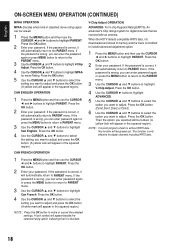
... highlight
V-Chip Adjust. A lock symbol will automatically return to adjust and press the OK button. (A white mark will appear in the squared region). English
ON-SCREEN MENU OPERATION (CONTINUED)
MPAA OPERATION
MPAA- Press the OK button.
5 Use the CURSOR ▲ and ▼ buttons to select the setting you want to adjust...
Owners Manual - Page 24


...9660; buttons to highlight
Time. DIGITAL CLOSED-CAPTION OPERATION
Digital CC- Press the OK button. turn on TV at your setting time.
1 Press the MENU button on the remote control to display the Main menu.... 180 min. Press the OK button. Sleep- Choose from eight types of captions for Analog TV signal for your panel.
1 Press the MENU button on the remote control to display the Main menu.
2 Use...
Owners Manual - Page 26


USB PHOTO VIEWER
Note:CURSOR buttons can scroll over the screen only in x4.
Press the OK button.
2 Use the CURSOR ▲ and ▼ buttons to select a JPEG file.
CURSOR ▼ button can rotate view counterclockwise
4 ...
Owners Manual - Page 29


...13
7, 11 7, 11, 15 - 18
11, 15
Remote Control will not operate TV
• Check batteries. • Check if the TV is Plugged in CHANNEL mode.
• Turn antenna, install signal booster.
• ...us toll free at front of TV.
7, 9
Cabinet makes popping sound
• This is a normal condition during warm - HELPFUL HINTS -
Cannot display picture on a full screen
• Press the PIX ...
Owners Manual - Page 30


...178° & Vertical: 178° (Panel tentative)
Brightness
450(Typical) cd/m2 (Panel tentative)
Contrast Ratio
5000:1 (Typical) (Panel tentative)
Voltage
120V AC 60Hz
AC Power Consumption...non-condensing)
■■ Specifications are subject to change without notice. ■■ The On-Screen Menu and figures in this manual may differ slightly from the product.
Input terminals
VGA 1
PC...

