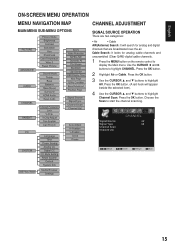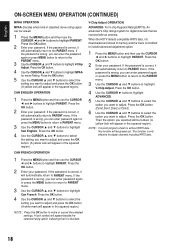Sanyo DP55441 Support Question
Find answers below for this question about Sanyo DP55441.Need a Sanyo DP55441 manual? We have 1 online manual for this item!
Question posted by olgadiaz18 on April 20th, 2013
My Sanyo Led Tv Shows A 'terminal Locked, Enter Pin _ _ _ _' Model Dp19649
is the problem with the tv or Time Warner Cable?
Current Answers
Related Sanyo DP55441 Manual Pages
Similar Questions
Do55441
my tv is has grid like lines on the picture does anyone have any ideas as to what to do to fix it I ...
my tv is has grid like lines on the picture does anyone have any ideas as to what to do to fix it I ...
(Posted by Jess1488 6 years ago)
Sanyo Tv Model Dp55441 Takes Along Time For Picture To Come On When Tvs Cold
(Posted by Coolseandom 10 years ago)
My Time Warner Cable Remote Won't Work When My Tv Is On.
I've had many different technicians, boxes and remotes tested only to come to the conclusion that it...
I've had many different technicians, boxes and remotes tested only to come to the conclusion that it...
(Posted by mday6 11 years ago)
I Have Basic Time Warner Cable N I'm Trying To Set Up The Channels On This Tv
(Posted by stephynelson07 12 years ago)
Sanyo Dp55441 Lcd Tv
I recently purchased model number DP55441 and it is hooked to a Time Warner HD cable box. I have 2 s...
I recently purchased model number DP55441 and it is hooked to a Time Warner HD cable box. I have 2 s...
(Posted by butchlipe 12 years ago)