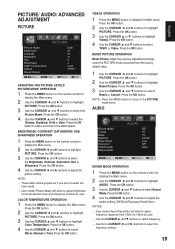Sanyo DP55441 Support Question
Find answers below for this question about Sanyo DP55441.Need a Sanyo DP55441 manual? We have 1 online manual for this item!
Question posted by Justcfp05 on July 7th, 2014
Sanyo Dp55441 How To Fix Picture Color
The person who posted this question about this Sanyo product did not include a detailed explanation. Please use the "Request More Information" button to the right if more details would help you to answer this question.
Current Answers
Related Sanyo DP55441 Manual Pages
Similar Questions
How To Fix Picture There's Sound But No Picture
2008 sanyo dp 32648
2008 sanyo dp 32648
(Posted by Anonymous-156868 8 years ago)
Poor Picture, Color Distortion
the tv has a white screen over the picture and color distortion, i have changed the t-con board but ...
the tv has a white screen over the picture and color distortion, i have changed the t-con board but ...
(Posted by lampittm 9 years ago)
Sanyo 55' Lcd Model Dp55441: No Picture, No Sound, No Backlight?
Sanyo 55" LCD TV. Model DP55441. A little more than 3 years old. Green power button is on but there'...
Sanyo 55" LCD TV. Model DP55441. A little more than 3 years old. Green power button is on but there'...
(Posted by Klau1210 10 years ago)