Sanyo DP55441 Support Question
Find answers below for this question about Sanyo DP55441.Need a Sanyo DP55441 manual? We have 1 online manual for this item!
Question posted by dalefilian on April 18th, 2014
Sanyo 55 Dp55441 Picture Will Not Show Up
The person who posted this question about this Sanyo product did not include a detailed explanation. Please use the "Request More Information" button to the right if more details would help you to answer this question.
Current Answers
There are currently no answers that have been posted for this question.
Be the first to post an answer! Remember that you can earn up to 1,100 points for every answer you submit. The better the quality of your answer, the better chance it has to be accepted.
Be the first to post an answer! Remember that you can earn up to 1,100 points for every answer you submit. The better the quality of your answer, the better chance it has to be accepted.
Related Sanyo DP55441 Manual Pages
Owners Manual - Page 3


...LCD TV, and can reduce the service life of your outlet, consult an electrician for choosing SANYO. Do not use the attachments/accessories specified by the manufacturer.
12. GROUND CLAMP
ANTENNA DISCHARGE ...Selection 810-21 of the polarized or grounding- If the LCD TV
is connected to the television equipment, be connected to the grounding system of
the building, as close to the point...
Owners Manual - Page 4


... or television reception,...television meet rigid U.L. ENERGY STAR® USER INFORMATION
ENERGY STAR User Information Statement: the factory default settings of fire, casualty and electrical hazards.
However, there is operating at an optimal energy efficiency, select default picture mode.
Do not use excessive pressure when cleaning the screen; "As an Energy Star® Partner, Sanyo...
Owners Manual - Page 5


... 13
SPORTS MODE 14
ON-SCREEN MENU OPERATION 15 MENU NAVIGATION MAP 15 CHANNEL ADJUSTMENT 15 CHANNEL LIST OPERATION 16 PARENT ADJUSTMENT 17 PICTURE/ AUDIO/ ADVANCED ADJUSTMENT 19 PICTURE 19 AUDIO 19 ADVANCED 20 SYSTEM 22 USB PHOTO VIEWER 25
4
HELPFUL HINTS - Problems / Solutions .28 SPECIFICATIONS 29 CONFIGURATIONS OF VGA
TERMINALS 30...
Owners Manual - Page 6


... flat surface place where
2 Secure the stand to the TV with screw driver.
3 12 4
5 maintained with soft materials (such as a blanket) for
protecting the display screen.
3 12 4
Uninstalling Stand (55...• Before putting the LCD Display on the desk, make sure there is no object on a flat surface with soft materials (such as a blanket) for protecting the display screen.
2 Remove screws in...
Owners Manual - Page 7


...
14.9
NOTE: All dimensions are in a confined area.
English
INSTALLATION POSITIONING THE LCD HDTV
Always use a firm-flat surface when positioning your HDTV to secure it to sustain at least 3 times of your HDTV. Wall Mounting kit ... TV 200 x 400mm
Wall Mounting Inserts
Mounting screws measurements: 55" TV M8 Diameter, Length - 13mm (min.); 16mm (max.)
Wall
• (60mm)
6 NOTE: 1.
Owners Manual - Page 8


... to HDMI or component (VIDEO3) jacks. OR
b. Please recycle used up batteries.
2 Antenna Connection for Clear QAM Cable channels. (see page 11)
For the best picture, connect your Cable box or Satellite receiver to moisture or heat such as sunshine. (the size of battery is AAA).
PReCAUTIONS
Do not use the...
Owners Manual - Page 9


...JACKS
Input / OK button
LEFT-SIDE PANEL BACK-SIDE PANEL
Y
PC INPUT
PC AUDIO
INPUT
Pb... another Stereo Mini Jack (PC AUDIO INPUT). Use for the best picture. COMPONENT VIDEO INPUT VIDEO2 or VIDEO3(YPbPr), PAGE 10 - HDMI INPUT... digital AV interface that accepts uncompressed video signals for updating the television's firmware and accessing JPEG files.
8
Connect digital video equipment to...
Owners Manual - Page 13


... : Press the INPUT button to a multichannel
receiver as shown.
NOTE : HDMI Audio setting is a digital AV interface that accepts uncompressed video signals for the best picture quality possible. The signal can also include Dolby® Digital or PCM audio when available. 1 Connect the HDMI input and your external
device with this...
Owners Manual - Page 14


PC MENU OPERATING TIPS
The Picture settings in the PC menu. buttons.
3 Select Auto Adjustment from the PC and the HDTV VOLUME ... Horizontal Position, and Vertical Position are set automatically when Auto Adjustment is completely done. Clock- Adjust the phase when the picture appears flicker or blur. Move the image vertically.
1 Use the CURSOR ▲and ▼ buttons on the remote ...
Owners Manual - Page 15


... the upper right of the screen. English
SPORTS MODE
By simply pressing the " SPORTS" button on the remote control, the TV will automatically optimize both picture and sound settings for the programs shown.
■■ Off ■■ Football
−− For golf, football programs etc. −− Fresh greenness of...
Owners Manual - Page 18


....
You can operate V-Chip Adjust. ON-SCREEN MENU OPERATION (CONTINUED)
English
PARENT ADJUSTMENT
This SANYO television is correct, it will automatically return to the PARENT menu. Press the OK button.
4 ... press the OK button. If the password is wrong, you want to interpret MPAA (Motion Picture Association of the content ratings (D, L, S, V and FV). Change password OPERATION
1 Press ...
Owners Manual - Page 20
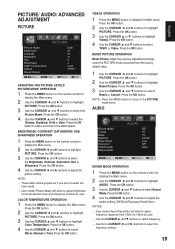
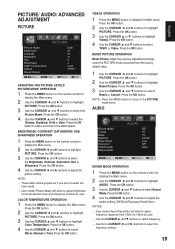
... to display the Main menu. COLOR TEMPERATURE OPERATION
1 Press the MENU button to adjust the
picture setting. Press the OK button.
3 Use the CURSOR ▲ and ▼ buttons to...the CURSOR ▲ and ▼ buttons to highlight Color Temperature. PICTURE/ AUDIO/ ADVANCED ADJUSTMENT
PICTURE
ADJUSTING THE PICTURE LEVELS PICTURE MODE OPERATION
1 Press the MENU button on the remote control to ...
Owners Manual - Page 22


... in the Home mode is High.
• Change this setting to Middle, Low or Off if a picture is too dark in your home.
Press the OK button.
3 Use the CURSOR ▲ and ▼...have similar zoom choices. Press the OK button. NOTE:
• This item will not need noise reduction. PICTURE (PIX) SHAPE OPERATION
Pix Shape-
Press the OK button.
Press the OK button.
4 Use the CURSOR...
Owners Manual - Page 24


... Off, 30 min, 60 min, 90 min,120 min, 150 min, and 180 min for your choice of captions for Analog TV signal for your panel.
1 Press the MENU button on the remote control to display the Main menu.
2 Use the CURSOR ◄ and ► buttons to highlight
SYSTEM.
3 Use the...
Owners Manual - Page 25


... Priority, Digital CC, Present, Font Size, Font Color, Font Style, Edge Type, Edge Color or Background Color. Caption is a textual information transmitted along with the picture and sound. Press the OK button.
4 Use the CURSOR ▲ and ▼ buttons to highlight
SYSTEM.
Owners Manual - Page 27


... information
26 Press the INFO button to display the operation bar again. • Use the CURSOR ◄ and ► buttons to view Next or Previous picture . • Use the INFO button to highlight
Settings. Use the CURSOR ◄ and ► buttons to select Off, Wipe Right, Wipe Down, Comb Side, Comb...
Owners Manual - Page 29


....
Caption signal. select captioning mode.
• Select another channel. HELPFUL HINTS - No picture, sound (Digital Picture)
• Check the antenna / external connections.
• There may be a station ...8226; Color or Tint may be misadjusted.
• Adjust the antenna. • Execute Reset Picture in .
• Replace batteries. • Aim remote control at 1-800877-5032 We can Help...
Owners Manual - Page 30


... Visible Range
(H)1209.6 x (V)680.4 mm (54.6" class /138.8 diagonal)
Refresh Rate
120 Hz
Picture Resolution
Full HD 1920X1080
Viewing Angle
Horizontal 178° & Vertical: 178° (Panel tentative)
Brightness
450(Typical) cd/m2 (Panel tentative)
Contrast Ratio
5000:1 (Typical) (Panel tentative)
Voltage
120V AC 60Hz
AC Power Consumption (average)
342 Watts
Color System
NTSC3...
Owners Manual - Page 31


... of the PC signal mode column, above, "No Support" caution message will still display the PC signal though the signal mode doesn't exist on the picture while switching the signal mode. ■■ The Dot Clock of the computer's signal must be admitted also. SYSTEM MODE 480I 480P
720P/60 1080I...
Similar Questions
Sanyo 55 Dp55441 Turning Off
My Sanyo tv comes flashes about 10 then goes dark with no sound
My Sanyo tv comes flashes about 10 then goes dark with no sound
(Posted by Anonymous-77290 11 years ago)
Sanyo 55 Dp55441 Turning Off
My Sanyo tv comes flashes about 10 then goes dark with no sound
My Sanyo tv comes flashes about 10 then goes dark with no sound
(Posted by Anonymous-77284 11 years ago)

