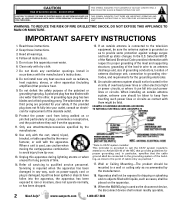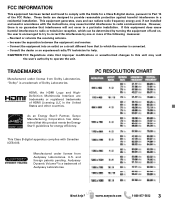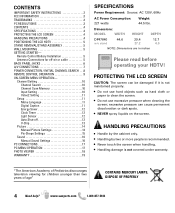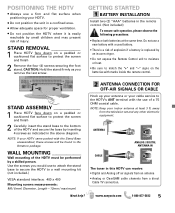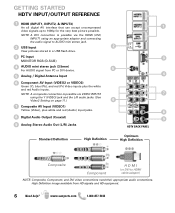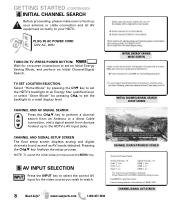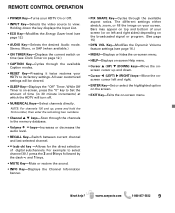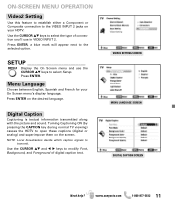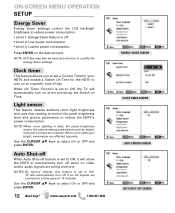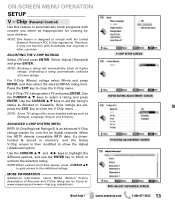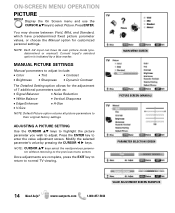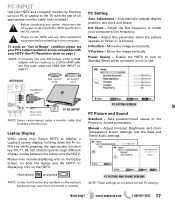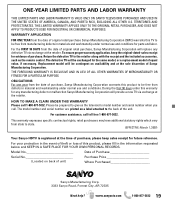Sanyo DP47840 Support Question
Find answers below for this question about Sanyo DP47840.Need a Sanyo DP47840 manual? We have 1 online manual for this item!
Current Answers
Related Sanyo DP47840 Manual Pages
Similar Questions
Losing Setting Every Time The Tv Is Turned Off
I have my Sanyo DP5541 hooked up to my Cox reciever on Video 3 input. evry time I turn the TV off it...
I have my Sanyo DP5541 hooked up to my Cox reciever on Video 3 input. evry time I turn the TV off it...
(Posted by imaricktripp 8 years ago)
My Tv Wont Turn On
i was playing video games when someone was chopping down trees and one fell on some pwer lines and n...
i was playing video games when someone was chopping down trees and one fell on some pwer lines and n...
(Posted by davidburke6 11 years ago)
Had A Power Outage This Morning. Now Tv Wont Turn Back On.
Sanyo DP47840 LCD.
Sanyo DP47840 LCD.
(Posted by heelfan2345 12 years ago)
Interference
my fios box will not accept channel change commands unless i shut off my tv. the box works fine when...
my fios box will not accept channel change commands unless i shut off my tv. the box works fine when...
(Posted by ecbres 12 years ago)