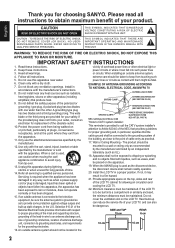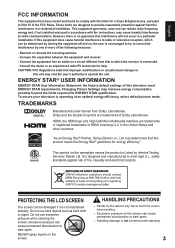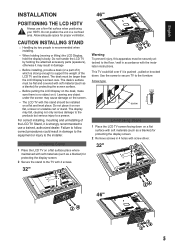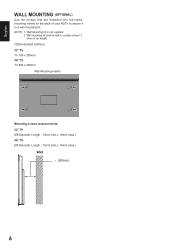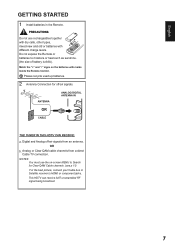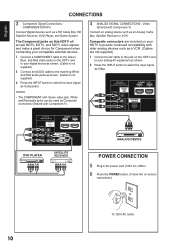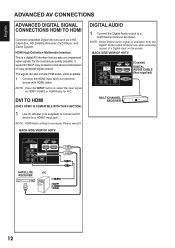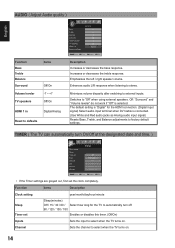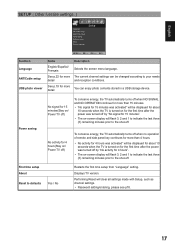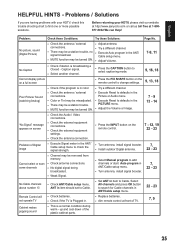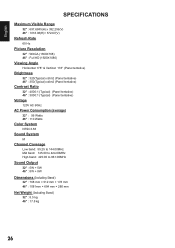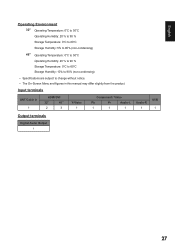Sanyo DP46142 Support Question
Find answers below for this question about Sanyo DP46142.Need a Sanyo DP46142 manual? We have 2 online manuals for this item!
Question posted by anajames85 on July 19th, 2012
I Have The 46' Model, Do I Connect The Hdmi Plug To Hdmi 1 Or Hdmi 3?
The person who posted this question about this Sanyo product did not include a detailed explanation. Please use the "Request More Information" button to the right if more details would help you to answer this question.
Current Answers
Answer #1: Posted by LightofEarendil on July 19th, 2012 10:35 AM
http://www.manualowl.com/m/Sanyo/DP46142/Manual/270756 The manual there, on page 8 shows the location of HDMI ports on your TV, just press the end of the HDMI cable coming from your device(Xbox, Blu-ray players, Cable box etc) and push it in the slot.
Cheers.
Related Sanyo DP46142 Manual Pages
Similar Questions
Can I Connect My Care Sara Hydrophone To My Sanyo Dp46840 Flat Panel Tv
(Posted by freespirittonya 9 years ago)
Can I Connect My Care Sara Hydrophone To My Sanyo Dp46840 Flat Panel Tv And How
(Posted by freespirittonya 9 years ago)
My Sanyo Model Dp46142 Went Out On Me And Wont Turn On.
When you plug it in the green power light comes on then starts flashing
When you plug it in the green power light comes on then starts flashing
(Posted by jameswillingham 10 years ago)
Dp46142
Sanyo remote contro DP46142 does it work on sanyo 46 inch tv
Sanyo remote contro DP46142 does it work on sanyo 46 inch tv
(Posted by hzalwango 10 years ago)
How To Connect To Stereo?
Our old big screen, we connectec the DVD to it and then the TV audio out to the stereo. There is no ...
Our old big screen, we connectec the DVD to it and then the TV audio out to the stereo. There is no ...
(Posted by rregtrash 11 years ago)