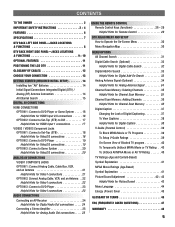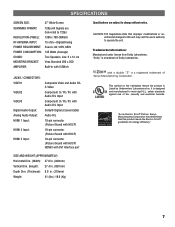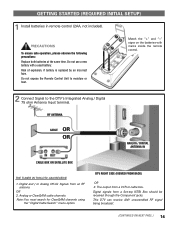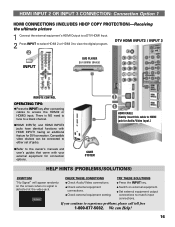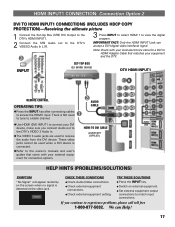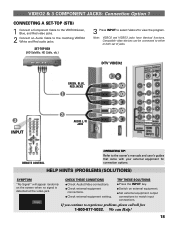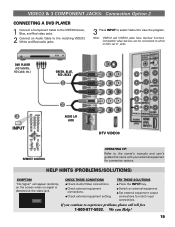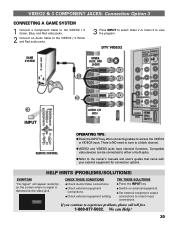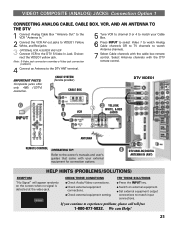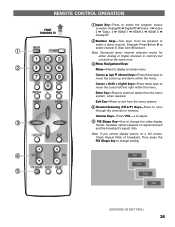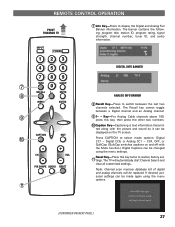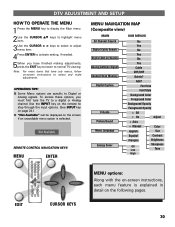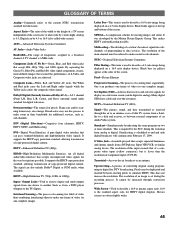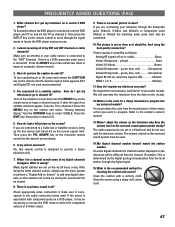Sanyo DP37647 Support Question
Find answers below for this question about Sanyo DP37647 - 37" Vizzon LCD TV.Need a Sanyo DP37647 manual? We have 1 online manual for this item!
Question posted by jocelynjohnson on September 25th, 2011
How To Set Up The Comcat Cable Box
Current Answers
Answer #1: Posted by TVDan on September 25th, 2011 8:08 PM
If you are having cable box set up questions then either call them and they will walk you through it over the phone 1-800-comcast or this link: http://customer.comcast.com/Pages/HelpNFC.aspx?id=Comcast-Help-and-Support-home
TV Dan
Related Sanyo DP37647 Manual Pages
Similar Questions
Ive noticed my sanyo lcd hdtv doesnt have an hdmi input for the cable box to watch cable tv, what ki...
We just purchased the Sanyo HDTV LCD DP26640 connected to cable box with HDMI cable. We have picture...
TV started with on verticle blue line & now has several
when I turn on my TV there is no power on it