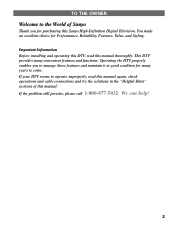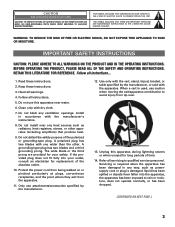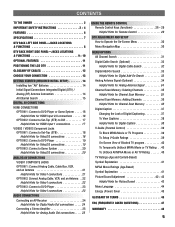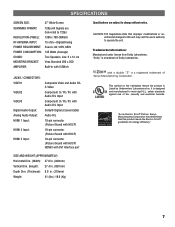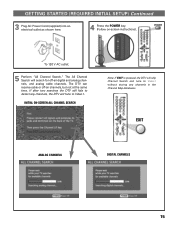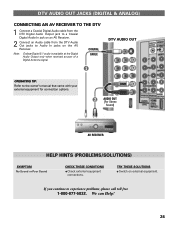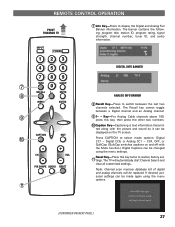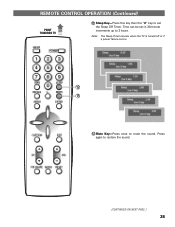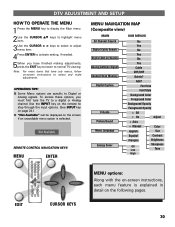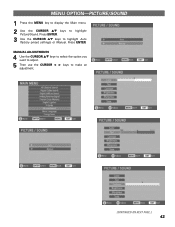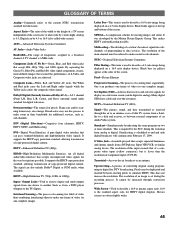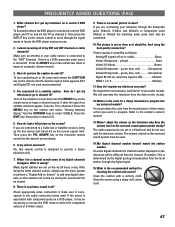Sanyo DP37647 Support Question
Find answers below for this question about Sanyo DP37647 - 37" Vizzon LCD TV.Need a Sanyo DP37647 manual? We have 1 online manual for this item!
Question posted by rolltide2663 on June 15th, 2010
My Sanyo Dp37647 Powers On But No Visual I Have Sound
The person who posted this question about this Sanyo product did not include a detailed explanation. Please use the "Request More Information" button to the right if more details would help you to answer this question.
Current Answers
Related Sanyo DP37647 Manual Pages
Similar Questions
My Sanyo Model Dp37647 Won't Power On
(Posted by abakkashe0 9 years ago)
Model Num Dp42841 No Power No Sound Cable Good? No Answer The First Submit?
Sanyo TV Model num. dp42841 no power no sound cable is ok?
Sanyo TV Model num. dp42841 no power no sound cable is ok?
(Posted by Paulrobison20 9 years ago)
Sanyo Tv No Power No Sound?
Sanyo TV no power no sound model num. DP42841 cable is working.
Sanyo TV no power no sound model num. DP42841 cable is working.
(Posted by Paulrobison20 9 years ago)
Sanyo Lcd Tv Has Vertical Lines
TV started with on verticle blue line & now has several
TV started with on verticle blue line & now has several
(Posted by Shawng 12 years ago)
Problems With My Tv
when I turn on my TV there is no power on it
when I turn on my TV there is no power on it
(Posted by hermanboutche 13 years ago)