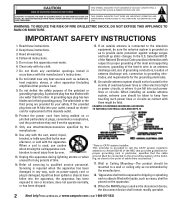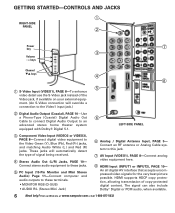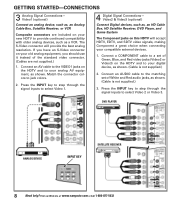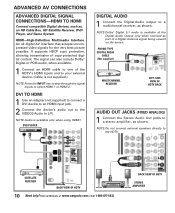Sanyo DP32648 Support Question
Find answers below for this question about Sanyo DP32648 - 31.5" LCD TV.Need a Sanyo DP32648 manual? We have 1 online manual for this item!
Question posted by tscmshupe on June 6th, 2010
My Tv Has The Wrong Stations
on the tv sceen it says D C. it doesn't have the stations it use to before we reset it. instead of having regular numbers like 54 or 3 it has 41-11 and its not soppose to
Current Answers
Related Sanyo DP32648 Manual Pages
Similar Questions
How Do I Change The Mercury Lamp On My Sanyo Flat Screen Tv Model #dp32648?
(Posted by badooley 3 years ago)
Can I Connect My Care Sara Hydrophone To My Sanyo Dp46840 Flat Panel Tv
(Posted by freespirittonya 9 years ago)
Can I Connect My Care Sara Hydrophone To My Sanyo Dp46840 Flat Panel Tv And How
(Posted by freespirittonya 9 years ago)
Tv Will Not Program Digital Channels,what's Wrong
(Posted by kimpredsfan 13 years ago)
Troubleshooting Help
my tv is a sanyo 31.5 lcd and i was using it just a couple hours ago before i went to the beach. Whe...
my tv is a sanyo 31.5 lcd and i was using it just a couple hours ago before i went to the beach. Whe...
(Posted by walterburke5 13 years ago)