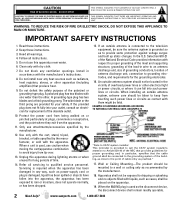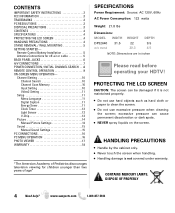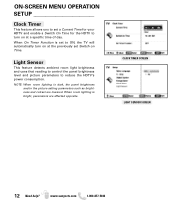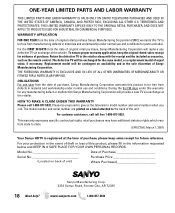Sanyo DP32640 Support Question
Find answers below for this question about Sanyo DP32640 - 31.5" Diagonal LCD HDTV 720p.Need a Sanyo DP32640 manual? We have 1 online manual for this item!
Question posted by raymallen1 on June 24th, 2011
I Have A Sanyo 32' Tv, Model #32640 Serial #b0120245619752 Currently Connected T
I have a Sanyo 32" TV, model #32640 serial #B0120245619752 currently connected to Charter Cable with a DVR. This morning the remote supplied by Charter wasn't working properly with the cable box...there was a several second delay in tv response when I would press a request button. I called the cable company, however, they were unsuccessful providing a solution and was told I needed a new remote from Charter. About a half our later the problem apparently corrected itself and the cable box was again responding to the remote. Since that event my television's volume is not as loud as it was or should be. The control on the tv, the tv remote and cable company each operate the volume and will go from 0 to 63 on the on screen indicator. When the indicator is at 20 the volume is barely audible and up until today I was listening to the set at a volume setting between 11 and 13 which now produces no sound. If I've explained the circumstances and problem well enough, are you able to give me a solution to my volume problem? If you need more information using this media, please be patient, I'm a two finger typer. Your efforts will be appreciated.Thank you! Ray Allen
Current Answers
Related Sanyo DP32640 Manual Pages
Similar Questions
How Do I Program My Tv For Dvd Use. I Am Connected To Cable And Have 2 Remots
What do Ihave to do to get my DVD to function? I am connected to Cable and have Two remots - one fro...
What do Ihave to do to get my DVD to function? I am connected to Cable and have Two remots - one fro...
(Posted by ndurieux 8 years ago)
Model Num Dp42841 No Power No Sound Cable Good? No Answer The First Submit?
Sanyo TV Model num. dp42841 no power no sound cable is ok?
Sanyo TV Model num. dp42841 no power no sound cable is ok?
(Posted by Paulrobison20 9 years ago)
How Can I Change The Aspect Ratio On A Sanyo Tv Model Dp32648 Without The
remote
remote
(Posted by m4yamee 10 years ago)
My Time Warner Cable Remote Won't Work When My Tv Is On.
I've had many different technicians, boxes and remotes tested only to come to the conclusion that it...
I've had many different technicians, boxes and remotes tested only to come to the conclusion that it...
(Posted by mday6 11 years ago)
Lightning Strikes Dish
my tv was unplugged, but was still connected to satellite box which was still plugged in. the box wa...
my tv was unplugged, but was still connected to satellite box which was still plugged in. the box wa...
(Posted by ldsecure 11 years ago)