Sanyo DP26670 Support Question
Find answers below for this question about Sanyo DP26670 - 26" Diagonal LCD/DVD HDTV Combo.Need a Sanyo DP26670 manual? We have 1 online manual for this item!
Question posted by fscippio on September 8th, 2013
Wiiu Will Not Work On Sanyo Model Dp26670
Have been trying to get picture to come on tv for 2 days everything appears to be hooked up properly.
Current Answers
There are currently no answers that have been posted for this question.
Be the first to post an answer! Remember that you can earn up to 1,100 points for every answer you submit. The better the quality of your answer, the better chance it has to be accepted.
Be the first to post an answer! Remember that you can earn up to 1,100 points for every answer you submit. The better the quality of your answer, the better chance it has to be accepted.
Related Sanyo DP26670 Manual Pages
Owners Manual - Page 2
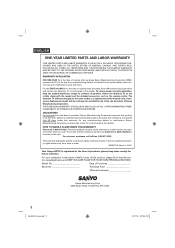
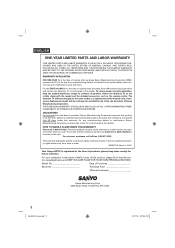
...
THIS LIMITED PARTS AND LABOR WARRANTY IS VALID ONLY ON SANYO TELEVISIONS PURCHASED AND USED IN THE UNITED STATES OF AMERICA, CANADA, AND PUERTO RICO, EXCLUDING ALL OTHER U.S.
Return the defective TV to give us the television's model number and serial number when you call. Replacement model will be prepared to the retailer along with the...
Owners Manual - Page 3


Reverse engineering or disassembly is a trademark of DVD Format/Logo Licensing Corporation. Manufactured under license under license from "Level ...countries.
"As an Energy Star® Partner, Sanyo Manufacturing Corporation has determined that is designed and manufactured to the sustainability of DTS, Inc. SANYO recommends keeping the TV set at its factory settings or moving Energy ...
Owners Manual - Page 6


...drawers.
It may cause the LCD panel glass to break and injury ... for proper use the headphones continuously with furniture and television sets....flat panel display so that you do so may also form during the summer if the player is provided to call the cable TV...flat panel displays are inappropriately situated on the proper stands or installed according to output distorted sound for proper...
Owners Manual - Page 7


...you purchased the LCD TV/DVD for these symptoms. • LCD Panels are not signs of time, the image can become permanently engrained in the LCD Panel and cause ...picture elements or have the equipment professionally installed. Some equipment placed too near this may be mounted on left and right sides of screen); This type of damage is not a sign of time while it is to the LCD TV/DVD...
Owners Manual - Page 8


... disc. Video Aspect Ratio - Picture Adjustments Using The Remote Control - A DVD disc has much more capacity, but is higher than an audio CD. Multi-Language - You can be played back for the following functions. Features
LCD color TV With DVD/CD player
Unique space saving design combines a 26/32 LCD color TV and a DVD/CD player. You can play...
Owners Manual - Page 9


...Remote control 13 Power source 14 Antenna connections 15 Cable TV connections 16
TV operation
Starting setup 17 TV operation 17 Quick guide for menu operation 18 Convenience ... Setting the picture size 24
DVD operation
Preparation 25 Status display of disc 25 Playback procedure 25 Special playback 26 Zooming 26 Locating desired scene 26 A-B Repeat playback 26 Marking desired scenes...
Owners Manual - Page 12
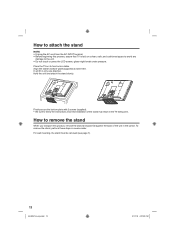
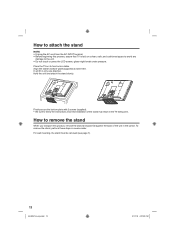
... touch or press the LCD-screen, glass might break under pressure. Hold the unit and attach the stand slowly. How to remove the stand
When you transport this process, assure that TV is laid on its ...front onto a table. Incorrect installation of the unit in the TV falling over.
How to attach the stand
NOTE: &#...
Owners Manual - Page 14
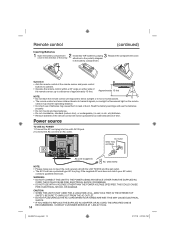
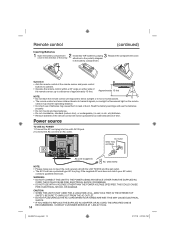
...sunlight or in the direction of batteries may shorten operating distance. • Incorrect use the batteries
properly. • Do not mix old and new batteries. • Do not mix alkaline, standard ...AA" batteries, paying Replace the compartment cover. Operation • Aim the remote control at both the LCD TV/DVD and the wall outlet. • The AC Cord has a polarized type AC line plug. If...
Owners Manual - Page 17


...memory. For proper operation, before...seconds for a picture to appear on the ...reception condition, it may choose to complete memorizing digital cable channels.
To select the video input source To view a signal from 15 minutes to 30 minutes to watch either an analog channel or a digital channel.
Input Select
0.TV 1.Video1 2.Video2 3.Component 4.HDMI1 5.HDMI2 6.PC 7.DVD...
Owners Manual - Page 26


...be displayed. • You may not respond to your television screen. Playback starts at the end point, returns to ...Refer to the package supplied with an interactive DVD,
MP3/WMA/JPEG-CD.
26
54H0521A_eng.indd 26
3/17/10 4:27:59 PM The end...TV/DVD is skipped.
Each press of SEARCH (XX) will increase the speed of the DVD. • A-B Repeat does not work in .
Zooming
This TV/DVD...
Owners Manual - Page 27
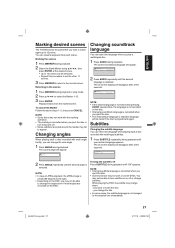
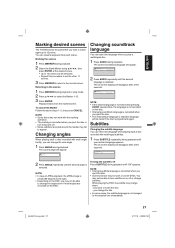
... facility, you
eject the disc. • Some functions may not work with multilingual subtitles.
1 Press SUBTITLE repeatedly during playback. The on ...Subtitle 1/2 English
2 Press ANGLE repeatedly until "Off" appears. While playing the DVD, the subtitle may fail
to the normal screen. you...change when: -
ENGLISH
Marking desired scenes
The TV/DVD stores the points that you eject or insert ...
Owners Manual - Page 28


...it may not work Disc Navigator. ...work Play mode function. • A-B Repeat playback does not work with MP3/WMA
CD. NOTE: • You cannot play Random for programmed contents
(Random play simultaneously.
HOME MENU will appear... Mode screen will appear.
2 Press to...file, unit shows the pictures one disc, you ...chapter.
HOME MENU will appear.
2 Press ▲...appear.
2 Press to ...
Owners Manual - Page 29


...Play Mode" in the late night.
• It only works with Dolby Digital Sound. • The effect depends on your...that
you want to select "Create/Edit", then press ENTER. HOME MENU will appear.
2 Press ▲/▼ to select "Program", then press or
ENTER.
3..., when you cannot hear dialogs very well. HOME MENU DVD
Audio Settings
Video Adjust
Play Mode
Disc Navigator
Initial Settings
...
Owners Manual - Page 32
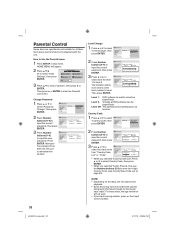
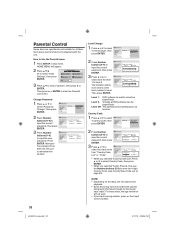
...3 4 5 6 7 8 Off
Level 1: DVD software for children.
Then press ▶ or ENTER to select "Options", then press ▶ or ENTER. The limitation will appear.
2 Press to select "Initial Settings", then press...8226; Some discs may not be played back. For those discs, the age restriction will not work.
• If you selected "Code": Press ▶ then use the Number buttons (0-9) to...
Owners Manual - Page 34


...(not supplied)
To connect to a DVD player with Component Video Input You can enjoy a high quality picture by connecting the unit's COMPONENT VIDEO...To connect the LCD TV/DVD to a VCR with an S-Video cord If you connect a VCR with each component. To connect the LCD TV/DVD to a ...audio cables to the AUDIO IN jacks on the model and features of your DVD player with a device which output 480i/1080i ...
Owners Manual - Page 35
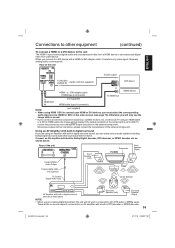
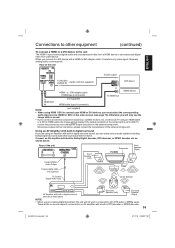
...If you are viewing digital broadcast, this LCD TV using an HDMI cable
or a DVI to... Digital Audio Output
Front Speaker
(Left)
Subwoofer TV/DVD
Front Speaker (Right)
Coaxial digital cable (not... if connected to 480i.
There will not work in DTS decoder or MPEG decoder.
35
...decoder, or MPEG decoder etc. To
receive the picture you must select the corresponding
audio input source (HDMI...
Owners Manual - Page 38


... by the television signal following two paths. GHOSTS
Ghosts are shown below.
RADIO FREQUENCY INTERFERENCE (RFI)
Caused by two-way radios, this type of these symptoms appear when the TV is normal when you adjust the CONTRAST or BRIGHTNESS settings.
If one of interference produces moving ripples or diagonal streaks in the picture. CARE AND...
Owners Manual - Page 39
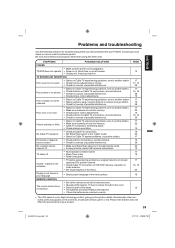
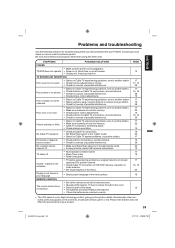
...interference. • Check picture control adjustments.
Occasionally, a few nonactive pixels may appear on station tuned. • Sleep Timer is scrambling signal. • Check antenna orientation. TV/DVD does not operate. &#...- 17
15, 16
23
19
14
• The LCD panel is not closed captioned.
No Cable TV reception.
• Check all connections are inserted correctly. ...
Owners Manual - Page 40


...26 35 -
-
35 14
32
27
27 27 25
40
54H0521A_eng.indd 40
3/17/10 4:28:09 PM Angle cannot be performed" appears on AV amplifier. "This operation can't be changed when you play CD-ROMs, etc. Picture...
• Check the Parental setup.
cannot be distorted occasionally.
No picture.
• TV/DVD selector is not set properly. • The unit is in the Special playback mode. •...
Owners Manual - Page 41
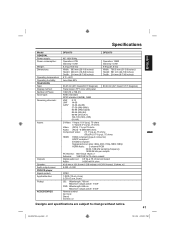
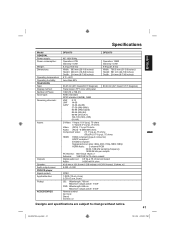
....8 lbs)
Width: 796.5 mm (31-3/8 inches) Height: 581 mm (22-7/8 inches) Depth: 214 mm (8-7/16 inches)
66.05 cm (26" class/26.01" diagonal) 80.04 cm (32" class/31.51" diagonal)
Transmission TFT color LCD panel
1366 (H) x 768 (V)
NTSC standard ATSC standard (8VSB), QAM
VHF 2-13
UHF CATV
14-69 14-36 (A)-(W) 37-59 (AA...
Similar Questions
How To Enter Hyphen In Channel Selection
How to enter hyphen in channel selections
How to enter hyphen in channel selections
(Posted by debbibeard 2 years ago)
Sanyo Model Dp26670 Power Light Wont Turn Green
(Posted by jmetpasq 9 years ago)
What Is Tv Code For Model Dp26670 What Is Remote Code
(Posted by knittersue236 9 years ago)
How To The Back Off A Tv Sanyo Model Dp26670
(Posted by ELINAlupeb 10 years ago)
Sound On My Led Tv
My sound goes off then I have to turn my LED TV off. I restart LED and it works. Model # FVM4012
My sound goes off then I have to turn my LED TV off. I restart LED and it works. Model # FVM4012
(Posted by Vernonlw65 11 years ago)

