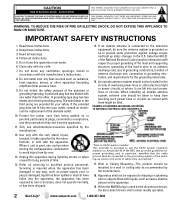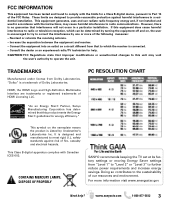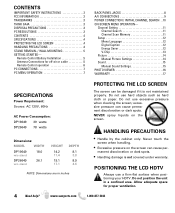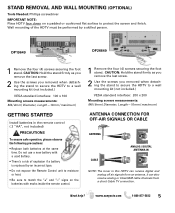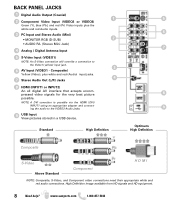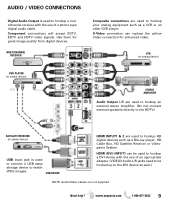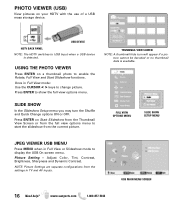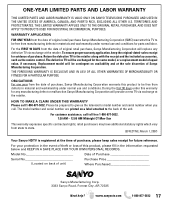Sanyo DP26649 Support Question
Find answers below for this question about Sanyo DP26649 - 26" LCD TV.Need a Sanyo DP26649 manual? We have 2 online manuals for this item!
Question posted by mrichard2411 on December 16th, 2015
Picture And Sound Cut Out Randomly
during the time that I watch the TV it will randomly lose the video and audio and go completely blank. I have tried everything seems like to fix short of having LCD replaced. What are some things I can do from home to fix the issue.
Current Answers
Answer #1: Posted by hzplj9 on December 17th, 2015 12:20 PM
Could be a power supply fault if you lose both audio and video. You can check whether you have a secure power connection or, are you using audio/video cables and are they secure.? Any loose connections in either of these can cause loss of picture etc. I have attached a link to the user manual if you do not have one. If you can use an alternative source i.e. dvd/aerial to check where the fault lies, that would help. If it is a power supply fault you will need to contact an engineer.
Hope that helps.
Related Sanyo DP26649 Manual Pages
Similar Questions
Sound Cuts Out On Hd Channels After Pausing
We have a Sanyo DP55441A 55" HD television. Approx 2 years old. We also have a Dish Network DVR. Whe...
We have a Sanyo DP55441A 55" HD television. Approx 2 years old. We also have a Dish Network DVR. Whe...
(Posted by danbroadway 10 years ago)
How To Play Sound From Pc To Sanyo Tv Model Dp26649
(Posted by TECKAgda 10 years ago)
My Tv Cuts Off Some Of The Picture. The Sides And Corners Mostly. Not A Flatscre
(Posted by wolforddevean1238 11 years ago)
Sound Cuts Out
The sound on my sanyo dp52449 cuts out until someone speaks. Do you know the problem?
The sound on my sanyo dp52449 cuts out until someone speaks. Do you know the problem?
(Posted by Mypaulsen 13 years ago)