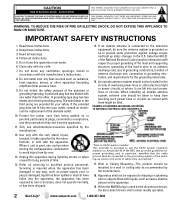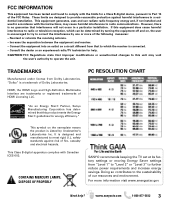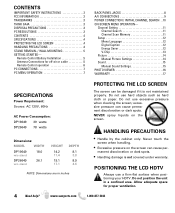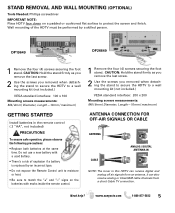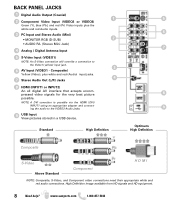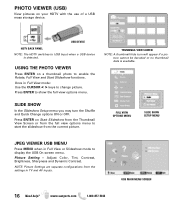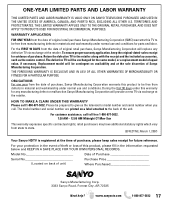Sanyo DP26649 Support Question
Find answers below for this question about Sanyo DP26649 - 26" LCD TV.Need a Sanyo DP26649 manual? We have 2 online manuals for this item!
Question posted by tamtamd3 on November 11th, 2013
Sanyo Model Dp26649 Has No Sound And No Picture, But Has Power.
How can I fix my Sanyo DP26649 that has power but no picture or sound.
Current Answers
Related Sanyo DP26649 Manual Pages
Similar Questions
Sanyo Model Dp26649. Need Universal Remote Control Code
Sanyo model DP26649. Need universal remote control code
Sanyo model DP26649. Need universal remote control code
(Posted by arseeprod 9 years ago)
Model Num Dp42841 No Power No Sound Cable Good? No Answer The First Submit?
Sanyo TV Model num. dp42841 no power no sound cable is ok?
Sanyo TV Model num. dp42841 no power no sound cable is ok?
(Posted by Paulrobison20 9 years ago)
How To Play Sound From Pc To Sanyo Tv Model Dp26649
(Posted by TECKAgda 10 years ago)
Model Dp42849 Does Not Power On
MODEL DP42849 DOES NOT POWER ON BUT LED LIGHT IS GREEN AND BLINKS EVERY 10 SECOND
MODEL DP42849 DOES NOT POWER ON BUT LED LIGHT IS GREEN AND BLINKS EVERY 10 SECOND
(Posted by romanfloresgaytan 12 years ago)