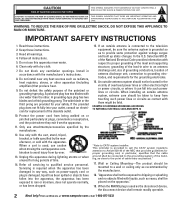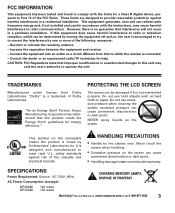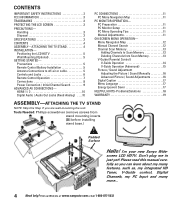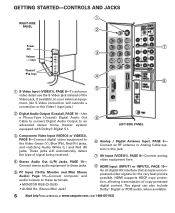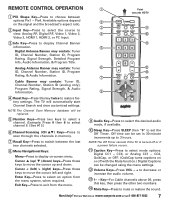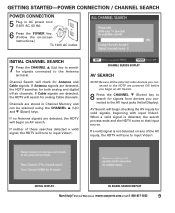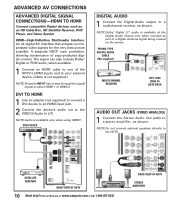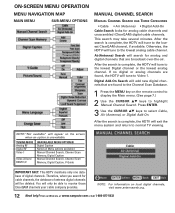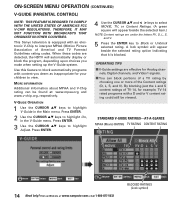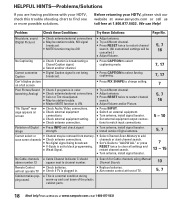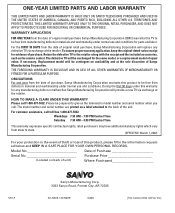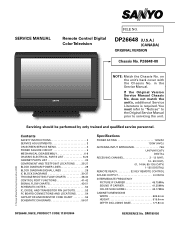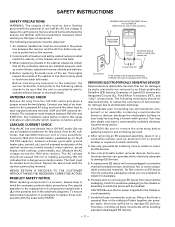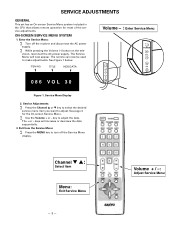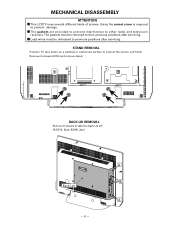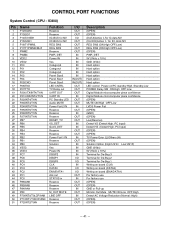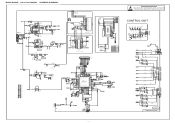Sanyo DP26648 Support Question
Find answers below for this question about Sanyo DP26648 - 26" LCD TV.Need a Sanyo DP26648 manual? We have 2 online manuals for this item!
Question posted by seanmcmahon78 on October 2nd, 2012
I Have To Push The Channel Button About 10 Time Before My Screen Comes On
The person who posted this question about this Sanyo product did not include a detailed explanation. Please use the "Request More Information" button to the right if more details would help you to answer this question.
Current Answers
Related Sanyo DP26648 Manual Pages
Similar Questions
I Do Not Have A Remote And There Is No Menu Button On My Sanyo Tv
I want to access my menu on my TV screen but I have no menu button on my TV and I have no remotes fo...
I want to access my menu on my TV screen but I have no menu button on my TV and I have no remotes fo...
(Posted by sweeneya50 9 months ago)
How To Enter Hyphen In Channel Selection
How to enter hyphen in channel selections
How to enter hyphen in channel selections
(Posted by debbibeard 2 years ago)
Menu Button
i can't locate the menu button on the television it won't let me pull it up with the universal remot...
i can't locate the menu button on the television it won't let me pull it up with the universal remot...
(Posted by darrylandalexis2014 8 years ago)
Why Does My Sayno Tv Onlyx Have Half The Screen Come On
(Posted by cybhmwe 9 years ago)