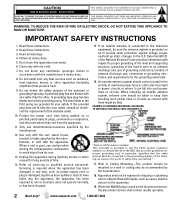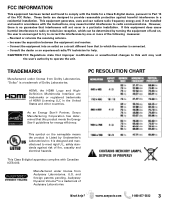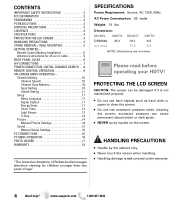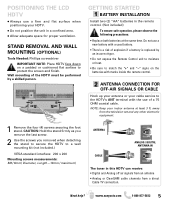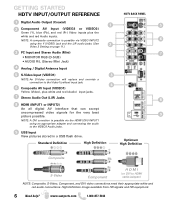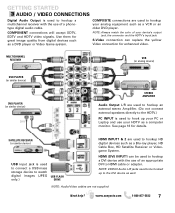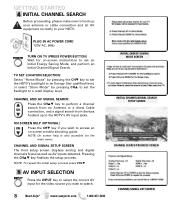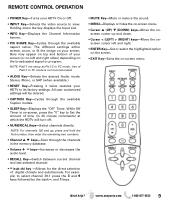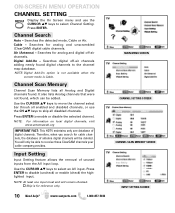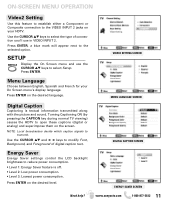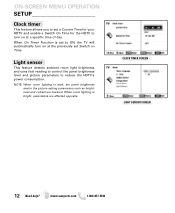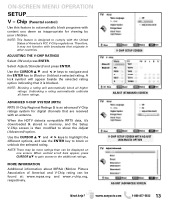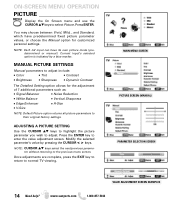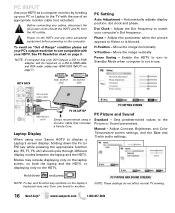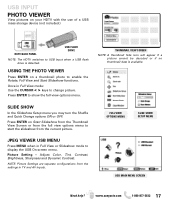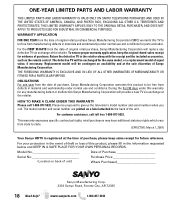Sanyo DP26640 Support Question
Find answers below for this question about Sanyo DP26640 - 26" Diagonal LCD HDTV 720p.Need a Sanyo DP26640 manual? We have 1 online manual for this item!
Question posted by memaraplyn on September 14th, 2012
Sanyo Dp26640 Has A Spider Web Like Picture. I Was Hit With An Object By A Chil
tv worked fine until it was hit by a child with an object. Now when powered up it has a spider like screen as if it was broken
Current Answers
Related Sanyo DP26640 Manual Pages
Similar Questions
I Get 'out Of Range' Message When I Connect My Wii U To My Sanyo Dp26640 Tv.
Why do I get "out of range" message when I connect wii u to my sanyo DP26640 tv
Why do I get "out of range" message when I connect wii u to my sanyo DP26640 tv
(Posted by Kbenglish 10 years ago)
How To Get Digital Channels On Sanyo Dp26640 Tv
(Posted by mak5ant 10 years ago)
Sanyo Dp26640 Not Working
My Sanyo DP26640 will not come on. The little green light at the bottom of the tv lights up but that...
My Sanyo DP26640 will not come on. The little green light at the bottom of the tv lights up but that...
(Posted by mommyof04 12 years ago)
My Windows 7 Computer
Sanyo Dp26640 Tv
Need Drivers
need drivers to install onto my windows 7 computer to send signal to television.
need drivers to install onto my windows 7 computer to send signal to television.
(Posted by timex197 12 years ago)