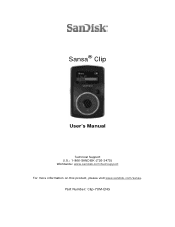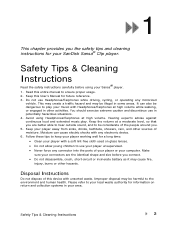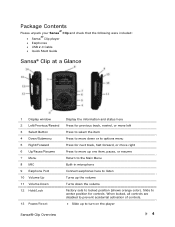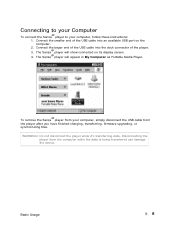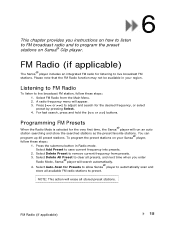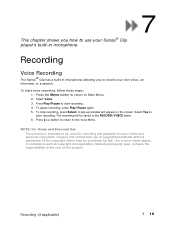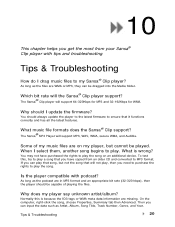SanDisk SDMX11R-1024K-A70 Support Question
Find answers below for this question about SanDisk SDMX11R-1024K-A70 - Sansa Clip 1 GB Digital Player.Need a SanDisk SDMX11R-1024K-A70 manual? We have 1 online manual for this item!
Question posted by Jodie64cw on June 14th, 2012
I Need Manual For Sdmx22-008g-a57k
The person who posted this question about this SanDisk product did not include a detailed explanation. Please use the "Request More Information" button to the right if more details would help you to answer this question.
Current Answers
Answer #1: Posted by bargeboard on June 14th, 2012 3:46 PM
You can find the manual here:
http://www.helpowl.com/manuals/sandisk-sdmx22008ga57k-user-manual-048a19b.pdf
Related SanDisk SDMX11R-1024K-A70 Manual Pages
Similar Questions
I Have A Sansa Clip Zip And When It Comes To The End Of A Track It Itreplays Tha
my Sansa clipzip when it comes to the end of a track it won't go to the next track unless I press th...
my Sansa clipzip when it comes to the end of a track it won't go to the next track unless I press th...
(Posted by Bkbanner 7 years ago)
I Only Have A Wireless Laptop, No Place For The Installment Disc, So What Now??
(Posted by nightowlstx 10 years ago)
I Need A New Usb Charging Cable For My 8 Gig Sansa Clip Zip
how do i order a new one?
how do i order a new one?
(Posted by smccracken2015 10 years ago)
I Downloaded Manual, But I Can Not Find It?? How Do I Look Up The Manual???
(Posted by power1cats 12 years ago)