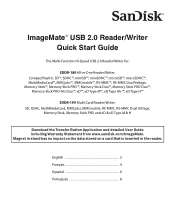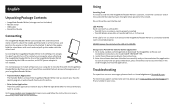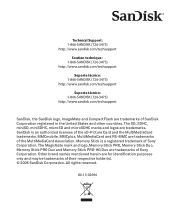SanDisk SDDR-92-A15 Support Question
Find answers below for this question about SanDisk SDDR-92-A15 - ImageMate USB 2.0 Reader/Writer Card Reader.Need a SanDisk SDDR-92-A15 manual? We have 2 online manuals for this item!
Question posted by RogerSomerville1 on June 19th, 2011
Please Send Me The Sandisk Sddr-92 (part Number 20-90-00161) Instructions.
The person who posted this question about this SanDisk product did not include a detailed explanation. Please use the "Request More Information" button to the right if more details would help you to answer this question.
Current Answers
Related SanDisk SDDR-92-A15 Manual Pages
Similar Questions
Where Can I Get A Diver For My Sandisk Sddr 99 V4
Where can I find a driver for my SanDisk ImageMate 5 in 1 reader, model SDDR-99 V4.
Where can I find a driver for my SanDisk ImageMate 5 in 1 reader, model SDDR-99 V4.
(Posted by merc151 11 years ago)
Cannot Find A Manual Or Help For This Player As I Have A Mac Help
do not know how to operaete this system and you do not give any help anywhere. all manuals down...
do not know how to operaete this system and you do not give any help anywhere. all manuals down...
(Posted by azizala 12 years ago)
How Come After Reformatting The 16 Gig Card That I Could Only Use 7.78 Gigs?
The remaining 8.12 gigs were not accessible. I had used the card before for a number of folders of p...
The remaining 8.12 gigs were not accessible. I had used the card before for a number of folders of p...
(Posted by alankatowitz 12 years ago)