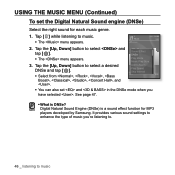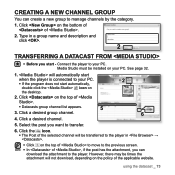Samsung YP-S3JAB Support Question
Find answers below for this question about Samsung YP-S3JAB - 4 GB Digital Player.Need a Samsung YP-S3JAB manual? We have 3 online manuals for this item!
Question posted by skatersnightmare on November 10th, 2011
How Do I Take Bluetooth Mode Off My Samsung Yp-s3
How do i take bluetooth mode off my samsung YP-S3
Current Answers
Related Samsung YP-S3JAB Manual Pages
Samsung Knowledge Base Results
We have determined that the information below may contain an answer to this question. If you find an answer, please remember to return to this page and add it here using the "I KNOW THE ANSWER!" button above. It's that easy to earn points!-
General Support
... Select Memory Card (2) Highlight the MP3 file, using PC Studio & Please contact T-Mobile for Digital Rights Management (DRM) which allows you...instructions on changing the USB mode setting, click here Top To transfer MP3 files, from a memory card...Bluetooth, from another phone follow the steps below: From the standby screen, insure that MP3 transfer method instructions. The Media Player... -
General Support
... of products available that was provided with your MP3 Player YP-F1,YP-K5, YP-T7, YP-Z5, YP-T8, YP-T9, YP-K3, YP-T10, YP-S3, YP-S5, YP-P2, YP-P3 AH44-00050B This AC Adapter connects directly to a computer. You will allow you to charge your MP3 Player when you don't have access to your MP3 Player and requires no other cables or attachments... -
General Support
...Reset 1.8.6.4.1 Delete Contacts 1.8.6.4.2 Reset Defaults 1.8.7 Security 1.8.7.1 Phone Lock 1.8.7.2 Function Lock 1.8.7.3 Set Password 1.8.8 Bluetooth 1.8.8.1 Bluetooth Mode 1.8.8.2 Connect Device 1.8.8.3 Trusted Devices 1.8.8.4 Send + Receive 1.8.8.4.1 Receive Mode 1.8.8.4.2 Send My Info 1.8.8.4.3 Send Contact 1.8.8.4.4 Send Photo 1.8.8.5 Disconnect Device 1.8.8.6 Settings 1.8.8.6.1 My Information...
Similar Questions
Fail To Detect
When I plug in my digital player my computer that is currently running windows 7 will not detect the...
When I plug in my digital player my computer that is currently running windows 7 will not detect the...
(Posted by tconeal09 11 years ago)
Samsung Yh 820 Digital Player I Have An Audio Player, But Does Not Work, I Think
I have an audio player samsung YH 820 digital player, but does not work, I think it will dellet all ...
I have an audio player samsung YH 820 digital player, but does not work, I think it will dellet all ...
(Posted by duarteleonnor 11 years ago)
I Cannot Turn On My Samsung Yp-s3
(Posted by vrixcia22ty 12 years ago)
Where Can I Get A Battery Replaced In My Mp3 Player?
(Posted by rayosgirl65 12 years ago)
Can't Drag Songs Into My Samsung Yp-s3jab/xaa Mp3 Player.
I deleted all my songs from the Samsung mp3 player to start fresh. Now it won't let me drag and drop...
I deleted all my songs from the Samsung mp3 player to start fresh. Now it won't let me drag and drop...
(Posted by written1hm 13 years ago)