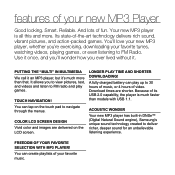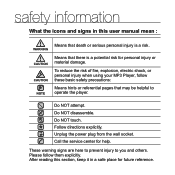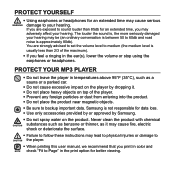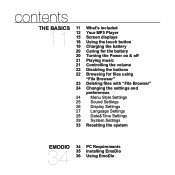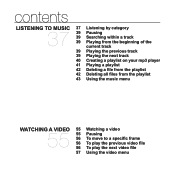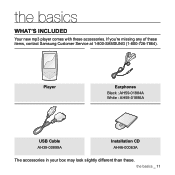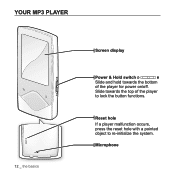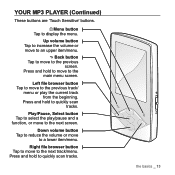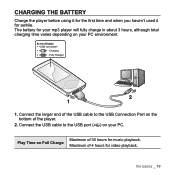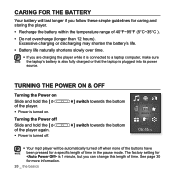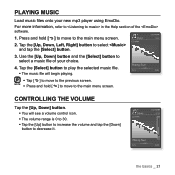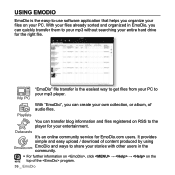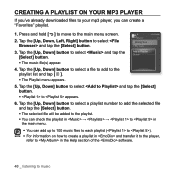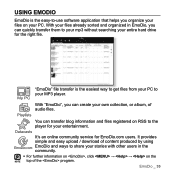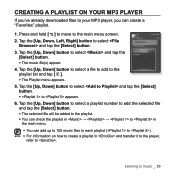Samsung YP-Q1JCS Support Question
Find answers below for this question about Samsung YP-Q1JCS.Need a Samsung YP-Q1JCS manual? We have 4 online manuals for this item!
Question posted by amykimsoucy2 on February 8th, 2012
How To Download Apps On The Computer
hi! I have a yp-q1jcs and i dont know how to download games on it. and theres no place that says app store so i dont know how to download games.
Current Answers
Related Samsung YP-Q1JCS Manual Pages
Samsung Knowledge Base Results
We have determined that the information below may contain an answer to this question. If you find an answer, please remember to return to this page and add it here using the "I KNOW THE ANSWER!" button above. It's that easy to earn points!-
General Support
...MP3 player ( Menu > Samsung YP-U2J Updater Continue holding the play button on the device while connecting the device to the PC. (If done correctly you to lose all data on the device. bubble appears. To Update Firmware: Download the YP...Data area which will disappear. MTP Error When Using YP-U2J With Windows Media Player 11 Symptoms: The first time the device is connected... -
General Support
... attachments. Compatible With: YH-820, YH-920, YH-925 and YP-Z5 ADA-USBCCH Adapter USB Car Charger requires the use of products available that was provided with your MP3 Player YP-F1,YP-K5, YP-T7, YP-Z5, YP-T8, YP-T9, YP-K3, YP-T10, YP-S3, YP-S5, YP-P2, YP-P3 AH44-00050B This AC Adapter connects directly to Samsungparts.com... -
YP-U2J Firmware Update Instructions Using Windows XP SAMSUNG
... and then go to WinZip. Product : MP3 Players > the folder you must extract the firmware files from the zip file, and then install the YP- Follow the prompts to ...". Extracting ... Run to extract the firmware files and install the YP-U2J Updater utility in XP using WinZip, follow these steps: the download completes, locate the firmware file on your computer. The...
Similar Questions
Mp3 Player Samsung Yh-925 Gs
Guten Tag, mein MP3 Player meldet folgende Meldung: Please Safely remove Device from Computer
Guten Tag, mein MP3 Player meldet folgende Meldung: Please Safely remove Device from Computer
(Posted by linkeerwin 6 months ago)
Samsung Yp-c1 Mp3 Player Problem: The Mp3 Player Does Not See The Files Only On
I have a Samsung Yp-c1 model, mp3 player.When i connect my mp3 player to the computer it shows that ...
I have a Samsung Yp-c1 model, mp3 player.When i connect my mp3 player to the computer it shows that ...
(Posted by sybyke 4 years ago)
I Need Charger For This Mp3 Player Yp-s2zb? How Can I Find It?
(Posted by ketanbshah 12 years ago)
Recovering Firmware Yp-r1 Samsung Mp3 Player
Dear Sir. who can help me to Recovering Firmware YP-R1 samsung MP3 Player my ( YP- R1 ) show in dis...
Dear Sir. who can help me to Recovering Firmware YP-R1 samsung MP3 Player my ( YP- R1 ) show in dis...
(Posted by phanna 12 years ago)
Can't Drag Songs Into My Samsung Yp-s3jab/xaa Mp3 Player.
I deleted all my songs from the Samsung mp3 player to start fresh. Now it won't let me drag and drop...
I deleted all my songs from the Samsung mp3 player to start fresh. Now it won't let me drag and drop...
(Posted by written1hm 13 years ago)