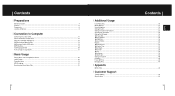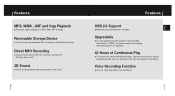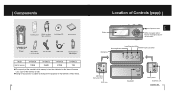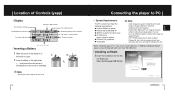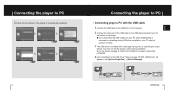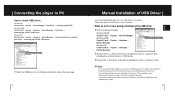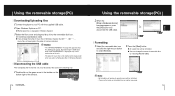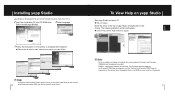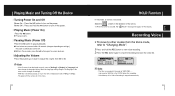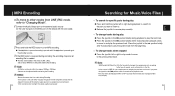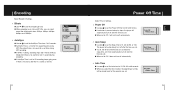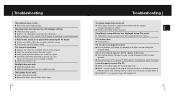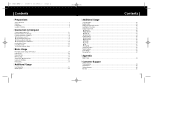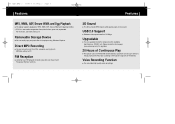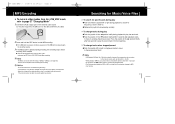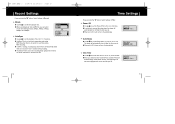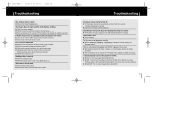Samsung YP-MT6X Support Question
Find answers below for this question about Samsung YP-MT6X - YEPP 512 MB Digital Player.Need a Samsung YP-MT6X manual? We have 3 online manuals for this item!
Question posted by rachid201122 on November 16th, 2011
Mt6
The person who posted this question about this Samsung product did not include a detailed explanation. Please use the "Request More Information" button to the right if more details would help you to answer this question.
Current Answers
Related Samsung YP-MT6X Manual Pages
Samsung Knowledge Base Results
We have determined that the information below may contain an answer to this question. If you find an answer, please remember to return to this page and add it here using the "I KNOW THE ANSWER!" button above. It's that easy to earn points!-
General Support
... My Computer? You will allow you to charge your MP3 Player when you don't have access to your MP3 Player YP-F1,YP-K5, YP-T7, YP-Z5, YP-T8, YP-T9, YP-K3, YP-T10, YP-S3, YP-S5, YP-P2, YP-P3 AH44-00050B This AC Adapter connects directly to a computer. YP-60, YP-T7, YP-T5, YP-MT6, YP-55, YP-35 Note: For additional accessories such as cases... -
General Support
The maximum storage card compatible with the SPH-m500 is as follows: Slot Type: MicroSD Card Type Supported: TransFlash Max Storage Size: 512 MB Recommended Storage Size: 512 MB Important Notice: The new microSDHC cards , w ith the capacity of 4 GB or greater are not supported on this handset. What Is The Maximum Storage Card Size Compatible With My SPH-m500? -
General Support
Removable Memory Support Slot Type: Transflash Card Type(s) Supported: Transflash Maximum Storage Size: 512 mb For more information on the SPH-A940 click here. What Is The Maximum Storage Card Size Compatible With My SPH-A940?
Similar Questions
Fail To Detect
When I plug in my digital player my computer that is currently running windows 7 will not detect the...
When I plug in my digital player my computer that is currently running windows 7 will not detect the...
(Posted by tconeal09 11 years ago)
Samsung Yh 820 Digital Player I Have An Audio Player, But Does Not Work, I Think
I have an audio player samsung YH 820 digital player, but does not work, I think it will dellet all ...
I have an audio player samsung YH 820 digital player, but does not work, I think it will dellet all ...
(Posted by duarteleonnor 11 years ago)
Mp3 Is Not Found In My Computer
I have an mp3 samsung yp s5jab/xac and is not found in my computer, I have a desktop using windows x...
I have an mp3 samsung yp s5jab/xac and is not found in my computer, I have a desktop using windows x...
(Posted by rosam61 12 years ago)
I Need Charger For This Mp3 Player Yp-s2zb? How Can I Find It?
(Posted by ketanbshah 12 years ago)
Problem.... Pc Or Mp3
MY PC CAN'T READ ANYMORE MY MP3 SO I CAN'T CHANGE WHAT I'VE STORED IN IT OR ADD NO NEW SONGS OR NEW ...
MY PC CAN'T READ ANYMORE MY MP3 SO I CAN'T CHANGE WHAT I'VE STORED IN IT OR ADD NO NEW SONGS OR NEW ...
(Posted by giannigirola 13 years ago)