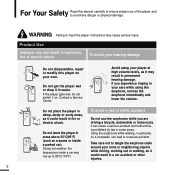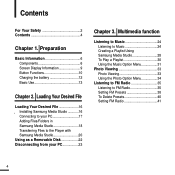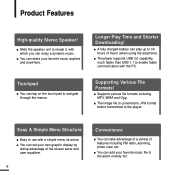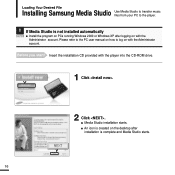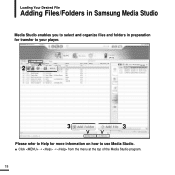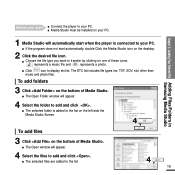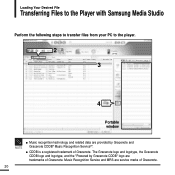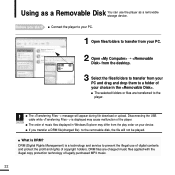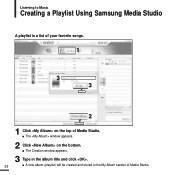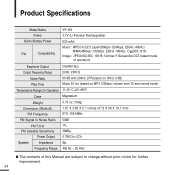Samsung YP-K5QB Support Question
Find answers below for this question about Samsung YP-K5QB.Need a Samsung YP-K5QB manual? We have 2 online manuals for this item!
Question posted by fs1312 on February 20th, 2013
Can U Let Me Know How The Charger Looks Like????
The person who posted this question about this Samsung product did not include a detailed explanation. Please use the "Request More Information" button to the right if more details would help you to answer this question.
Current Answers
Related Samsung YP-K5QB Manual Pages
Samsung Knowledge Base Results
We have determined that the information below may contain an answer to this question. If you find an answer, please remember to return to this page and add it here using the "I KNOW THE ANSWER!" button above. It's that easy to earn points!-
General Support
...YP-T10 YP-T10JABY YP-T10JAUY YP-Z5 YP-P2 YP-T9 YP-MT6 YP-T7J YP-T7 YP-T5 Firmware is software that is embedded in specific file types, etc. Engineers resolve these issues by the end user. Why Should I Download And Install The Latest Firmware For My MP3 Player...color. updates and instructions are still developing content or looking for ways to enhance the product just a little&... -
General Support
... Parts Distributor. Compatible With: YH-820, YH-920, YH-925 and YP-Z5 ADA-USBCCH Adapter USB Car Charger requires the use of products available that was provided with your MP3 Player YP-F1,YP-K5, YP-T7, YP-Z5, YP-T8, YP-T9, YP-K3, YP-T10, YP-S3, YP-S5, YP-P2, YP-P3 AH44-00050B This AC Adapter connects directly to a computer. ... -
General Support
...YP-Q2 4 50/4 YP-P3 30/5 YP-P2 4.5 35/5 (Music/Video) YP-S5 24/4 YP-T10 30/4 YP-K5 30/6 Hours (buds/speaker) YP-K3 4 Music 25 hrs YP-T9 YP-T7J 10 YP-Z5 32 YP-F2 2.5 YP-U2 15 YP-U1 13 YP-MT6 X 42 YP-F1 YP-T7 2 YP... in your Wall Charger, follow these steps: Plug the appropriate end of the charger into the MP3 Player Plug the other end of charger into battery life....
Similar Questions
Mp3 Player Samsung Yh-925 Gs
Guten Tag, mein MP3 Player meldet folgende Meldung: Please Safely remove Device from Computer
Guten Tag, mein MP3 Player meldet folgende Meldung: Please Safely remove Device from Computer
(Posted by linkeerwin 7 months ago)
Samsung Yp-c1 Mp3 Player Problem: The Mp3 Player Does Not See The Files Only On
I have a Samsung Yp-c1 model, mp3 player.When i connect my mp3 player to the computer it shows that ...
I have a Samsung Yp-c1 model, mp3 player.When i connect my mp3 player to the computer it shows that ...
(Posted by sybyke 5 years ago)
I Need Charger For This Mp3 Player Yp-s2zb? How Can I Find It?
(Posted by ketanbshah 12 years ago)
Recovering Firmware Yp-r1 Samsung Mp3 Player
Dear Sir. who can help me to Recovering Firmware YP-R1 samsung MP3 Player my ( YP- R1 ) show in dis...
Dear Sir. who can help me to Recovering Firmware YP-R1 samsung MP3 Player my ( YP- R1 ) show in dis...
(Posted by phanna 13 years ago)
Can't Drag Songs Into My Samsung Yp-s3jab/xaa Mp3 Player.
I deleted all my songs from the Samsung mp3 player to start fresh. Now it won't let me drag and drop...
I deleted all my songs from the Samsung mp3 player to start fresh. Now it won't let me drag and drop...
(Posted by written1hm 13 years ago)