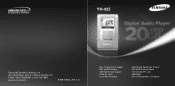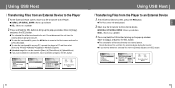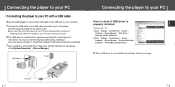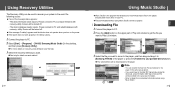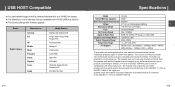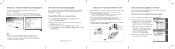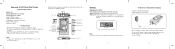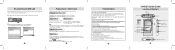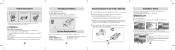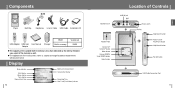Samsung YH925GS Support Question
Find answers below for this question about Samsung YH925GS - 20 GB Digital Player.Need a Samsung YH925GS manual? We have 6 online manuals for this item!
Question posted by linkeerwin on September 10th, 2022
Benötige Neue Firmware Für Samsung Yh-925 Gs
The person who posted this question about this Samsung product did not include a detailed explanation. Please use the "Request More Information" button to the right if more details would help you to answer this question.
Current Answers
Answer #1: Posted by Odin on September 10th, 2022 10:44 AM
Hope this is useful. Please don't forget to click the Accept This Answer button if you do accept it. My aim is to provide reliable helpful answers, not just a lot of them. See https://www.helpowl.com/profile/Odin.
Answer #2: Posted by SonuKumar on September 10th, 2022 10:01 PM
https://www.manualslib.com/manual/202564/Samsung-Yh925gs.html?page=33#manual
information about firmware
Please respond to my effort to provide you with the best possible solution by using the "Acceptable Solution" and/or the "Helpful" buttons when the answer has proven to be helpful.
Regards,
Sonu
Your search handyman for all e-support needs!!
Related Samsung YH925GS Manual Pages
Samsung Knowledge Base Results
We have determined that the information below may contain an answer to this question. If you find an answer, please remember to return to this page and add it here using the "I KNOW THE ANSWER!" button above. It's that easy to earn points!-
General Support
... My YP-MT6? After Updating The Firmware On My YH-925 or YH-820, My MP3 Player Is No Longer Working. How Do I Download And Install The Latest Firmware For My YP-T5H or YP-T5V MP3 Player? The upgrade is deselected. How Do I Download And Install The Latest Firmware For My MP3 Player? Click to go to begin the upgrade. *Note... -
General Support
... My Computer? Part Number: CAD-MP3 Division: Digital Audio Player Description: This MP3 Car Charger connects directly to Samsungparts.com , a Samsung Authorized Parts Distributor. Compatible With: YH-820, YH-920, YH-925 and YP-Z5 ADA-USBCCH Adapter USB Car Charger requires the use of products available that was provided with your MP3 Player YP-F1,YP-K5, YP-T7... -
General Support
...13 YP-MT6 X 42 YP-F1 YP-T7 2 YP-T8 3.5 20 YH-820 Wall 8.5 YH-925 YP-T5 12 YP-60V YH-920 9 YH-999 hours Backlight - HDD players depend on the screen. When charging is displayed on a buffer to minimize... (buds/speaker) YP-K3 4 Music 25 hrs charge your MP3 player using it utilizes. 128kbps is not in your USB Charger, follow these steps: Connect the USB cable to your...
Similar Questions
Mp3 Player Samsung Yh-925 Gs
Guten Tag, mein MP3 Player meldet folgende Meldung: Please Safely remove Device from Computer
Guten Tag, mein MP3 Player meldet folgende Meldung: Please Safely remove Device from Computer
(Posted by linkeerwin 6 months ago)
Why Does Windows 10 Not Recognise My Samsung Yh-820 Mp3 Player?
(Posted by sandrawilko86 2 years ago)
Firmware Update Required For Samsung Yh 920
I have tried to sync my Samsung yh 920 on my laptop which runs on Windows 10, the player is now sayi...
I have tried to sync my Samsung yh 920 on my laptop which runs on Windows 10, the player is now sayi...
(Posted by grahamnightingale1 6 years ago)
Firmware, How The Hell Do You Repair It In This Damn Machine
(Posted by yvonnewheat 11 years ago)
Samsung Yh 820 Digital Player I Have An Audio Player, But Does Not Work, I Think
I have an audio player samsung YH 820 digital player, but does not work, I think it will dellet all ...
I have an audio player samsung YH 820 digital player, but does not work, I think it will dellet all ...
(Posted by duarteleonnor 11 years ago)