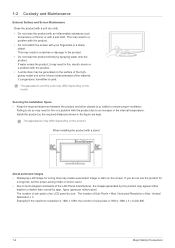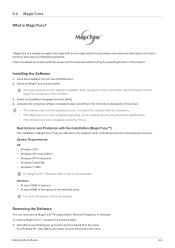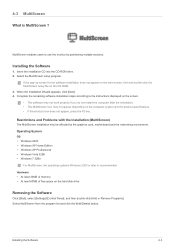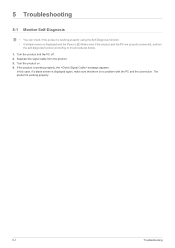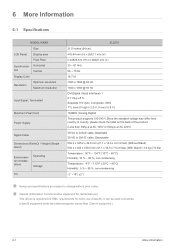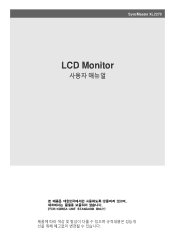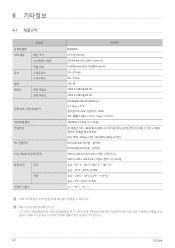Samsung XL2270 Support Question
Find answers below for this question about Samsung XL2270.Need a Samsung XL2270 manual? We have 3 online manuals for this item!
Question posted by barbarajmahr on June 9th, 2011
Xl2270 Vs Bx2231
what's the difference between the XL2270 and the BX2231?
Current Answers
Related Samsung XL2270 Manual Pages
Samsung Knowledge Base Results
We have determined that the information below may contain an answer to this question. If you find an answer, please remember to return to this page and add it here using the "I KNOW THE ANSWER!" button above. It's that easy to earn points!-
General Support
... listed profile, save and reopen the image, and then repeat step 4. See the documentation included with the printer for color shifts between the monitor and the printer. Because a monitor operates in a different color space than a printer, the colors you use Full Color Management; When an image has a color profile assigned to it, the... -
General Support
... with an USB cable, using an USB cable. The SCH-U470 (Juke) handset features several different methods to that location on the PC. Click on a method listed below to go directly to...V CAST Music Manager opened on the PC, click the Sync List button on the PC's monitor. Please contact your PC to the handset using Windows Media Player to and from Verizon V CAST... -
General Support
...monitors. Yours may be on the front of the monitor or the right side of the images on your monitor...monitor to increase the brightness of the monitor. the Adjust (Up or Down arrow) button on the monitor to exit the menu. the Select button on the monitor... the monitor to reset...Monitor? Notes: The instructions for adjusting the contrast on your monitor... connected your monitor to your ...
Similar Questions
Why Does My Samsung Monitor Stay On For Some Minutes Then Go Blank ?
my Samsung monitor will come on for abut 39 minutes then go black what can the problem be
my Samsung monitor will come on for abut 39 minutes then go black what can the problem be
(Posted by Badboo3 8 years ago)
Samsung Syncmaster E2020 Lcd Monitor Does Not Turn On
The E2020 LCD monitor has worked fine with no signs of deterioration but now does not turn on. It wa...
The E2020 LCD monitor has worked fine with no signs of deterioration but now does not turn on. It wa...
(Posted by normanpilkington 12 years ago)
What Is The Color Profile For This Monitor?i Am Having Trouble Matching The Prin
I am having trouble because the printed photos do not match the monitor image
I am having trouble because the printed photos do not match the monitor image
(Posted by bobmark5 12 years ago)
Monitor That Comes On Briefly Then Goes Off.
I have s Samsung syncMaster 731 BF monitor that comes on briefly then goes off. I checked another mo...
I have s Samsung syncMaster 731 BF monitor that comes on briefly then goes off. I checked another mo...
(Posted by ricksindexing 12 years ago)
Why Does My Monitor Shut Off By Itself And Will Not Come On Unless I Unplug And
(Posted by ffcnatchitoches 12 years ago)