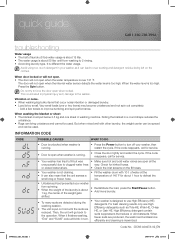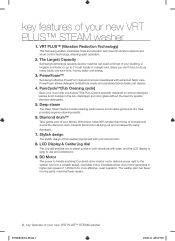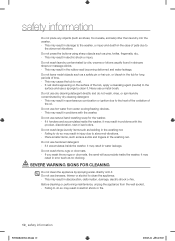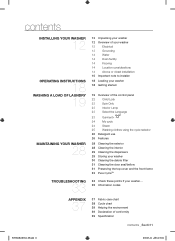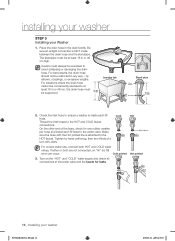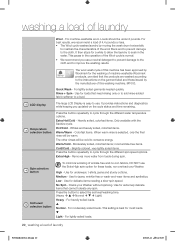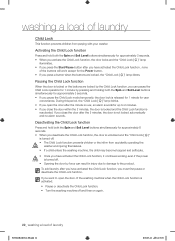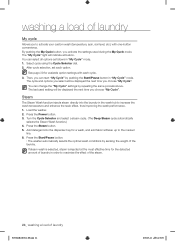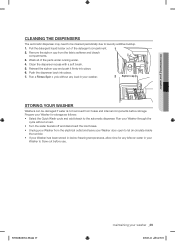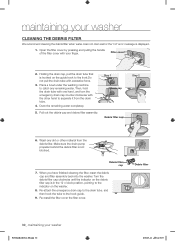Samsung WF520ABP/XAA Support Question
Find answers below for this question about Samsung WF520ABP/XAA.Need a Samsung WF520ABP/XAA manual? We have 2 online manuals for this item!
Question posted by ivanavresk on March 18th, 2015
Problem With My Wf520abpxaa
I had this unit for about 5 years. Never had an issue until now. Not every time but every third I was my clothes it would give me error message where it says that it's not draining or it is not suppliying enough water to the unit. Can you please give me a hint where to look for problem?
Current Answers
Answer #1: Posted by TechSupport101 on March 18th, 2015 10:16 AM
Here http://www.repairclinic.com/RepairHelp/How-To-Fix-A-Washing-Machine/41-160-1068998-/Samsung-Washer-won-t-drain-WF520ABP is a list of areas or parts that would pause draining issues. The link here http://www.repairclinic.com/RepairHelp/Washing-Machine-Repair/11-160-1068998-/Samsung-Washing-Machine-WF520ABP-Troubleshooting should be found handy too.
Related Samsung WF520ABP/XAA Manual Pages
Samsung Knowledge Base Results
We have determined that the information below may contain an answer to this question. If you find an answer, please remember to return to this page and add it here using the "I KNOW THE ANSWER!" button above. It's that easy to earn points!-
General Support
... Downloader Tool to work with any other model. Check the Handy Resources links for the SGH-i907 (EPIX) which prevents the problem from occurring. The update may report a "Slog Dump" error message. Please verify the requirements section before attempting the update. Samsung has released a software update for more information on the computer. Please... -
General Support
...nbsp;Instructions FAQ and XP Downloader This update is only valid for the SGH-i907 (EPIX) which prevents the problem from occurring. It is NOT recommended. Samsung has released a software update for the SGH-i907 (EPIX) ... update includes software improvements and additions. The update may report a "Slog Dump" error message. Where Do I Obtain The ID1 Software Update For My SGH-i907 (EPIX)? -
General Support
... a PRL update for your handset. If this does not resolve the problem, we recommend contacting Samsung Customer Support toll free at 1-888-987-4357 for possible troubleshooting, up to possible need for Sprint, IMPORTANT! Please print this error message usual indicates the E-boot sector has sustained corruption. This is normally...
Similar Questions
Samsung Washer Wf328aaw/xaa Not Draining
Samsung washer wf328aaw/xaa not draining, lines cleared, pump replaced. At first got an overflow cod...
Samsung washer wf328aaw/xaa not draining, lines cleared, pump replaced. At first got an overflow cod...
(Posted by acez411 1 year ago)
Will A We 357a7b/xaa Pedestal Match
I have a WE 520 ABP XAA 04 washer, will the WE 357A7B/XAA pedestal fit my Washer..?
I have a WE 520 ABP XAA 04 washer, will the WE 357A7B/XAA pedestal fit my Washer..?
(Posted by Anonymous-157279 8 years ago)
Error Code. Water Supply Problem. Ensure Water Valve Is Open.
received this error message. "water supply problem. Ensure water valve is open" I cleaned the water ...
received this error message. "water supply problem. Ensure water valve is open" I cleaned the water ...
(Posted by MONTGOMERYC52345 11 years ago)
Door Glass Broke On Samsung Model Wf520abp.
How Do I Replace The Glass?
How Do I Replace The Glass?
How Do I Replace The Glass?
(Posted by gabsmyer 11 years ago)
What Pedestal Is Compatible With Samsung Washer Wf328aaw/xaa?
I have a what Samsung washer WF328AAW/XAA and I want to add a pedestal. What are the compatible pede...
I have a what Samsung washer WF328AAW/XAA and I want to add a pedestal. What are the compatible pede...
(Posted by traceyferris 12 years ago)