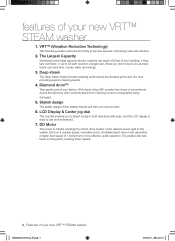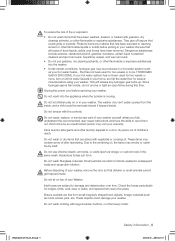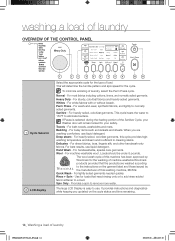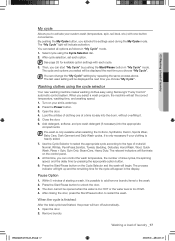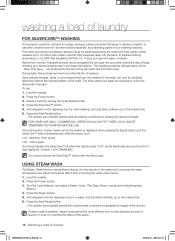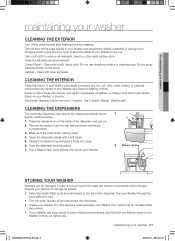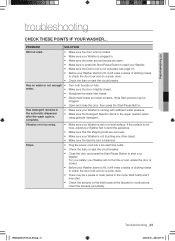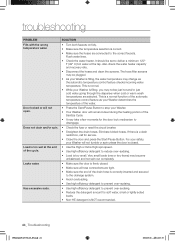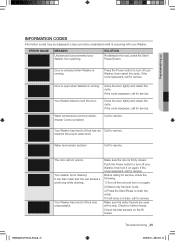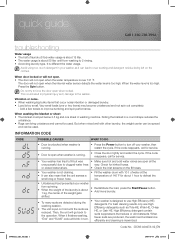Samsung WF448AAP Support Question
Find answers below for this question about Samsung WF448AAP.Need a Samsung WF448AAP manual? We have 2 online manuals for this item!
Question posted by dmelead on July 19th, 2012
Is There A Fuse In The Wf448aaw My Machine Wont Turn On And It Has Power
The person who posted this question about this Samsung product did not include a detailed explanation. Please use the "Request More Information" button to the right if more details would help you to answer this question.
Current Answers
Related Samsung WF448AAP Manual Pages
Samsung Knowledge Base Results
We have determined that the information below may contain an answer to this question. If you find an answer, please remember to return to this page and add it here using the "I KNOW THE ANSWER!" button above. It's that easy to earn points!-
General Support
...(LAN) connection method, Requirements for upgrading your player. Turn the power on the remote control to select "Yes" and then press enter. Power on the television and make sure it's tuned to ...to request a free firmware update disc Check Your Current Firmware Version: Power on the remote control. Finalize the CD. Power on the Blu-ray Disc player and remove any potential issues with ... -
General Support
...Mute". the Remote Controller to a desired call turns on the Remote Controller. Please remember that is strongly...hops/second Signal Modulation Gaussian Frequency Shift Keying (GFSK) Transfer Rate 1Mbps Transmit Power 0 - 4Bm (Class 2) Microphone Sensitivity -52dB < SPL/0.0002 Uber...associated with the product. You can use a 32V/3A fuse. A speaker of the bracket if you can switch ... -
General Support
...;has failed and your problem, most likely the power supply in , and then try the following: Check the power cord for additional recommendations. If the recommendations above do ...fuse box or circuit breaker box and check the fuse or circuit breaker of the circuit your television does not turn on the TV using the remote. My Television Will Occasionally Not Turn On Or Will Not Turn...
Similar Questions
How Can I Remove The Pedestal From My Samsung Front Loading Washer Wf448aap/xaa
(Posted by tduprey3232 2 years ago)
My Machine Wont Spin And Doesnt Drain The Water While Making A Noise
(Posted by davethepromoguy 9 years ago)
Samsung Top Load Washing Machine Wont Drain Water Wa456
(Posted by TravDESe 9 years ago)
Samsung Wf448aap/xaa Washer Hoses?
Top of washer hose leaks. Hose end fell off that goes to the steamer structure as I replaced clamp a...
Top of washer hose leaks. Hose end fell off that goes to the steamer structure as I replaced clamp a...
(Posted by Fastfred 10 years ago)