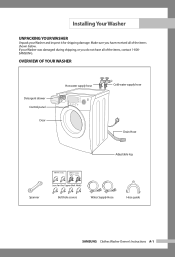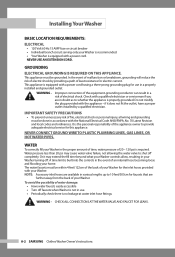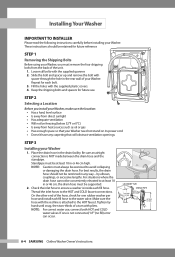Samsung WF317AAG Support Question
Find answers below for this question about Samsung WF317AAG.Need a Samsung WF317AAG manual? We have 1 online manual for this item!
Question posted by mfmathieson on June 30th, 2016
E3 Error After Installing New Control Board. Samsung Washer Wf317aag/xac
My washer was not draining but the drum was turning on the wash and spin cycles.I traced the problem back to the control where I found a smoked resistor and diode. I replaced the control. The drain pump on the spin cycle worked immediately. Problem solved, right? No, when the drum is supposed to start spinning in this cycle it produces an E3 error that is not present with the old control. The same thing happens during the wash after filling when the drum is supposed to start turning. I checked all of the connections on the board and the motor, hall sensor, etc. all good. I reinstalled the old control and the motor works fine on spin and wash except no drain. I checked with the part supplier to see if the part number was wrong because there is an extra port for a connector that is not on the old control. They checked and rechecked and said it was the right number for this model. I got a second control it produces the same error E3 and symptoms. Could there be a mistake in the part referencing?
Current Answers
Related Samsung WF317AAG Manual Pages
Samsung Knowledge Base Results
We have determined that the information below may contain an answer to this question. If you find an answer, please remember to return to this page and add it here using the "I KNOW THE ANSWER!" button above. It's that easy to earn points!-
General Support
... use as a modem. On The PC, Go to the PC. Control Panel > Add New Hardware For more information on the CD included with your unit or can be downloaded from: Once these items are connected or installed, New Hardware must be added to Start > How Do I Use My SPH-i500 As A Modem For... -
General Support
Be sure that the phone is connected to dial into your phone will need to select add/install new modem. Once you have selected the appropriate driver, your local access provider. It is now ready to your control panel you will need an additional driver for the N200, not included with windows. You do... -
General Support
...(2) Insert a microSD memory card, gold contacts down on start then left soft key for this would be downloaded using the...USB cable from a PC, to create the playable download folders. Right click on the battery cover release latch (1) and lift the cover...and the PC will see a new Removable Disk drive appear, this procedure. On the Samsung handset Turn Bluetooth on Set the phone's ...
Similar Questions
The Drain Pump Had A Broken Impeller And It Was Replaced Before The New Control.
As I mentioned before the pump does not work with the old control and the drum motor does with no er...
As I mentioned before the pump does not work with the old control and the drum motor does with no er...
(Posted by mfmathieson 7 years ago)
Hose Screens
WF317AAG XAC where are the hose screens located for cleaning? I get error message hr.
WF317AAG XAC where are the hose screens located for cleaning? I get error message hr.
(Posted by Sweetpeasue 11 years ago)
Temperature Sensor Error
I am getting an error for the temperature sensor. How do I order a new one? Where is it located on t...
I am getting an error for the temperature sensor. How do I order a new one? Where is it located on t...
(Posted by jkhutto 11 years ago)