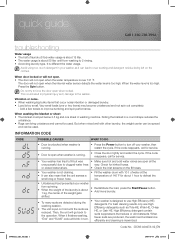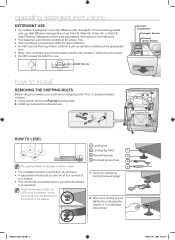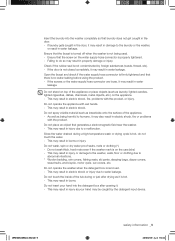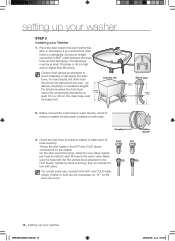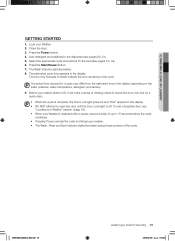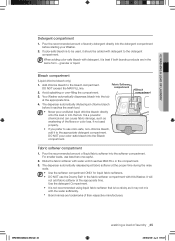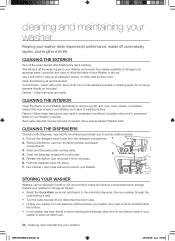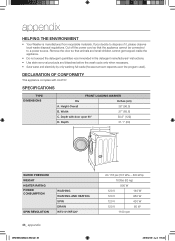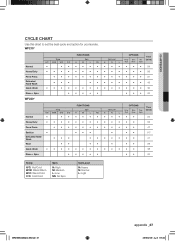Samsung WF220ANW/XAA Support Question
Find answers below for this question about Samsung WF220ANW/XAA.Need a Samsung WF220ANW/XAA manual? We have 2 online manuals for this item!
Question posted by Synvibes on June 20th, 2019
Clicking. From Inside The Unite But Directly Under The Power.
there's a clicking that comes from inside the unit directly under the power buttons and it happens every time you go to start the unit it does not matter what cycle or setting the washers on it does the same thing every time it clicks right when it would go to turn on. The unit worked fine until one day it just stopped working and the clicking started and I noticed there's a little bit of water on the inside of the unit about a quartz worth then never got. Drained out
Current Answers
Answer #1: Posted by Odin on June 20th, 2019 9:41 AM
The clicking is said to be normal, to check the door lock. However, you're saying the washer won't start now--so you need to check the solutions for the first-listed PROBLEM at https://www.manualslib.com/manual/147759/Samsung-Wf210-Series.html?page=30&term=trouble&selected=1. If the issue persists or if you require further advice, you'll have to consult Samsung: use the contact information at https://www.contacthelp.com/samsung/customer-service.
Hope this is useful. Please don't forget to click the Accept This Answer button if you do accept it. My aim is to provide reliable helpful answers, not just a lot of them. See https://www.helpowl.com/profile/Odin.
Answer #2: Posted by Ucheoma on June 21st, 2019 3:40 AM
go to this linking to get a manual that will explain in details https://www.samsung.com/africa_en/support/
Related Samsung WF220ANW/XAA Manual Pages
Samsung Knowledge Base Results
We have determined that the information below may contain an answer to this question. If you find an answer, please remember to return to this page and add it here using the "I KNOW THE ANSWER!" button above. It's that easy to earn points!-
General Support
...come to expect on your PC, you wish to turn the device on the computer. Please power off . Occasionally, the drivers may requre a manual install. To obtain the driver, click here Be sure to click on Start... is turned on this time, the update is free for about three seconds to backup, and then allow Pop-ups on successfully, all by pressing power button. At This time, it just as ... -
General Support
... the network settings are grayed out, click the lock to begin , your player needs to be connected to your television and your TV needs to internet for update. on the Apple Menu > Follow the on your work, use the to update the firmware. System Upgrade > Use the direction buttons to select "Start" and then... -
General Support
... Stop Watch Reset Tasks Complete New Task Beam Task Delete Task Sort By Priority Subject Start Date All Tasks No categories Active Tasks Completed Tasks Options... __ Set reminders for sending Advanced Server Settings Require SSL Network Connection: The Internet, Work Setup is complete. To download e-mail, click Finish Automatic Send/Receive: Every 2 hours, 4 Once a day...
Similar Questions
Press Power Button To Start, Then Shuts Off
my Washing machineWF42H5200AF/A2-01 model. When I hit the power button ,The panel lights up and afte...
my Washing machineWF42H5200AF/A2-01 model. When I hit the power button ,The panel lights up and afte...
(Posted by atutinojr 3 years ago)
The Power Button Sticks In And Won't Completely Release Allowing For A Full Wash
the power button doesn't allign properly when pressed in. Therefore, it won't pop straight out to al...
the power button doesn't allign properly when pressed in. Therefore, it won't pop straight out to al...
(Posted by Samoore 8 years ago)
Put In New Spider Now When I Try To Run A Load The Door Lock Just Clicks It Lock
(Posted by jrmarjim 8 years ago)
My Washer Does Not Fill With Enough Water.
at the beginning of the wash cycle, a small amount of water comes into the washer, the drum starts t...
at the beginning of the wash cycle, a small amount of water comes into the washer, the drum starts t...
(Posted by Kellihd00 9 years ago)
Washer Model # Wf219anw Drain Cycle Machine Signal Nd/stops@35 Minute Mark
Did everything troubleshooting said in manual did not work. 25 months old product
Did everything troubleshooting said in manual did not work. 25 months old product
(Posted by bgglassdoctor 12 years ago)