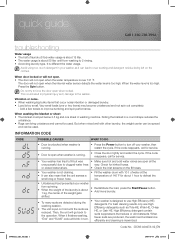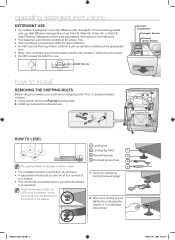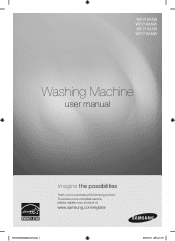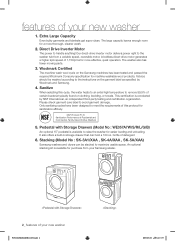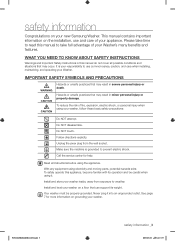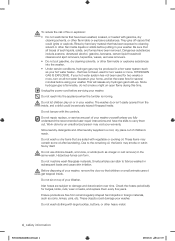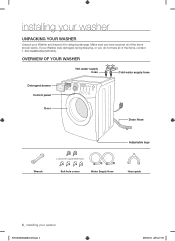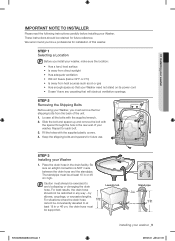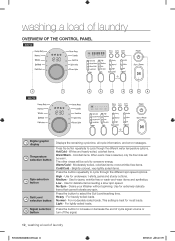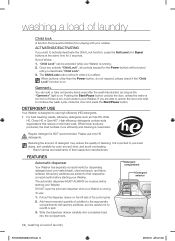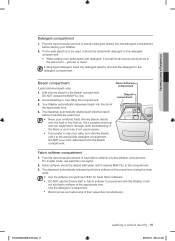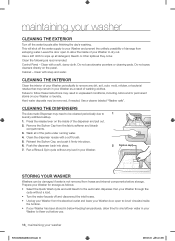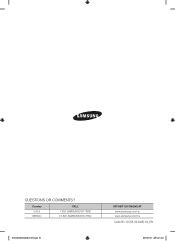Samsung WF218ANW Support Question
Find answers below for this question about Samsung WF218ANW.Need a Samsung WF218ANW manual? We have 2 online manuals for this item!
Question posted by stellAWUNZ on September 13th, 2014
How To Remove The Front Panel For Samsung Wf218anw
The person who posted this question about this Samsung product did not include a detailed explanation. Please use the "Request More Information" button to the right if more details would help you to answer this question.
Current Answers
Related Samsung WF218ANW Manual Pages
Samsung Knowledge Base Results
We have determined that the information below may contain an answer to this question. If you find an answer, please remember to return to this page and add it here using the "I KNOW THE ANSWER!" button above. It's that easy to earn points!-
General Support
...primary functions by simply sliding vertically and horizontally through the homescreen panels. This update includes an upgrade to -use Sliding Panel homescreen allows you use of Home, Premium, Business, Ultimate) ... Operating System. PHONE Fully Charged Battery (Standard or Extended) The SIM Card Should Be Removed From The Phone OTHER USB Data Cable (Included In Retail Box - Feel: ... -
General Support
Double click on Start/Settings/Control Panel. How Can I Am Having Problems When Trying To Install The USB Cradle Or Cable For My I500. Open Device manager (...any yellow exclamation point icons. Depending on another. These icons indicate that there are conflicting with the device. If you must remove the incorrect driver. I Get My Computer To Recognize The USB Device? -
General Support
..., Shop Mode returns the TV automatically to its default settings without the bother of your TV does not have a side panel, press the Menu button on the front panel. After you have removed your TV from Shop Mode or Store Demo Mode. See if the Picture Mode setting is in thirty minutes...
Similar Questions
Need Help Fixing This Washer
Samsung WA15x7R pulsate washer spin in one directions when washing
Samsung WA15x7R pulsate washer spin in one directions when washing
(Posted by Aikenlarry7 6 years ago)
When Trying To Start A Load Of Laundry, Washer Quit & Hourglass Appeared On Scre
screen and also icon of shirt and plus sign. Can this be reset or what needs to be done?
screen and also icon of shirt and plus sign. Can this be reset or what needs to be done?
(Posted by dchilders23808 9 years ago)
Samsung Wf218anw Won't Spin
What did it take to fix your Samsung washer that wouldn't spin?
What did it take to fix your Samsung washer that wouldn't spin?
(Posted by mtarpo 11 years ago)