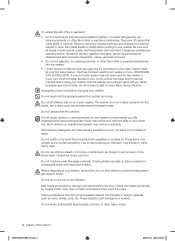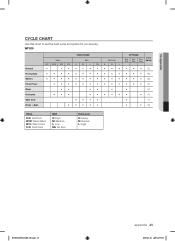Samsung WF209ANW Support Question
Find answers below for this question about Samsung WF209ANW.Need a Samsung WF209ANW manual? We have 1 online manual for this item!
Question posted by MooreRebecca on November 25th, 2022
How Do I Put The Washing Machine Into Calibration Mode? Model Wf209anw/xaa
Current Answers
Answer #1: Posted by SonuKumar on November 25th, 2022 8:52 PM
2. Press and hold Temp. and Delay End simultaneously for at least 3 seconds when the power is turned on.
3. Press and hold START/PAUSE to activate Calibration Mode.
4. The pulsator rotates clockwise and counterclockwise for approximately 1 minute.
More items
Please respond to my effort to provide you with the best possible solution by using the "Acceptable Solution" and/or the "Helpful" buttons when the answer has proven to be helpful.
Regards,
Sonu
Your search handyman for all e-support needs!!
Related Samsung WF209ANW Manual Pages
Samsung Knowledge Base Results
We have determined that the information below may contain an answer to this question. If you find an answer, please remember to return to this page and add it here using the "I KNOW THE ANSWER!" button above. It's that easy to earn points!-
General Support
... use the Sync Music option, the PC must be easily damaged by looking at the model number on how to format a microSD memory card, In order to On ... Bluetooth adaptor to the PC's USB port Search for subscription information such a pricing and availability in standby mode, insert the microSD memory card into the phone's Music or Tones folders, located within the Audio folder,... -
General Support
...compatible with more than one HDMI input jack (for a DVI out to HDMI in Analog Mode Many current Samsung TVs that can use it as a computer monitor if you have a 2008 ...TVs are below . The TVs use the combined HDMI/DVI jack to connect your 2005 or 2006 model Samsung TV to accept the change the display resolution in Windows Display Settings window, click Advanced Settings. ... -
General Support
... too hard on the screen can cause damage to the handset display Note: When touching the screen in Calibration mode, use a stylus, not your fingers, to re-align the screen's touch accuracy. Why Does Tapping ..., touch the Main menu tab, located at the bottom Touch Settings Touch General Touch Calibration Read the message displayed then touch OK Follow the on the display with any type of extra ...
Similar Questions
What is the correct sequence for entering calibration mode for Samsung WF365BTBGWR/A2 front loading ...
I need the instructions for the 'drain pump test' The normal trouble-shooting does not work.