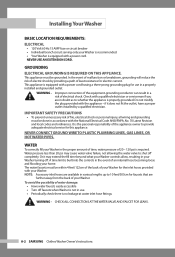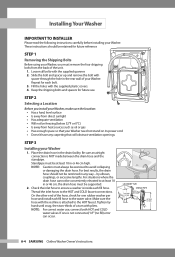Samsung WF206ANS Support Question
Find answers below for this question about Samsung WF206ANS.Need a Samsung WF206ANS manual? We have 1 online manual for this item!
Question posted by tinymcknight on October 30th, 2014
Washer Starts Cycle Locks Then Shuts Off
Won't drain completely and shuts off after locking and acts like its going to start cycle
Current Answers
Related Samsung WF206ANS Manual Pages
Samsung Knowledge Base Results
We have determined that the information below may contain an answer to this question. If you find an answer, please remember to return to this page and add it here using the "I KNOW THE ANSWER!" button above. It's that easy to earn points!-
General Support
...see the corresponding resolution. You can go ahead and remove the LAN cable or... Some players are grayed out, click the lock to make network settings. Manually Updating your ... > Use the direction buttons to select "Start" and then press [Enter] to begin ,... verification's complete, a System Upgrade window appears asking you if you begin . After the "upgrade complete" message... -
General Support
...display's brightness and contrast Note: Lengthy backlight times will drain the handset battery faster To change the Backlight Time Out ...on the phone, if the sensors are blocked, the phone locks the keypad to save the Display Time Out settings To... setting To change the Display Brightness follow the steps below for Start Select More (7) to display more settings Select Power Management... -
General Support
...-button) for a long time or the internal battery has run completely flat, it will be pushed to the mobile phone. The incoming...the call , press and hold Answer 2nd Call during the charge cycle and turn off Pairing / Connect Answer calls Hang up to 325 ...will be used to hear the music when the music player is started music will be streamed through A2DP, the player will require that ...
Similar Questions
Looking For Drain Filter On Wf206ans/xac
we don't have a small door on front of machine, where is it on this model?
we don't have a small door on front of machine, where is it on this model?
(Posted by debbycyr3 1 year ago)
Stacking This Matching Set
can you stack this washer and dryer set samsung modle # wf206ans/xaa
can you stack this washer and dryer set samsung modle # wf206ans/xaa
(Posted by jebaran77 10 years ago)
Samsung Washer Wf395btpawr Will Not Drain Completely
(Posted by Aletajs 10 years ago)
Washer Is Increasingly Noisy When Draining And At Start Up
washer is increasingly noisy at startup and when draining
washer is increasingly noisy at startup and when draining
(Posted by anantz 11 years ago)
Washer Will Not Spin Or Drain.
I've drained out the unit and cleaned the filter on the bottom front but it is still doing the same ...
I've drained out the unit and cleaned the filter on the bottom front but it is still doing the same ...
(Posted by jimpoag 11 years ago)