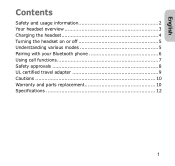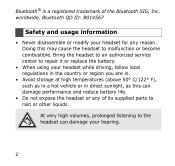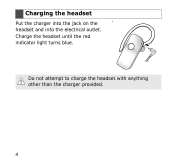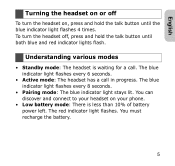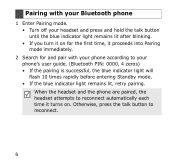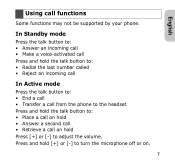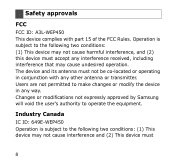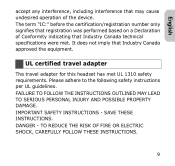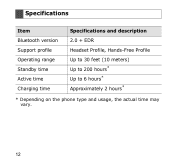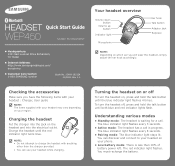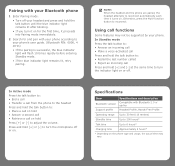Samsung WEP450 Support Question
Find answers below for this question about Samsung WEP450 - Headset - Over-the-ear.Need a Samsung WEP450 manual? We have 2 online manuals for this item!
Question posted by k3bobi77 on July 16th, 2014
How To Find The Wep On A Bluetooth 450
The person who posted this question about this Samsung product did not include a detailed explanation. Please use the "Request More Information" button to the right if more details would help you to answer this question.
Current Answers
Answer #1: Posted by TechSupport101 on July 16th, 2014 4:19 AM
Hi. The headset's User Manual here should be able to help.
Related Samsung WEP450 Manual Pages
Samsung Knowledge Base Results
We have determined that the information below may contain an answer to this question. If you find an answer, please remember to return to this page and add it here using the "I KNOW THE ANSWER!" button above. It's that easy to earn points!-
General Support
... AWEP300JSECXAR WEP300 Bluetooth Headset WEP300 AWEP301JSECXAR WEP301 Bluetooth Headset WEP301 AAWEP350JBECXAR WEP350 Bluetooth Headset WEP350 WEP410JBECXAR WEP410 Bluetooth Headset WEP410 WEP420 Bluetooth Headset WEP420 AWEP430JOECXAR WEP430 Bluetooth Headset (Orange) WEP430 AWEP450PBECSTA WEP450 Bluetooth Headset WEP450 AWEP460JBECSTA WEP460 Bluetooth Headset WEP460 ... -
General Support
... The WEP180 is compatible with SAMSUNG and other . This headset brings Bluetooth to your ear like no other non-SAMSUNG Bluetooth enabled phones. Frequently Asked Questions How Do I Set The WEP180 To Discoverable Mode? General Accessory WEP180 Bluetooth Headset FAQ Listing Below are questions related to 110 hours standby time and weighs... -
General Support
... Detachable Ear hook, & non-SAMSUNG Bluetooth enabled phones. General Accessory Universally compatible with up to the WEP450 Bluetooth Headset (Product ID: AWEP450PBECSTA ) Meet the WEP450, the embodiment of standby time. For additional General FAQs WEP450 - What Are The Specifications Of My Samsung WEP450 Bluetooth Headset? The WEP450 delivers...
Similar Questions
How To Reset Bluetooth Headset Wep450
(Posted by qisbael 9 years ago)
How To Change Battery In Samsung Bluetooth Headset Wep450
(Posted by ajhcu 9 years ago)
My Samsung Bluetooth Headset Wep450 Light Is Not Blinking So That I Can Pair
(Posted by tjreaure 9 years ago)
What Is A Charger For Bluetooth Headset Wep450
(Posted by nick4nam 10 years ago)
How To Connect Samsung Bluetooth Headset Wep450
(Posted by jabsw 10 years ago)