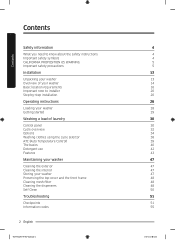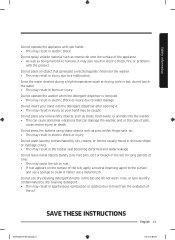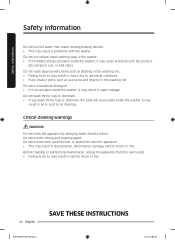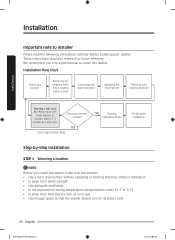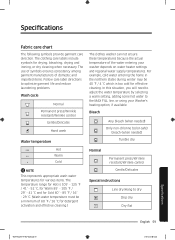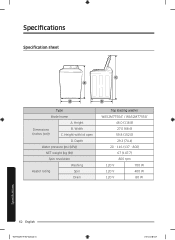Samsung WA52M7750AV/A4 Support Question
Find answers below for this question about Samsung WA52M7750AV/A4.Need a Samsung WA52M7750AV/A4 manual? We have 1 online manual for this item!
Question posted by Markdoughty57 on August 12th, 2021
My Washer Is Possessed
Current Answers
Answer #1: Posted by SonuKumar on August 13th, 2021 12:15 AM
https://www.youtube.com/watch?v=hteM_n7Gsy4&t=60
https://www.youtube.com/watch?v=hteM_n7Gsy4&t=67
https://www.youtube.com/watch?v=hteM_n7Gsy4&t=124s
https://www.youtube.com/watch?v=hteM_n7Gsy4&t=156s
https://www.youtube.com/watch?v=hteM_n7Gsy4&t=180s
Why is my Samsung washing machine not working?
If your Samsung washing machine does not spin fully or at all during the rinsing or spinning phase of the cycle it is most likely to be caused by an unbalanced load. ... 1 Open the door and redistribute the washing more evenly around the drum. 2 Check that the drum is not over or under loaded.
Why won't my Samsung front loader start?
To fix a Samsung washer that won't start or stop, check for a malfunctioning door lock, thermal fuse, or line fuse. Also, look for a defective display board, inadequate main control or logic board, broken power cord, clogged debris filter, kinked hoses, or an imbalanced wash load.
How do I fix my Samsung washer that won't turn on?
Common solutions for: Samsung Washer won't start
Timer. The timer is frequently misdiagnosed-before replacing the timer, first check all of the more commonly defective parts. ...
User Control and Display Board. ...
Line Fuse. ...
Main Control Board. ...
Thermal Fuse. ...
Incoming Power Problem. ...
Door Lock. ...
Power Cord.
How do I reset my Samsung washer board?
Resetting your washing machine is easy. Unplug it (or turn off power at the circuit breaker), wait some time for the electrical charge to clear out of the washer (usually 1 to 5 minutes at most), and then power it up again. That's it. That's all it takes to reset.
https://www.samsung.com/us/support/troubleshooting/TSG01108862/
Please respond to my effort to provide you with the best possible solution by using the "Acceptable Solution" and/or the "Helpful" buttons when the answer has proven to be helpful.
Regards,
Sonu
Your search handyman for all e-support needs!!
Related Samsung WA52M7750AV/A4 Manual Pages
Samsung Knowledge Base Results
We have determined that the information below may contain an answer to this question. If you find an answer, please remember to return to this page and add it here using the "I KNOW THE ANSWER!" button above. It's that easy to earn points!-
How To Vent Your dryer Out Of The Left Side SAMSUNG
How To Vent Your Dryer Out Of The Bottom Product : Washers & Dryers > Dryers 19663. -
How To Change The Language After The Language Has Already Been Set SAMSUNG
WF448AAW Product : Washers & Dryers > Washers > -
How To Verify Your Washer Is Getting Enough Water? SAMSUNG
WF448AAW 11026. Product : Washers & Dryers > How To Reset The VCHIP Passcode On Your Monitor. Washers >
Similar Questions
washer won't go through the cycles it will bring water in and so
Washer stoped mid cycle in steam and sanitize . I pushed power button and nothing . If I hold button...
Hello, our new washer was delivered today and it is very quiet except when it goes into the rinse/sp...
Did everything troubleshooting said in manual did not work. 25 months old product