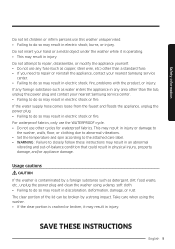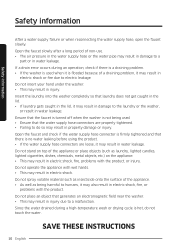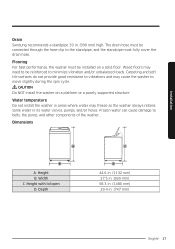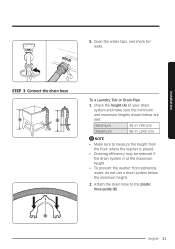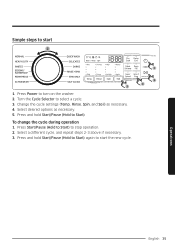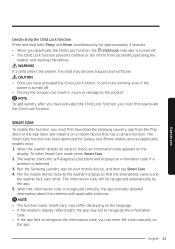Samsung WA50R5400AV/US Support Question
Find answers below for this question about Samsung WA50R5400AV/US.Need a Samsung WA50R5400AV/US manual? We have 1 online manual for this item!
Question posted by siccmadesundust on September 5th, 2022
The Washer Won't Spin. How Do I Fix It?
Current Answers
Answer #1: Posted by SonuKumar on September 5th, 2022 7:59 PM
If your washer isn't spinning properly , it could be because of an unbalanced load, which makes it harder for the drum to spin. An unblanced load also cause errors. "Ub" or "Ur" display is one of the sign that your washer is unbalanced. This may be because the washer is lopsided or because the load inside is uneven.
https://www.youtube.com/watch?v=0D13Fhc07hQ
https://www.youtube.com/watch?v=7AglBeGuXe0
How do I force spin my Samsung washer?
Press and hold the spin key for approximately 3 seconds. A chime will sound. Select the spin level, if desired. Press the Start/Pause button.
Please respond to my effort to provide you with the best possible solution by using the "Acceptable Solution" and/or the "Helpful" buttons when the answer has proven to be helpful.
Regards,
Sonu
Your search handyman for all e-support needs!!
Answer #2: Posted by hzplj9 on September 5th, 2022 1:03 PM
www.youtube.com/watch?v=d71a0BkWRA0
Hope that fixes it.
Related Samsung WA50R5400AV/US Manual Pages
Samsung Knowledge Base Results
We have determined that the information below may contain an answer to this question. If you find an answer, please remember to return to this page and add it here using the "I KNOW THE ANSWER!" button above. It's that easy to earn points!-
General Support
... required due to the Downloader's requirement to synchronize the popular Notes feature available within that addresses or implement new functions as outlined below: "Slog Dump" Fix: On certain circumstances, the handset may take between 10-15 minutes to complete if the system is recommended to ascending/escalating volume during inbound call... -
General Support
...Use as normal. I Just Got My A600 And When I Fix That? How Do I Try To Use The Camera, The Screen Is Upside Down. While in camera mode, spin the screen around and close it where the LCD is facing ...outwards. Simply press the up arrow to invert the screen. I Just Got My SPH-A600 And When I Fix That? It will ... -
How To Correct "Sync Out Of Range" Or " Video Mode Not Supported " Messages SAMSUNG
... up the "Windows Advanced Options Menu" If you see the gray Apple icon and the progress indicator (looks like a spinning gear). on how to access these modes and fix the Sync out of 60 HZ Windows ME, 98 When the computer is set to Start, Control Panel, then Display...
Similar Questions
Noticed at the time the water had drained and should start spinning the digital timer showed 9 mins ...
I'm trying to find the schematics or parts diagram for the back of my washing machine to tell me wha...
Shakes and spins unbalanced until it throws code. How do I fix this
hi samsung washer does not spin out or drain does fill and agitate pump has been replaced about a ye...
I have a Samsung WF306LAW/XAA and it will not spin or pump water out of washer?